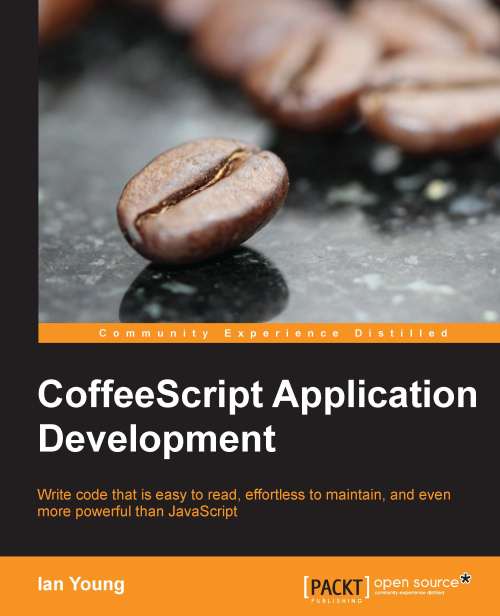Following along with the examples
I implore you to open up a console as you read this chapter and try out the examples for yourself. You don't strictly have to; I'll show you any important output from the example code. However, following along will make you more comfortable with the command-line tools, give you a chance to write some CoffeeScript yourself, and most importantly, will give you an opportunity to experiment. Try changing the examples in small ways to see what happens. If you're confused about a piece of code, playing around and looking at the outcome will often help you understand what's really going on.
The easiest way to follow along is to simply open up a CoffeeScript console. Remember how we did that in the previous chapter? Just run this from the command line to get an interactive console:
coffee
If you'd like to save all your code to return to later, or if you wish to work on something more complicated, you can create files instead and run those. Give your files the .coffee...