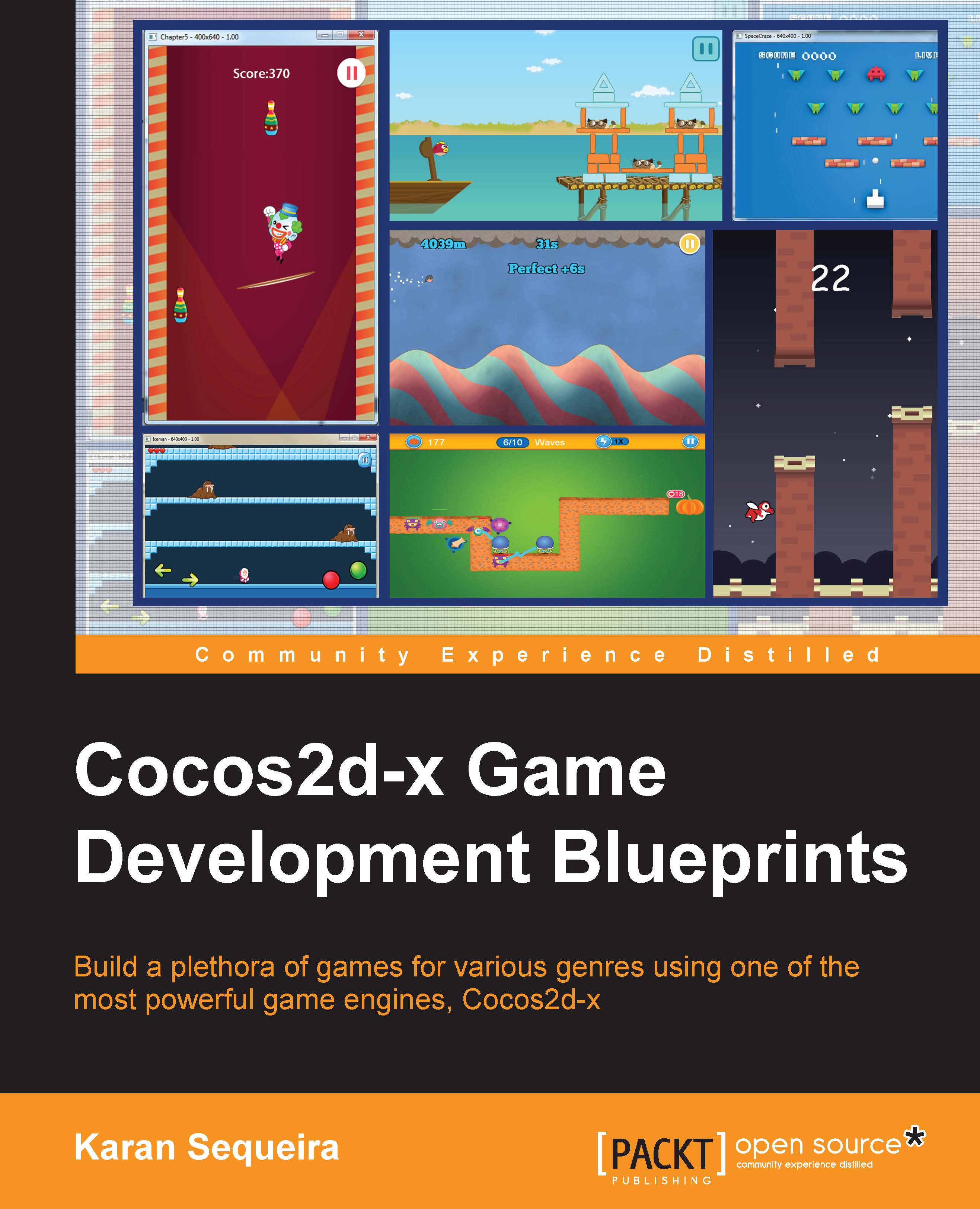Getting to know sprite sheets
The first game we made was so simple that it just used a single image file. But the story of our dragon will need much more. So, we finally have enough art to actually collate it into a sprite sheet. As you may already know, a sprite sheet is an image that contains many other images. A sprite sheet needs a texture file and an information file to tell the engine where each individual image or frame lies within the texture. Since this is a fairly small game, you have just one sprite sheet that looks like this:

I created this sprite sheet and the corresponding plist using Texture Packer. Texture Packer is a great utility that helps you compose all of your sprite frames into a single sprite sheet. This is just one of the many things Texture Packer can do for you and your graphics artist. You can find Texture Packer and relevant information at the following URL:
https://www.codeandweb.com/texturepacker
You must load a sprite sheet into the cc.SpriteFrameCache if you...