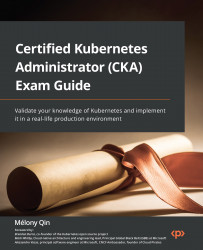Performing rolling updates and rollbacks
Rolling updates provide a way to update a Deployment to a newer version more effectively and efficiently. This way, you can update Kubernetes objects such as replicas and pods gradually with nearly zero downtime. In a nutshell, you may consider either using the kubectl set image command or going straight to updating a YAML manifest file. In this section, we will introduce kubectl set image, as it is very effective and handy to use in your actual CKA exam.
Rolling updates with kubectl
From here, we’ll go through the steps of rolling updates with kubectl:
- You can spin up a new Deployment,
kubeserve, using the following command:kubectl create deployment kubeserve --image=nginx:latest
- You can use
kubectlto update the container image as follows:kubectl set image deployment/kubeserve nginx=nginx:1.18.0 --record
Important note
--record flag records information about the updates so that it can be rolled back later...