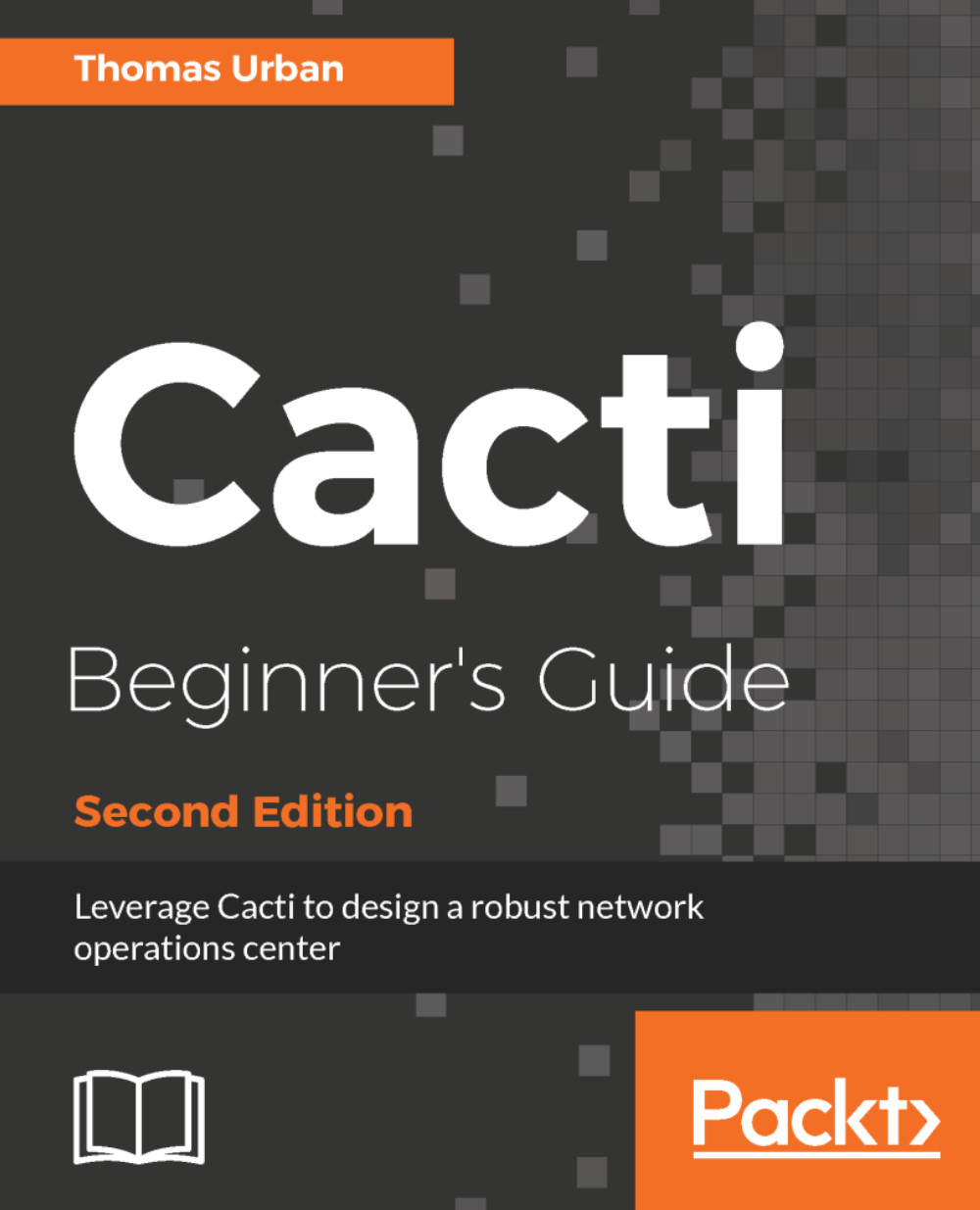Creating a user
Let's get started with creating our first Cacti users!
Time for action - creating the first Cacti user
Creating users along with the correct permissions is essential to provide access to the correct information for your customers. The following steps will allow you to create a new user within Cacti:
- Log on to your Cacti system as the admin user.
- Go to
Configuration|Users. You will be presented with a list of already existing users. For a newly installed Cacti system, there will only beadminandguestlisted, as shown in the following screenshot:

- Click on the
Addlink. You will be redirected to theUser Management [new]screen.
- Fill in the fields
User Name,Full Name,Email Address, andPassword, check theEnabledbox, and hit theCreatebutton.

You just created your first Cacti user. If you try to log on to your Cacti system with this new user, you will see that this is working, but you will also see that there will be nothing displayed.
Why is that so? Although you added the...