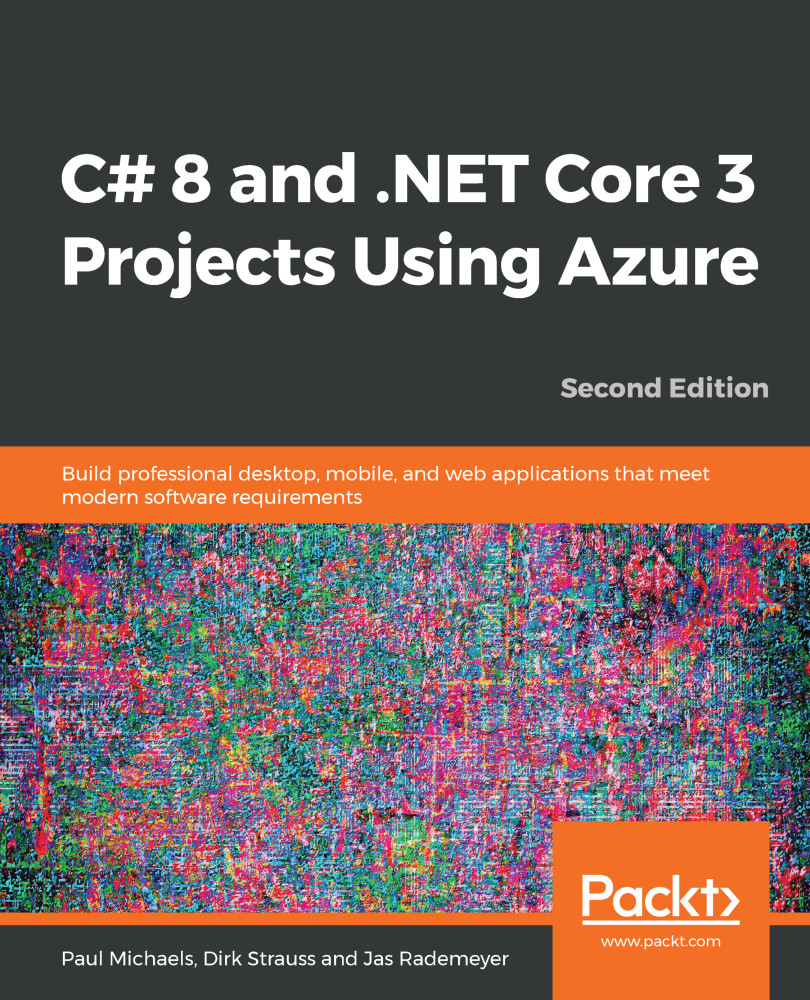Now that we have a working solution, we'll need to tidy up. In the case of Azure SignalR, if you're using the free tier, then there shouldn't be any financial implications to leaving it as is; however, as you start playing around with Azure more, you'll see your dashboard gradually fill up and become unmanageable.
Inside the SignalR blade, simply select Delete:

You'll be asked to confirm the deletion. Then, a few seconds later, you should receive a notification to tell you that it was successful:

Now that we've removed all the resources we used, let's sit back and have a think about what we've covered in this chapter.