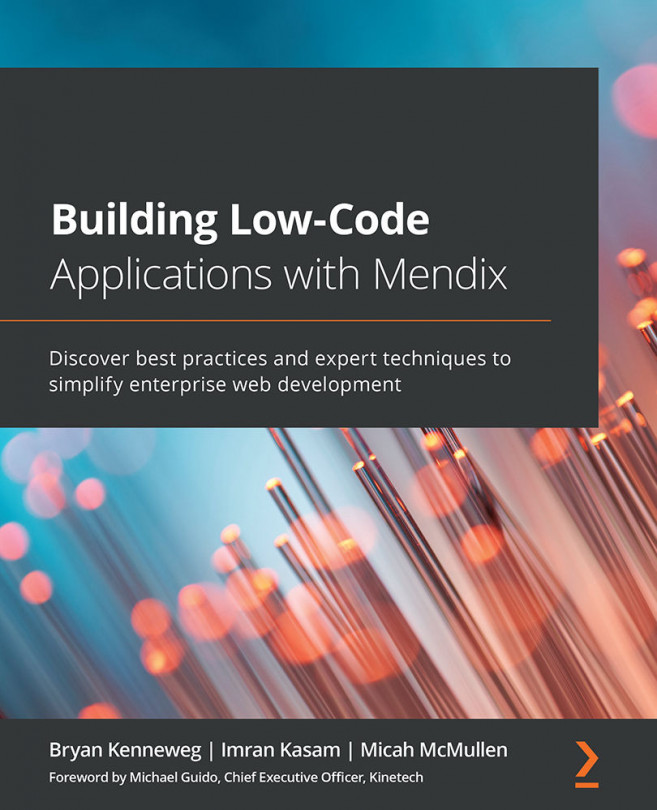Creating an account
Let's begin by creating an account.
To get started, go to www.mendix.com. This is the Mendix home page, but as a developer, you won't really be seeing this page; mainly, you will be logged into your developer portal, or even logged in directly to the modeler you are using. The following screenshot shows how the Mendix home page looks:
Figure 2.1 – Click "Start for free" to create your account on the Mendix home page
Now let's dive into registration. From the Mendix home page, we will start at the top right and click on Start for free. After clicking this, you will see the following page:
Figure 2.2 – First registration page
Once you land on this page, you will be asked for several pieces of information. Mendix asks for a company email. If you have a company email, school email, or even certain free emails (such as Zoho), that will be all that you need to meet the email requirements...