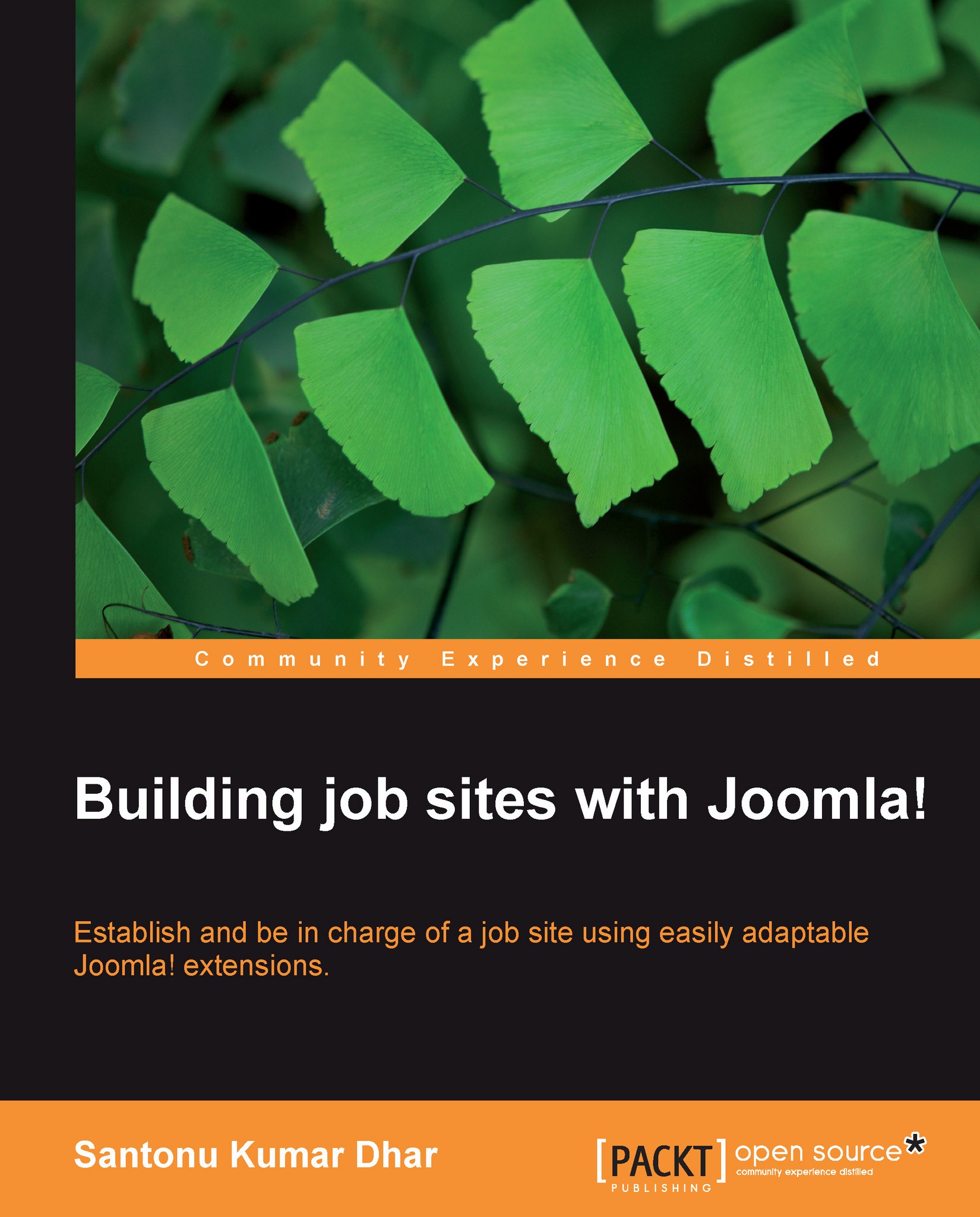Managing resumes
You can also manage resumes from both the Jobs! admin panel and jobseeker panel. The jobseeker panel allows managing resumes of only those jobseekers who are currently logged in.
Viewing List Resumes
To view the list of resumes from Jobs! Pro admin panel:
1. First, click on the List Resumes.

2. The List Resumes window opens and you will see a list of resumes.
 |
Adding a new resume
To add a new resume from Jobs! Pro admin panel:
1. Click on Add resume of the List Resumes window.
 |
2. The Add new resume window will open. By default, this window contains 13 tabs—General, Photo, Current Address, Personal, Education, Languages, Employment, Recent Employers, Job skills, References, Text Resume, Banned Companies, and Resume Files.
In this window, you need to provide some mandatory and basic information in the General tab, as follows:
Resume Title: Enter a title for the resume here, for example, My Resume.
Username: You first need to specify the jobseeker for whom you are adding a cover...