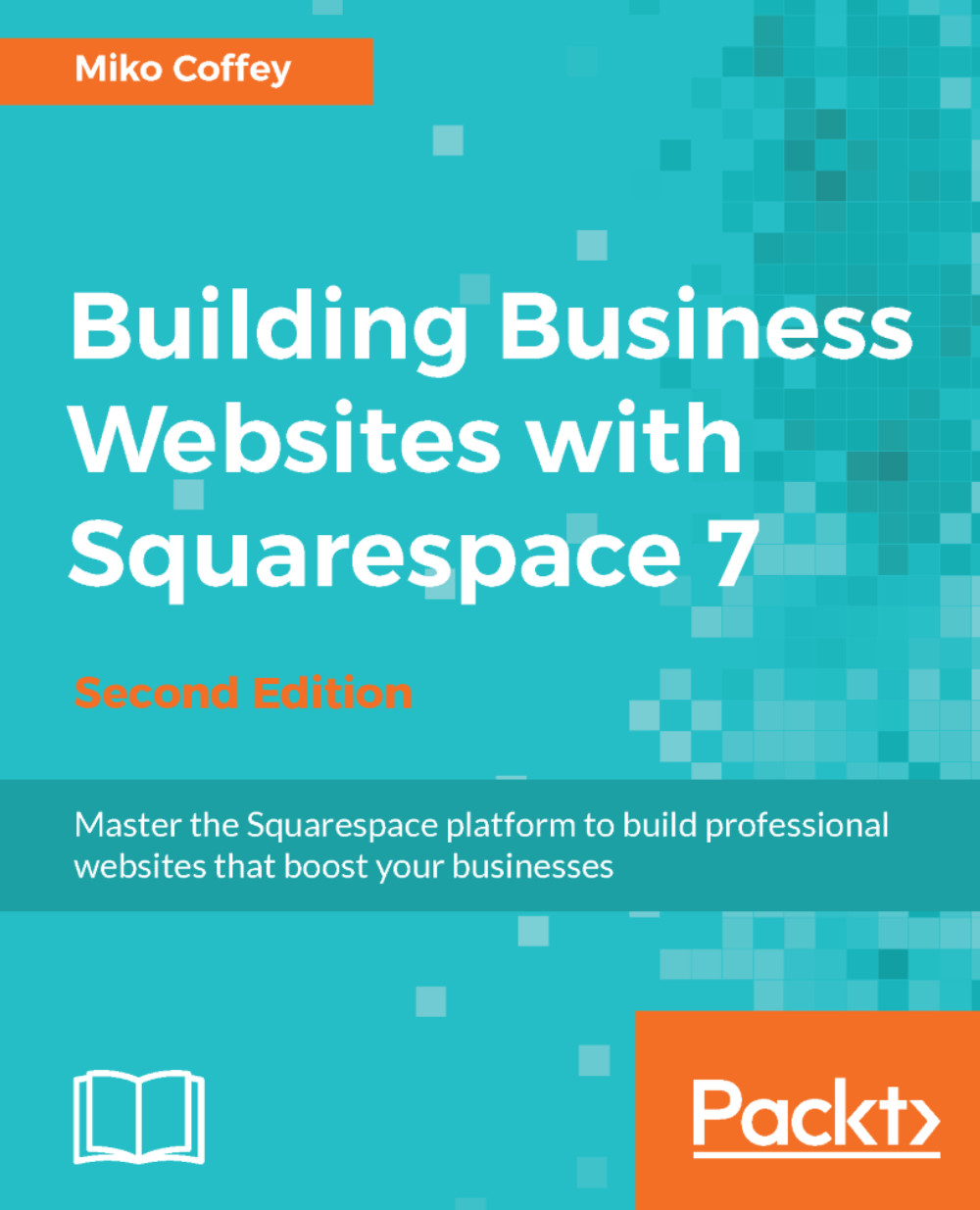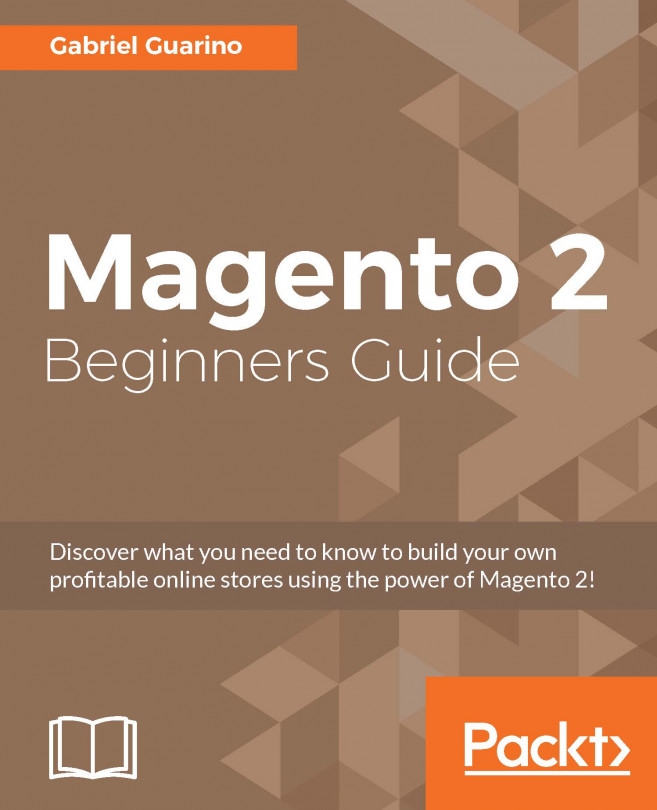Writing a website plan
Now that we understand the different of a website, we can start to lay out the project plan or roadmap for this project. Your website plan keeps you focused, ensures that your messages are right, and sets the overall direction of your project. Your website plan is one of the most important parts of your Website Toolkit, so take your time on it, get it right, and keep it close to hand so that you can refer back to it easily.
Note
You can download a sample website plan template from this book's support bundle page on the http://www.packtpub.com/support website.
The website plan is laid out for you in the following sections, along with some sample answers and helpful questions to ask yourself so that you can ensure that you are on the right track when writing yours. Some of this information may already be available in your business, such as within your branding guidelines or annual reports. Don't just leave it there; put it into your website plan. For smaller businesses or those without such documents, there's no time like the present to sharpen up the way you communicate about your business, so let's get started. Many of the items included here can be used for other communication projects, too.
About your business
The first section of your website summarizes your business and how it should be presented online.
Business overview (the "elevator pitch")
Describe your business in 2-3 sentences. Focus on what you do, what makes you different, and what your strongest selling points are. What are key reasons your customers choose you instead of the competition?
Here's an example: Floribunda is a boutique florist that specializes in supplying unusual varieties of flowers to the wedding and catering trade. We create truly unique and distinctive arrangements by including colors and types of flowers that aren't available through any other florist in the tri-county area. Unlike other local florists, we have direct links with the best growers and only ever select the freshest, highest quality blooms.
Slogan (also known as, tagline or strapline)
Now, condense it down even further: does your business have a slogan or strapline that clearly defines what you offer in terms of uniqueness, benefits, or features? If not, you may find it useful to write one, as it will come in handy for your website. Ensure that it is no than 10 words long, and up http://www.thesaurus.com/ if you need word inspiration. Think about some of your favorite brands and the kinds of short, punchy phrases they use to communicate about their business.
The following are some examples:
- lastminute.com: Book cheap, last-minute travel deals
- BMW: The ultimate driving machine
- Oxfam International: The power of people against poverty
Brand image
List your company's brand values. If you don't some already, think about how you would like your business to be perceived and list 4-5 descriptive words or phrases that you want people to feel about your business when they encounter your website.
Some examples are: fresh, confident, down to earth, powerful, simple, rational, fun, energetic, cheeky, inexpensive, relaxed, quirky, luxurious, trustworthy, edgy, youthful, and refined.
About your audience
This section who will be coming to your website and why.
Your customers (the site's target audience)
Describe your customers. Pay special attention to their demographics (income, interests, gender, and age) and comfort with technology. If your website is a business-to-business site, exactly what sort of companies are you hoping to attract, and which level and type of staff members will access your site? If you have more than one type of customer, split them into primary and secondary audiences.
It may help you to think about your customer as a single individual, including his/her life experiences, job, favorite TV shows, brands, or books. How often does s/he go online, and what websites does s/he visit? In the web industry, we call this a user persona, and we think about what this person would want or do, whenever we are developing the site.
Note
Be specific when defining your target audience. "Women" is not a target audience. "Upper middle-class French women over 50 who love good food" is much better.
Primary purpose
What is the main reason that target customers would come to your website? What action do you want them to perform? If there is more than one desired outcome, please prioritize them.
Some examples include: buying a product, joining your online community, downloading a brochure, sending an enquiry, or calling your company.
About your website
The About your website part of website plan helps you focus on what you want your website to do and includes some considerations you may need to take into account for this project.
Goals
What are the main goals you have for website? What business objectives are you hoping to meet through this project? If this website will be replacing your old site, what do you want to be different/better about this one?
Some examples include: generating sales, increasing leads, improving brand awareness, and reducing emails to your customer support team.
Functions
Thinking about customers and the primary purpose described in the previous section, list the functions that your website will need to perform, in order of priority.
Some examples are: online shop, newsletter signup, RSS feed, and calendar of events.
Content
Briefly summarize the source, volume, and type of content for site. Where will the content (text, images, downloadable files, videos) come from? Approximately how much content do you have in terms of the number of pages? Is it available now? If not, when will it be ready? If it's coming from an existing source, will it need to be adjusted in any way to make it fit for your website?
Note
A content preparation checklist is included in this book's support bundle on the http://www.packtpub.com/support website.
Integration
Are there any pre-existing systems or tools that website will need to integrate with or link to?
Some examples include credit card payment gateways, social media sites, and email newsletter systems.
Site management
Briefly, summarize the site will be managed. Who will be responsible for keeping the site updated? How often will it be updated? If you will have a blog, who will moderate the comments? If you will have an online shop, how will the fulfillment and inventory process be handled?
About this project
The last part of your website plan is about the of this project.
Project team
Who will be in this project, and what role will each person play? Even if you are doing this on your own, it's useful for you to note the project roles, because you will need to allow time for them in your schedule.
Some role examples are: final decision maker, content provider, proofreader, tester, designer, copywriter, cost approver, and project manager.
Project timelines
When do you your website to go live? Are there any key dates to bear in mind (for example, big meetings or holidays)? Setting a realistic timeline is important, and the amount of time your project will take depends on many variables. When setting your target date, review what you have written in your plan so far, as follows:
- Content: How ready is it? Always allow time to reformat and adjust it.
- Functions: How many and how complex are they? For example, if you need to set up an online shop, think about how many products you will need to configure.
- Team: Will everyone you need be available at the drop of a hat?
Remember to factor in your own availability or any other restrictions. Based on all of this, you should be able to come up with an estimated date. Now, add 30 percent extra time to this estimate, as contingency. Put this date on your calendar... in pencil.
Note
Always set a preferred go-live date. Even if you don't have a specific date in mind, it can be useful to set an arbitrary date as your target to give you something to aim for, and to keep the project momentum.
Project budget
What is your for this project? You will need to budget for your Squarespace subscription, domain name (Squarespace includes one for free if you pay your subscription annually), and you might also want to set aside some money for things such as stock photo licenses and logo design. Remember, you don't need web hosting with Squarespace, so you won't need to budget for that.
Note
You have just completed the first—and the most important—part of your Website Toolkit, your website plan. You may want to print out your plan and put it in a folder next to your computer. You will need to refer back to it often.