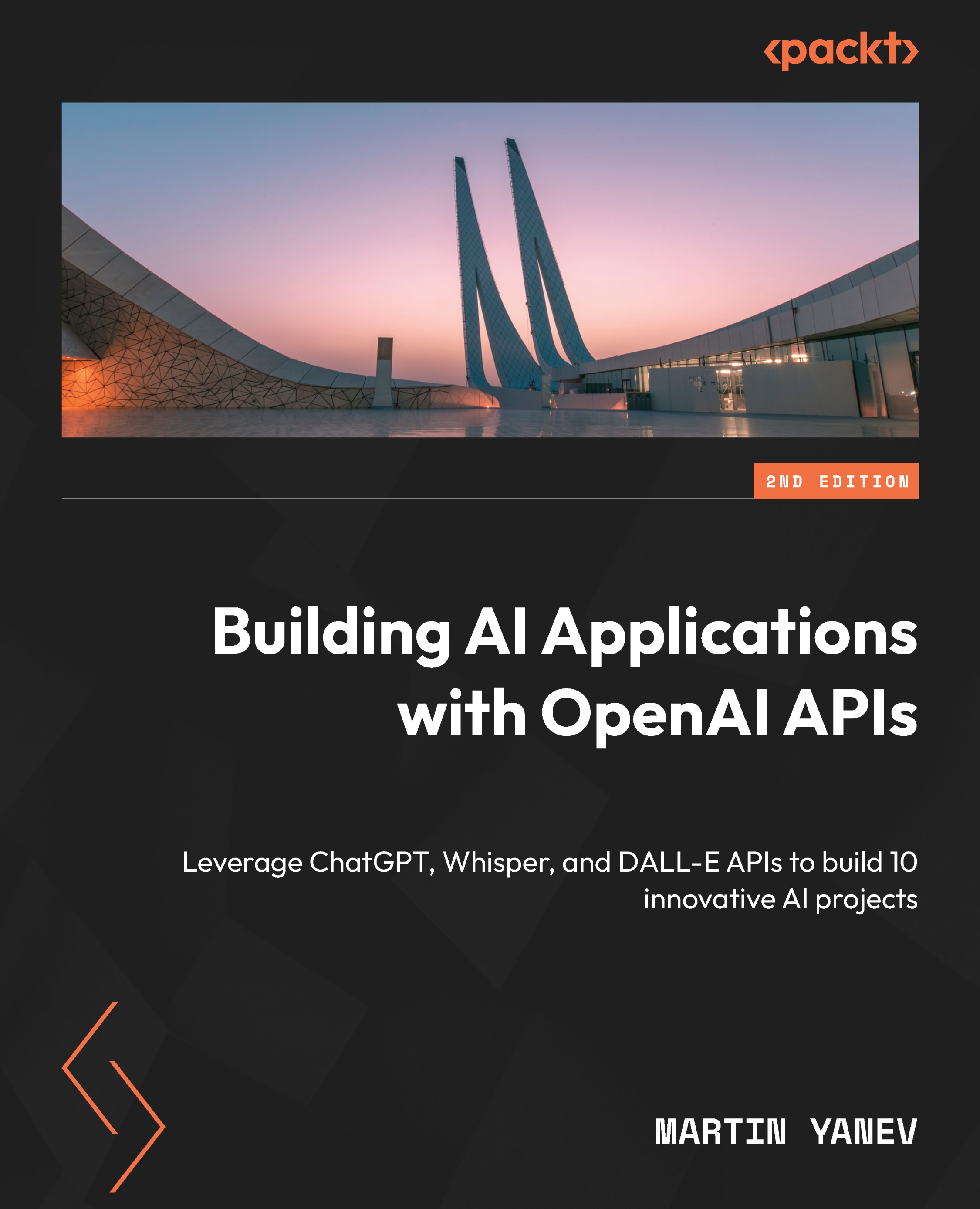Summary
In this chapter, you learned how to develop a text translation application that can translate text from a Microsoft Word file into a target language selected by the user. The chapter covered the integration of Microsoft Word with the ChatGPT API using Python.
We learned how to use Tkinter to create a user interface for the text translation application. The user interface comprised a simple and user-friendly design that included a drop-down menu, with a list of languages to translate to, and a Browse button that allowed users to select a Word file. Once the user selected a file, the contents of the file were translated using the ChatGPT API, and the translated text was displayed in the large text field in the center of the window.
We also saw how to set up a docx Python library to extract text from Word documents. The docx library provided an interface to access information stored in Word files.
In the next chapter, Chapter 7, Building an Outlook Email Reply Generator...