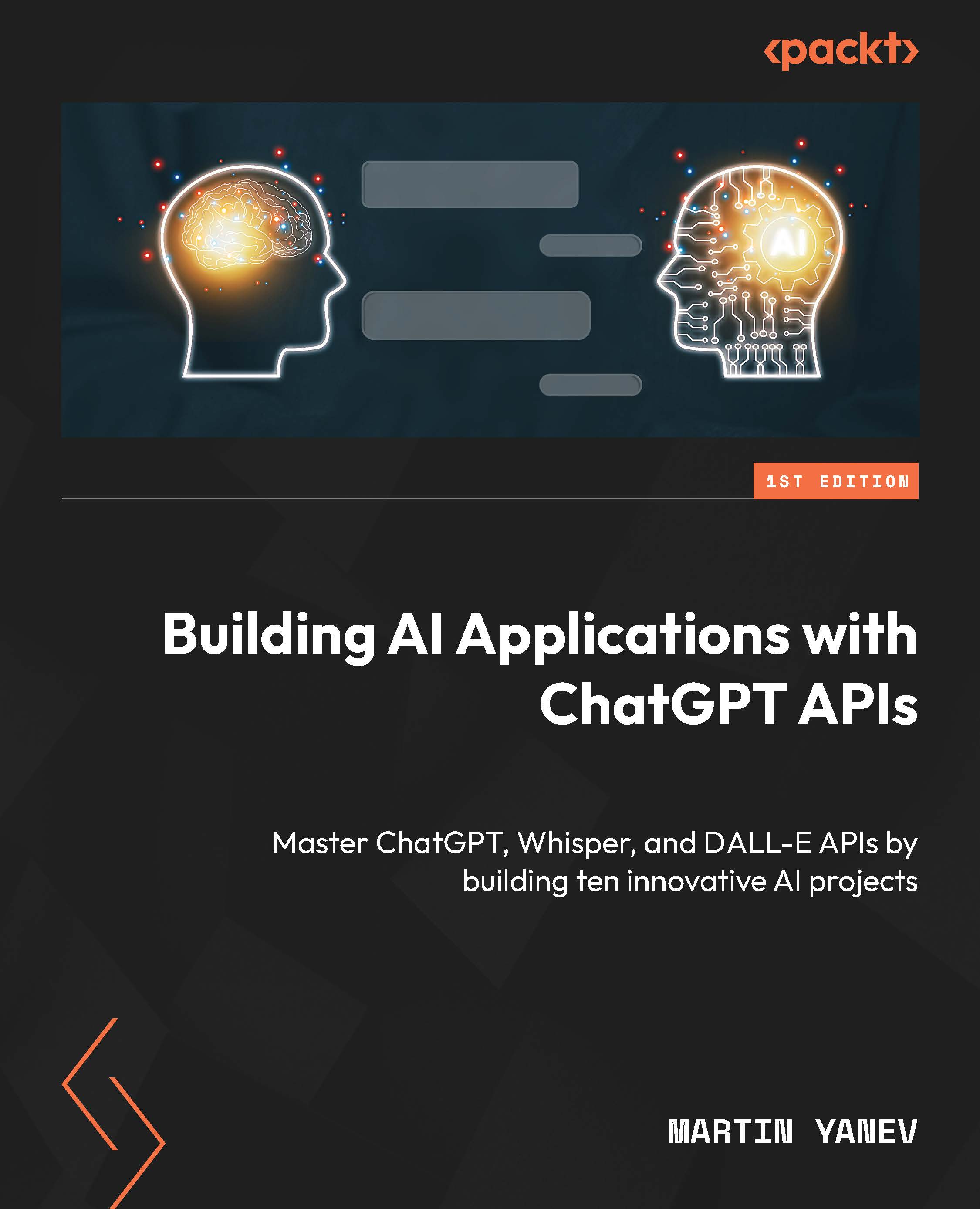Building a Desktop Application with PyQT
In this section, you will gain hands-on experience in creating various components of the PyQt application’s user interface, such as windows, labels, buttons, text fields, and drop-down menus. Here, you will set up the PyCharm project, install the PyQt6 and docx libraries, and build your desktop application frontend.
First, let’s discuss what the PyQt library is, and how it differs from the rest of the Python application development tools, such as Tkinter (see Table 8.1). PyQt is a powerful Python framework widely used for creating desktop applications with rich graphical user interfaces (GUIs). It provides developers with a comprehensive set of tools, classes, and functionalities to design and build intuitive and visually appealing applications. PyQt is a wrapper around the popular Qt framework, offering seamless integration of Qt’s extensive libraries and widgets into Python.
Important Note
PyQt is available under...