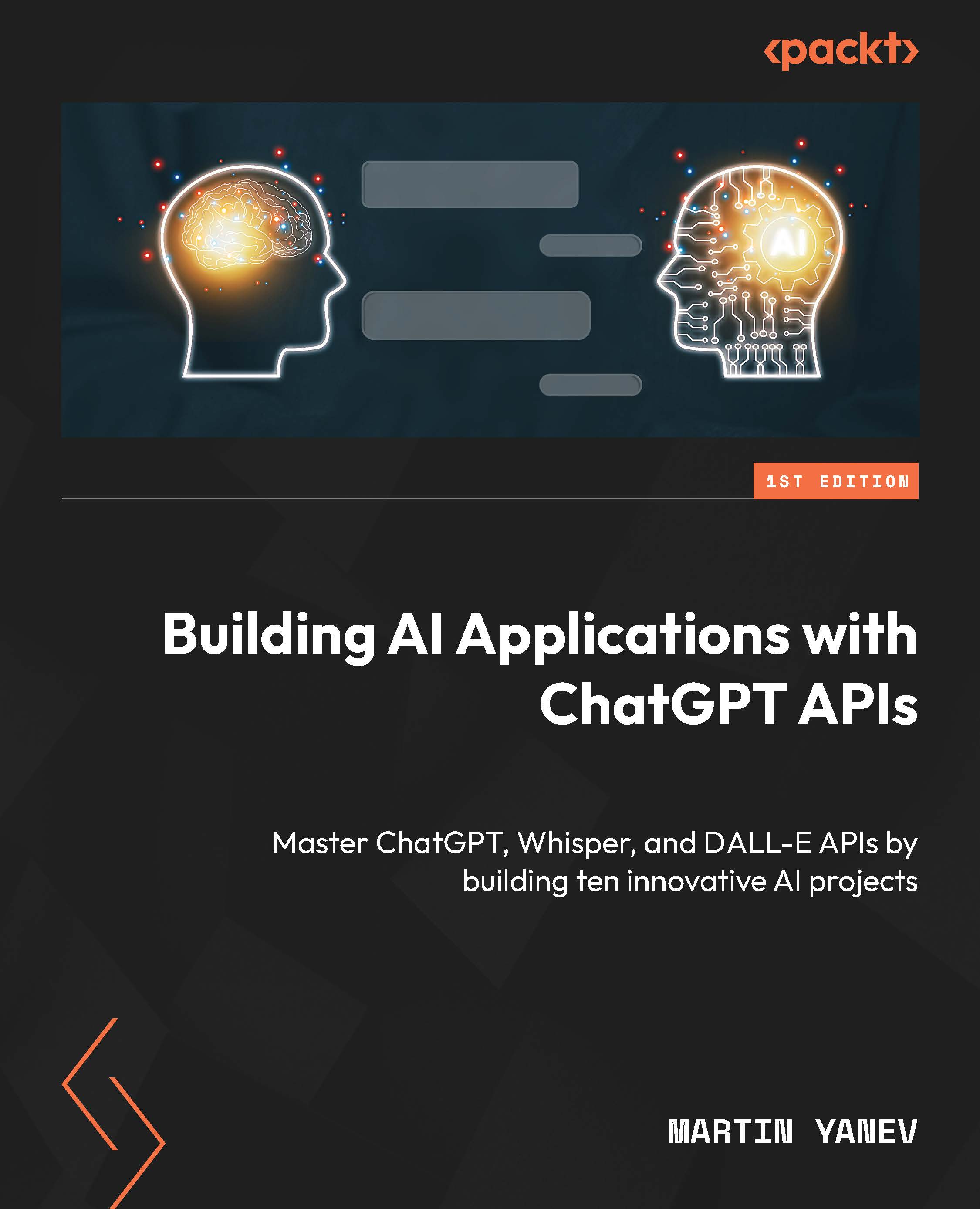Creating a ChatGPT Clone with Flask
To create a ChatGPT clone with Flask, you will need to set up a backend that communicates with the ChatGPT API to generate responses to user input. Flask is a popular Python web framework that can be used to create web applications, including ChatGPT clones. We will begin our project by creating a simple Flask application and gradually enhance it by incorporating the ChatGPT API, additional web pages, and the frontend.
To get started, initiate a new PyCharm project and give it the name ChatGPT_Clone. Create a new file named app.py to serve as the backend of your application, where you’ll define your Flask application and interact with the ChatGPT API. Once you have created the project, you will need to install the Flask package using pip. You can do this by running the following command in your project’s terminal:
$ pip install flask
After installing Flask, you can start building your Flask application. To do this, you need...