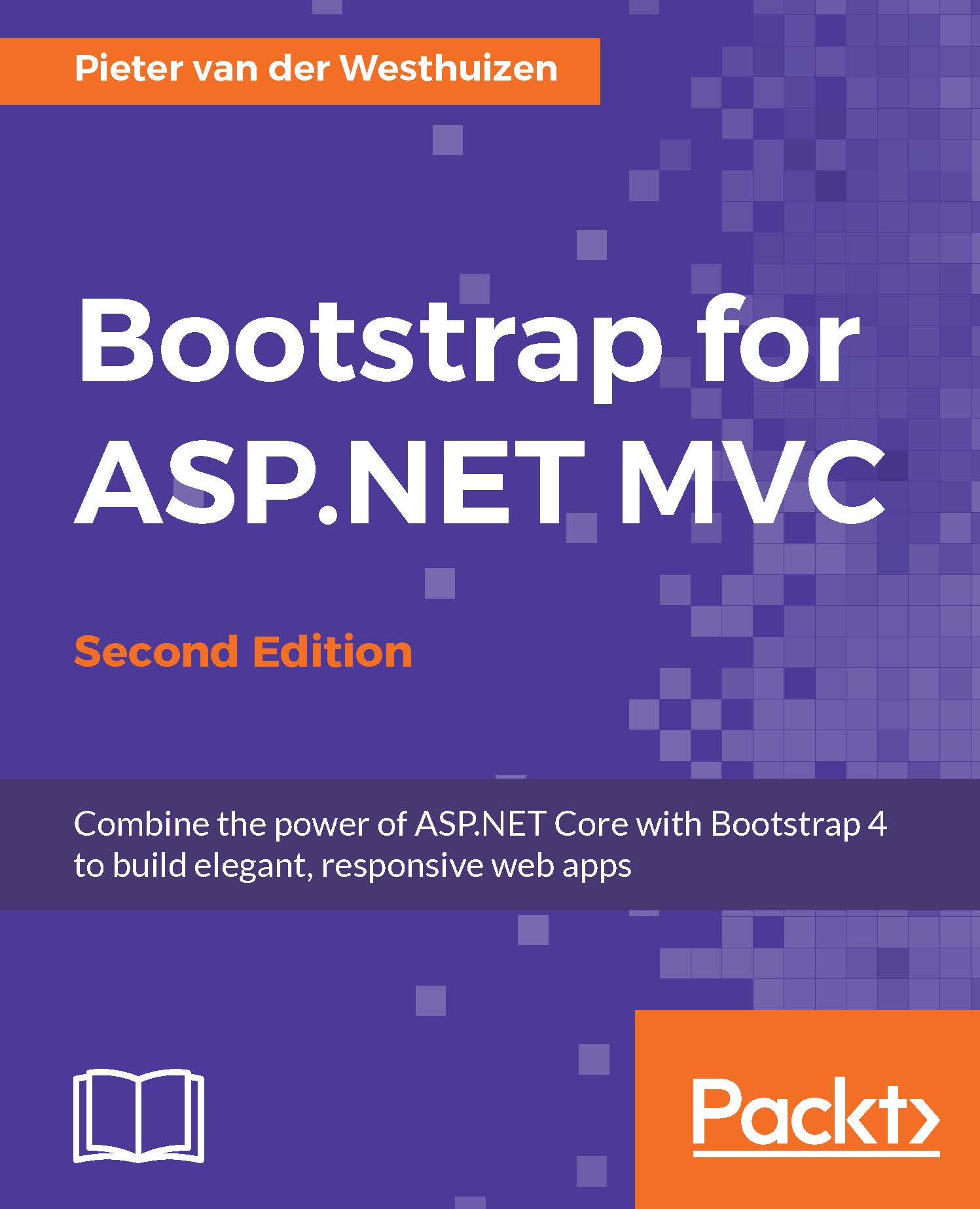Using Gulp to compile the Bootstrap Sass files
If you would like the option to customize the Bootstrap Sass files in order to use them in your project, you can automate the Sass compilation process by creating a Gulp task for it.
Visual Studio Code supports the ability to run tasks and analyze their results from inside it. Task can include many things such as compiling Sass, minifying CSS, or copying files to different folders.
In order to configure task inside Visual Studio Code, follow these steps:
Inside Visual Studio Code, open the Command Palette by pressing the F1 key.
Type the following inside the Command Palette and press Enter:
Configure Task RunnerSelect Grunt from the list and press the Enter key.
The command will automatically create a new folder called
.vscodewith a newtasks.jsonfile inside it.You'll need Gulp and the gulp-sass plugin in order to compile the Bootstrap 4 SCSS files to CSS. To install this plugin, open the command prompt and enter the following commands...