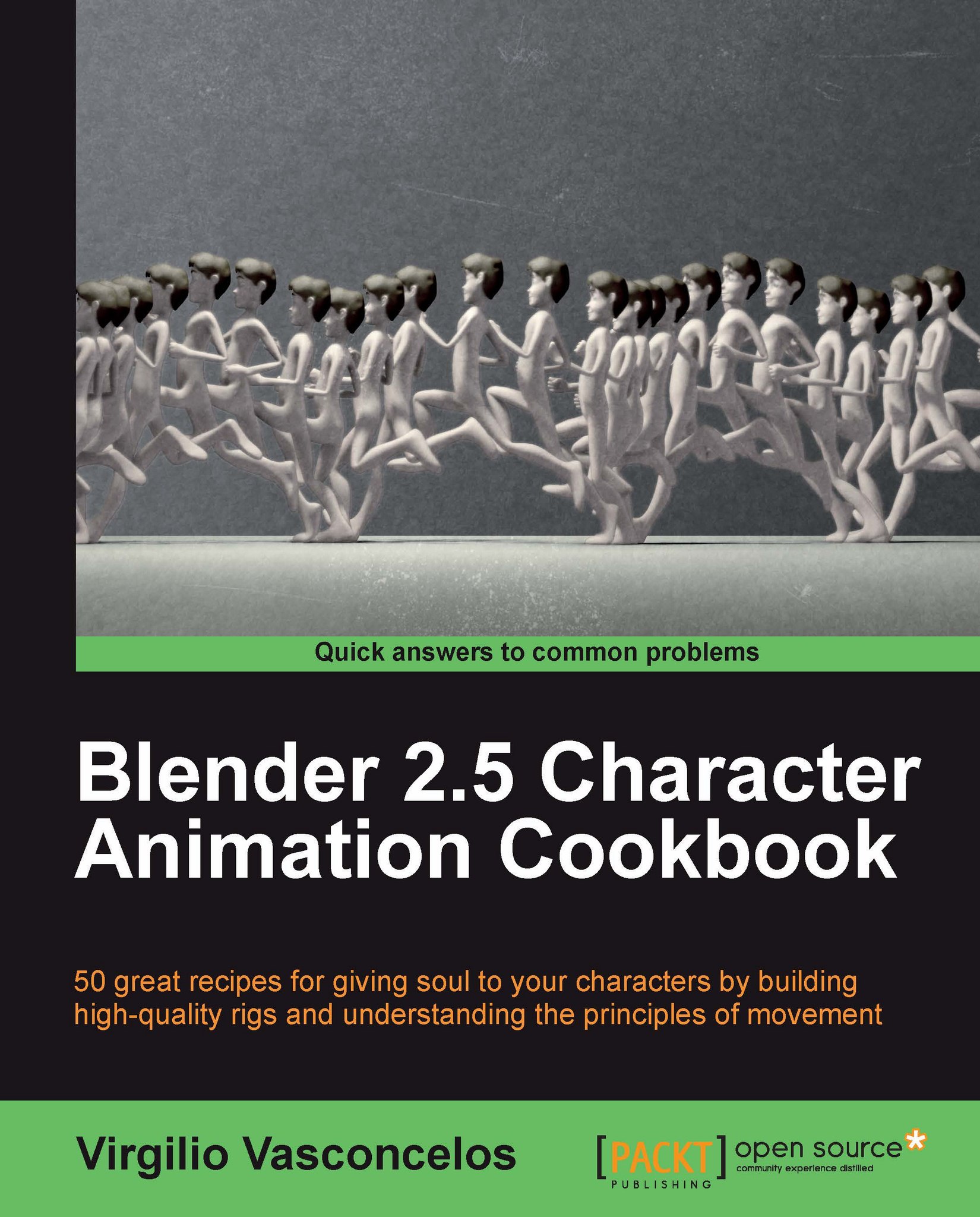Spacing: favoring and easing poses
The previous recipe shows us how to adjust the timing of our character's actions, which is something extremely important to make our audience not only understand what is happening on the screen, but also know the weight and forces involved in the motion. Since timing is closely related to spacing, there is often confusion between the two concepts.
Timing in animation is the number of frames between two Extreme poses. Spacing is how the animated subject moves and shows variations of speed along these frames. Actions with the same timing and different spacing are perceived differently by the audience, and these principles combined are responsible for the feeling of weight of our actions.
We're going to see how the spacing works and how we can create eases and favoring poses to enhance movements.
How to do it...
Open the file
007-Spacing.blend. It has our character Otto turning his head from right to left, just like in the timing recipe. We don't have a Breakdown...