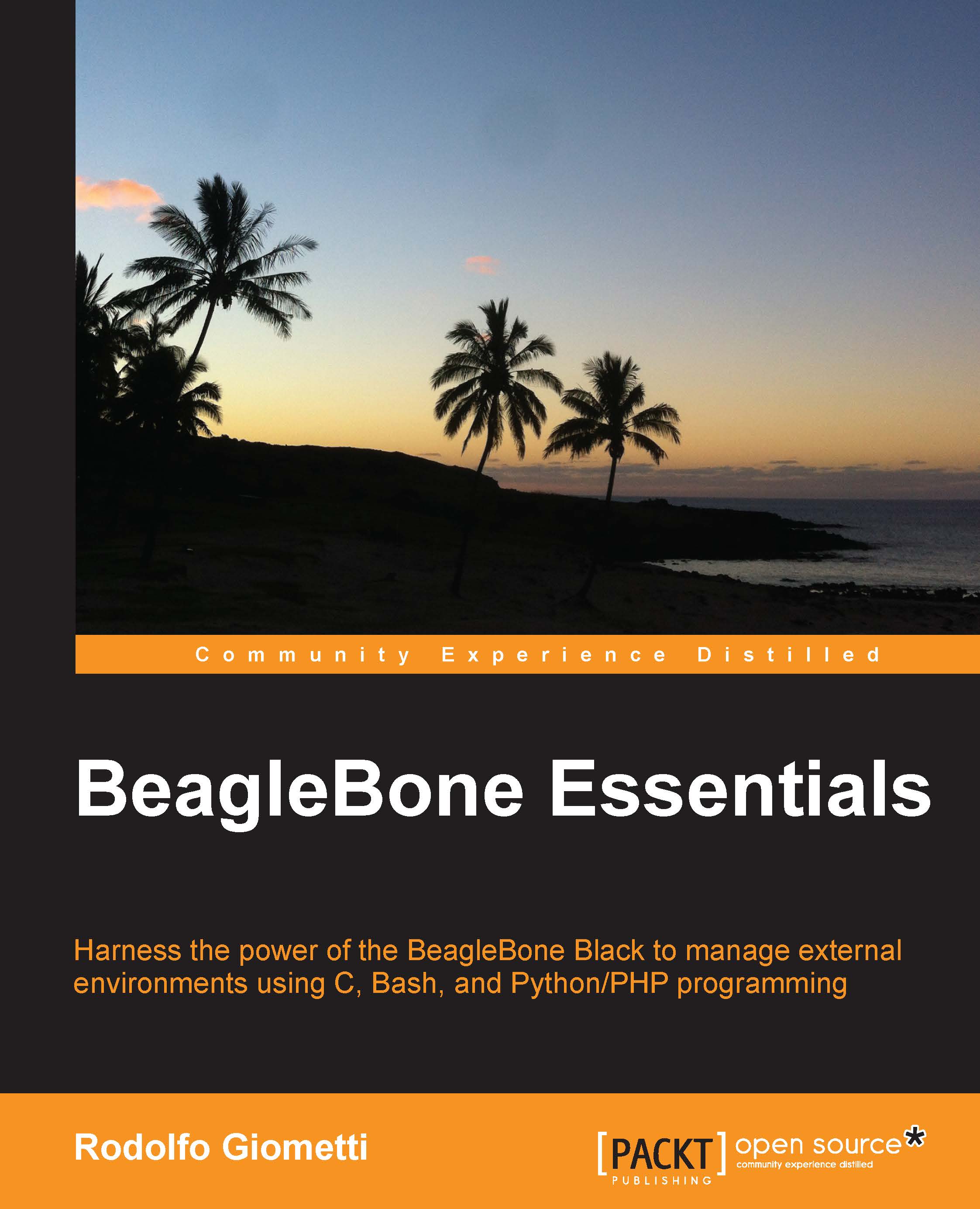Getting access to the SPI devices
As already stated in the previous section, there exist several SPI slaves, and since we have to choose one of them to present here, I decided to show you how to manage an LCD display.
I'm going to use the following tiny LCD display, which can be used in simple applications, because it's cheap and well supported by the BeagleBone Black's kernel:

Note
The device can be purchased at (or by surfing the Internet) http://www.cosino.io/product/color-tft-lcd-1-8-160x128.
First of all, we must do the electrical connections, so in the following table, I have reported the correspondence between the BeagleBone Black's pins and the LCD pins:
|
BeagleBone Black pins – label |
LCD pins – label |
|---|---|
|
P9.4 – VCC |
9 – VCC |
|
P9.29 – MISO |
Not connected |
|
P9.30 – MOSI |
4 – MOSI |
|
P9.31 – SCLK |
3 – SCK |
|
P9.28 – SS0 |
5 – TFT_CS |
|
P9.25 |
7 – D/C |
|
P9.27 |
8 – RESET |
|
P8.19 |
1 – LITE |
|
P9.2 – GND |
10 – GND |
You can note that we used the SPI dedicated pins, plus some GPIOs lines. This configuration...