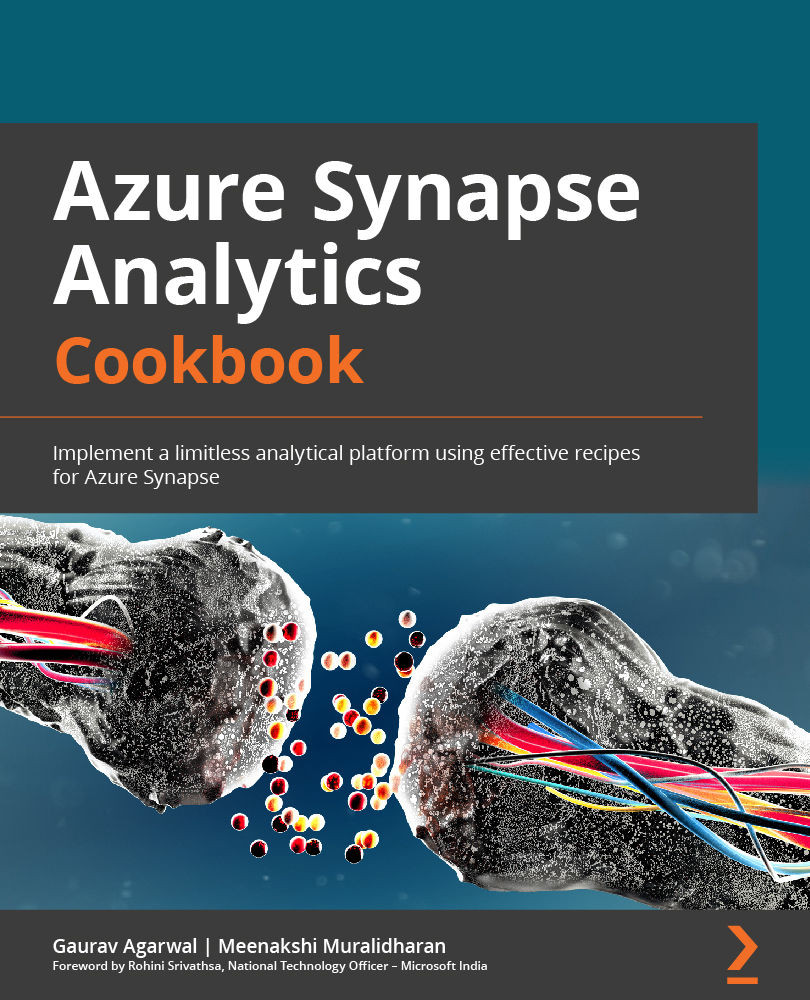Configuring your Azure Purview account for Synapse SQL pool
The Azure Purview Studio gives you the capability to register multiple data sources so that you can scan the data in the Purview Studio. We will learn how we can register an Azure Synapse workspace and connect to dedicated SQL pool. There are some key steps and configuration that you need to consider in order to register Azure Synapse as the data source within an Azure Purview account.
Getting ready
We will be working in the Azure Purview Studio for this recipe to create the access and integration.
The prerequisites for this recipe are as follows:
- Make sure you have created an Azure Purview resource and account. Please refer to this link for detailed instructions: https://docs.microsoft.com/en-us/azure/purview/create-catalog-portal.
- Data source admin and data reader access are required in order to register a source and manage it in the Azure Purview Studio.
- You need to have an Azure Key Vault connection...