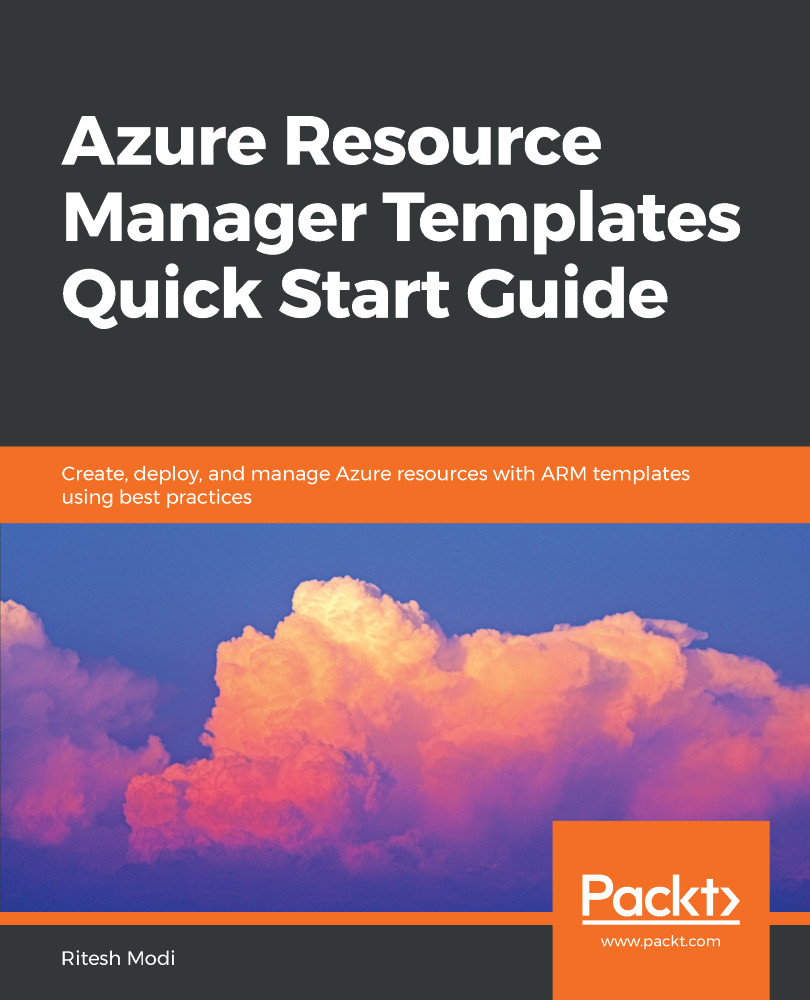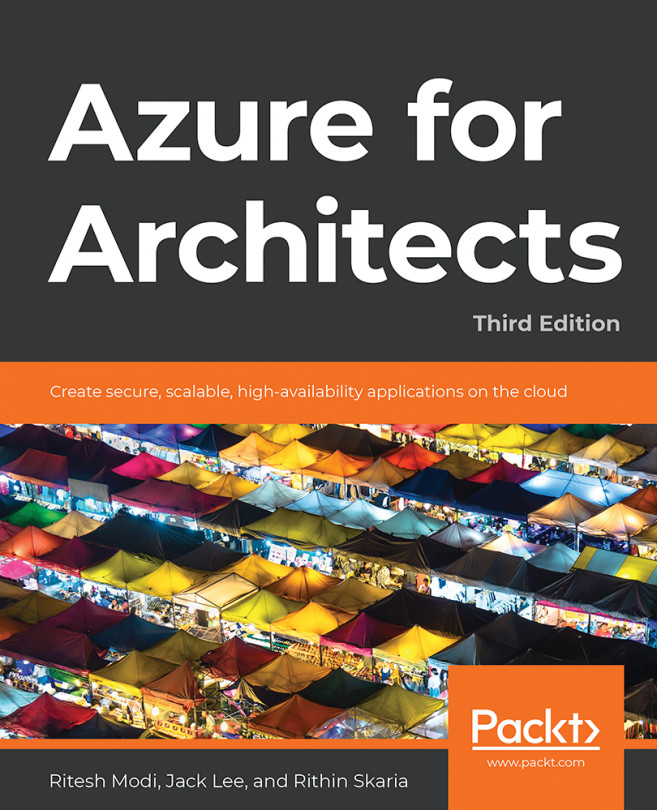Variables are very similar to parameters in that they help to keep templates generic and maintainable. Modifying the value of a variable at a single place helps to update its value in all the places it is referenced from. However, there are a few notable differences between variables and parameters.
variables are defined and assigned values within the template itself, while values for parameters come from external sources. variables do not have data types declared explicitly, they do not have any facility to apply constraints or add description.
Possibly the best use case for variables is any data that is used multiple times within template should be replaced by variables. variables are name-value pairs where the value can be as simple as a literal string or a complex JSON object or array.
Variables are defined within the variables section of template. The next code...