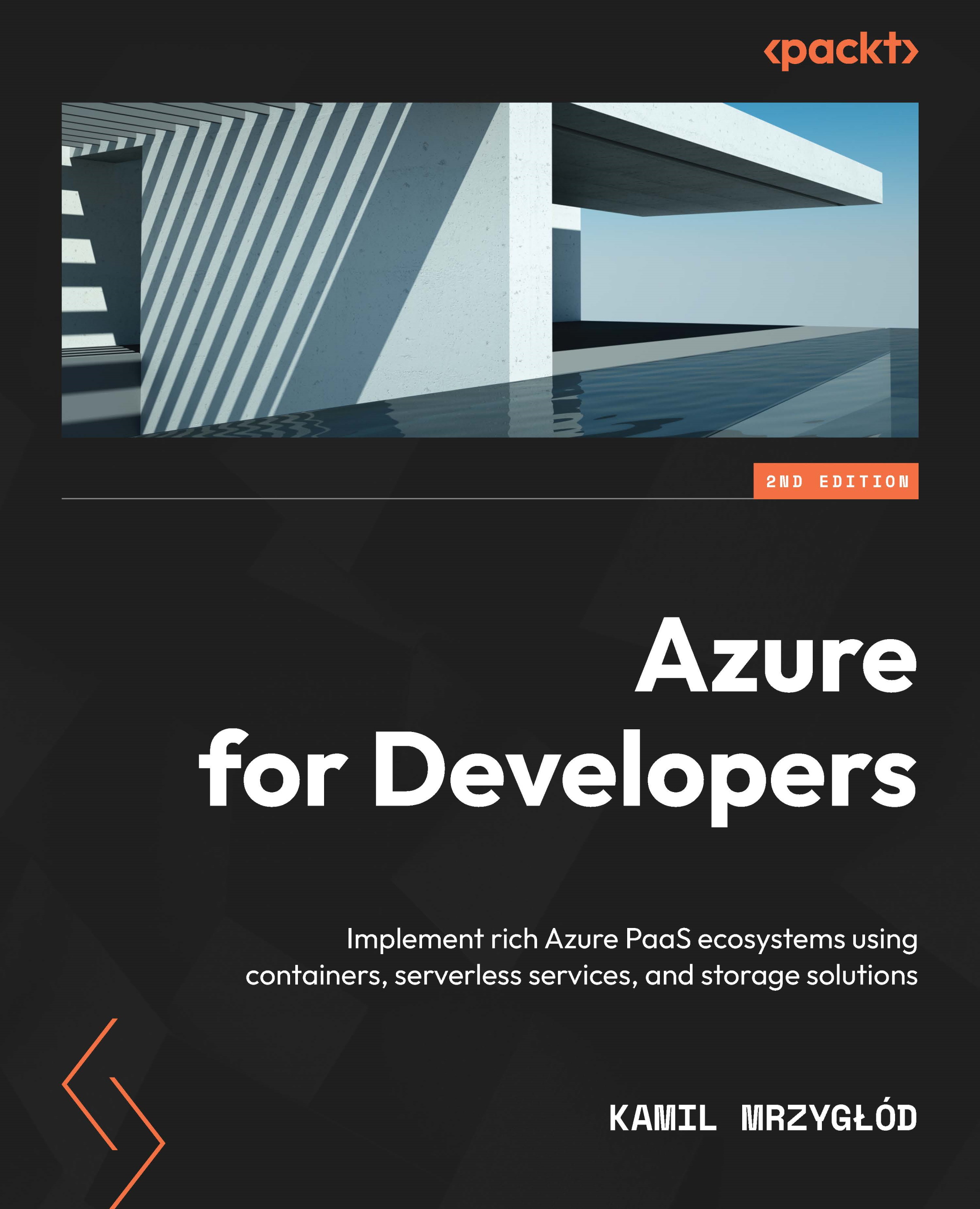Optimization and caching
CDNs are all about optimizing the content and caching it. In that way, they improve the performance of your website and the UX. In the previous section, you learned a little bit about the concept of CDNs and configured your instance of Azure CDN. Now, we will try to learn some more advanced features, such as compression, caching rules, and optimization.
Configuring an endpoint
To access the endpoint configuration, click on it on the Overview blade, which will take you to the following screen:
Figure 20.8 – Endpoint available on the Overview blade
This will display a new screen, where you can find all information regarding that particular CDN endpoint, such as its hostname, available protocols, and configured rules for content optimization. In fact, the screen looks very similar to the previous one—it just offers some additional options, as we can see here: