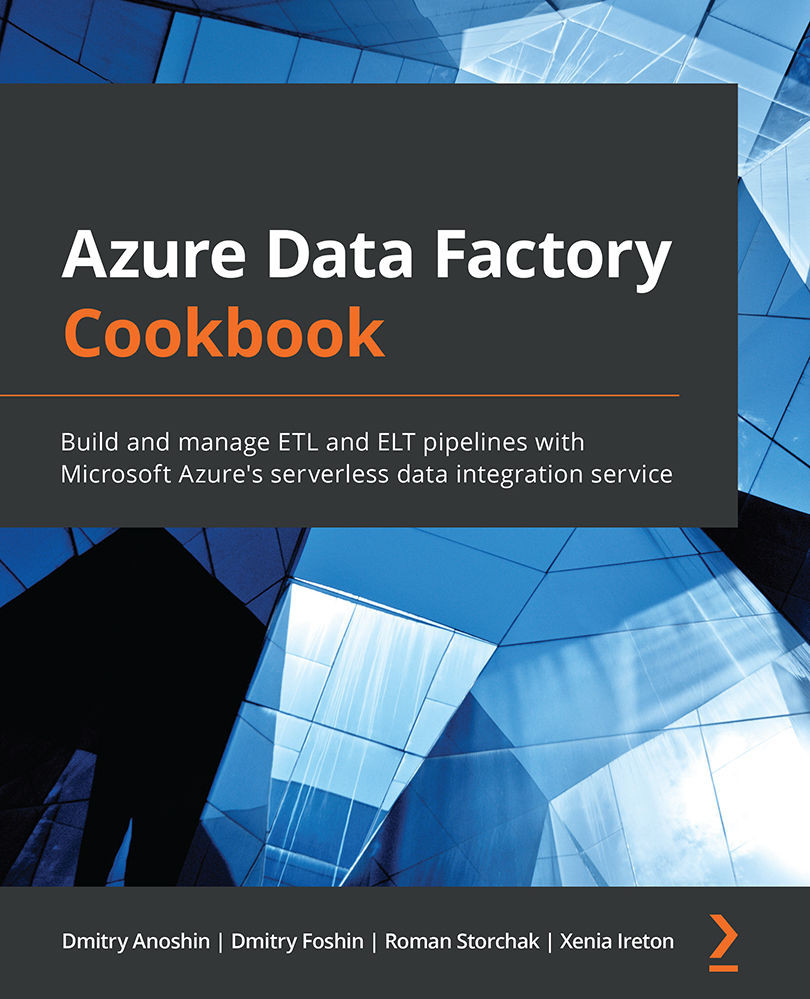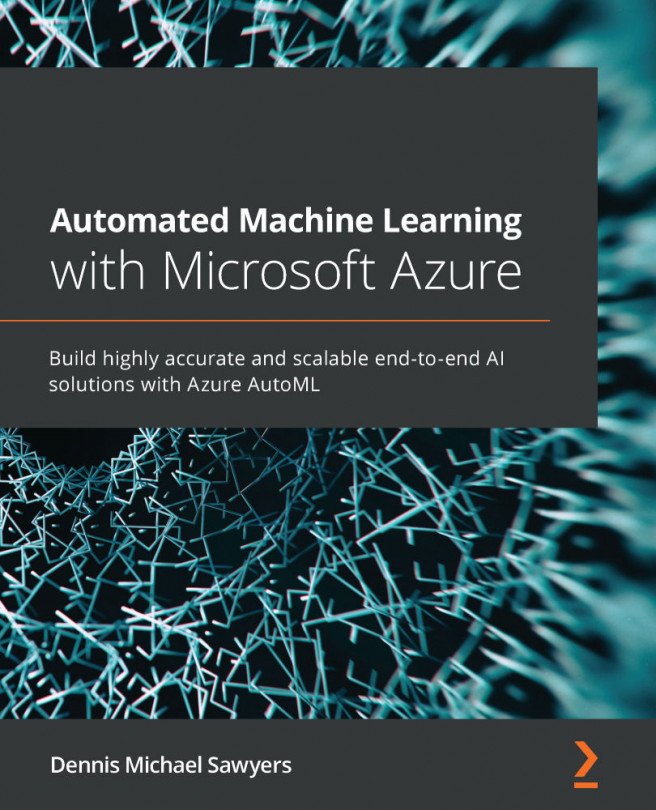Running SSIS packages from ADF
SSIS packages are commonly used in on-premises tasks. In order to leverage existing infrastructure and scale up operations, SSIS packages can be run in the cloud. Let's prepare a cloud infrastructure, deploy a package that we created in a previous recipe to the Azure Cloud, and then trigger its execution via ADF.
Getting ready
Log in to your Microsoft Azure account.
We assume that you have followed all the previous recipes from this chapter. We will use the outcomes of all of them.
How to do it…
Let's create a SQL database that we will need to store data and host SSIS packages:
- Go to the Azure Data Factory interface that you use for learning on the Author & Monitor, Manage, Integration runtimes page (see Figure 6.26).
- To add a new integration runtime, click + New:
Figure 6.23 – Integration runtimes in Azure Data Factory
- Select Azure-SSIS (Lift-and-shift existing SSIS packages to execute in Azure...