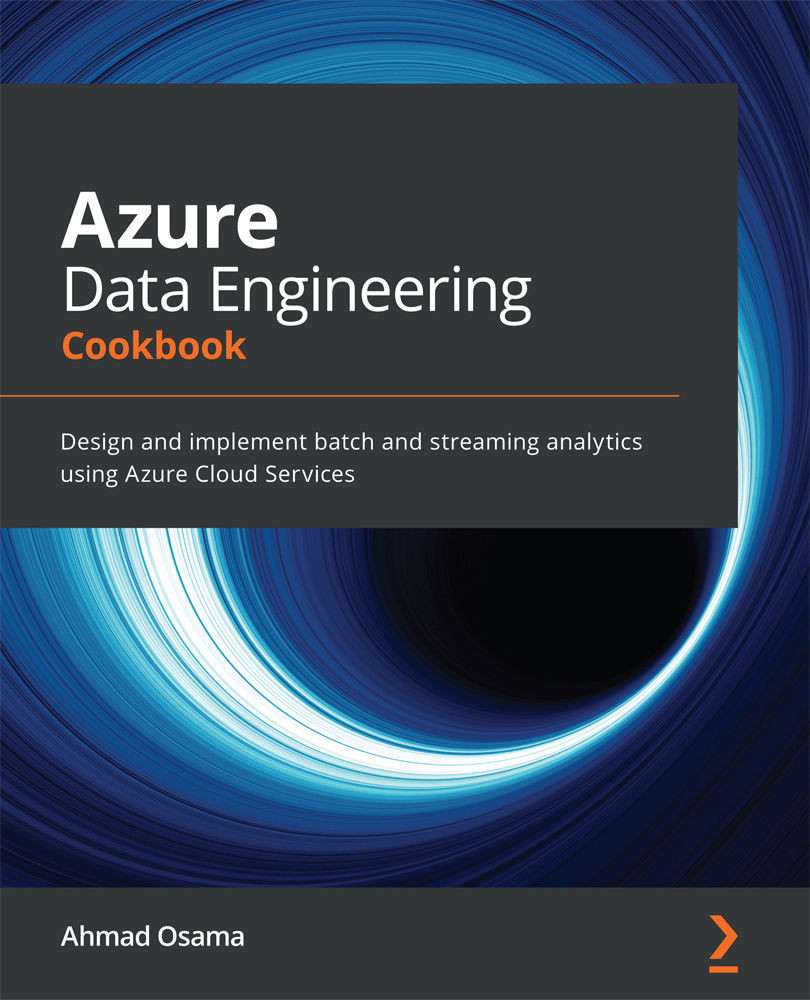Provisioning an Azure storage account using the Azure portal
In this recipe, we'll provision an Azure storage account using the Azure portal. Azure Blob storage is one of the four storage services available in Azure Storage. The other storage services are Table, Queue, and file share.
Getting ready
Before you start, open a web browser and go to the Azure portal at https://portal.azure.com.
How to do it…
The steps for this recipe are as follows:
- In the Azure portal, select Create a resource and choose Storage account – blob, file, table, queue (or, search for
storage accountsin the search bar. Do not choose Storage accounts (classic)). - A new page, Create storage account, will open. There are five tabs on the Create storage account page – Basics, Networking, Advanced, Tags, and Review + create.
- In the Basics tab, we need to provide the Azure Subscription, Resource group, Storage account name, Location, Performance, Account kind,...