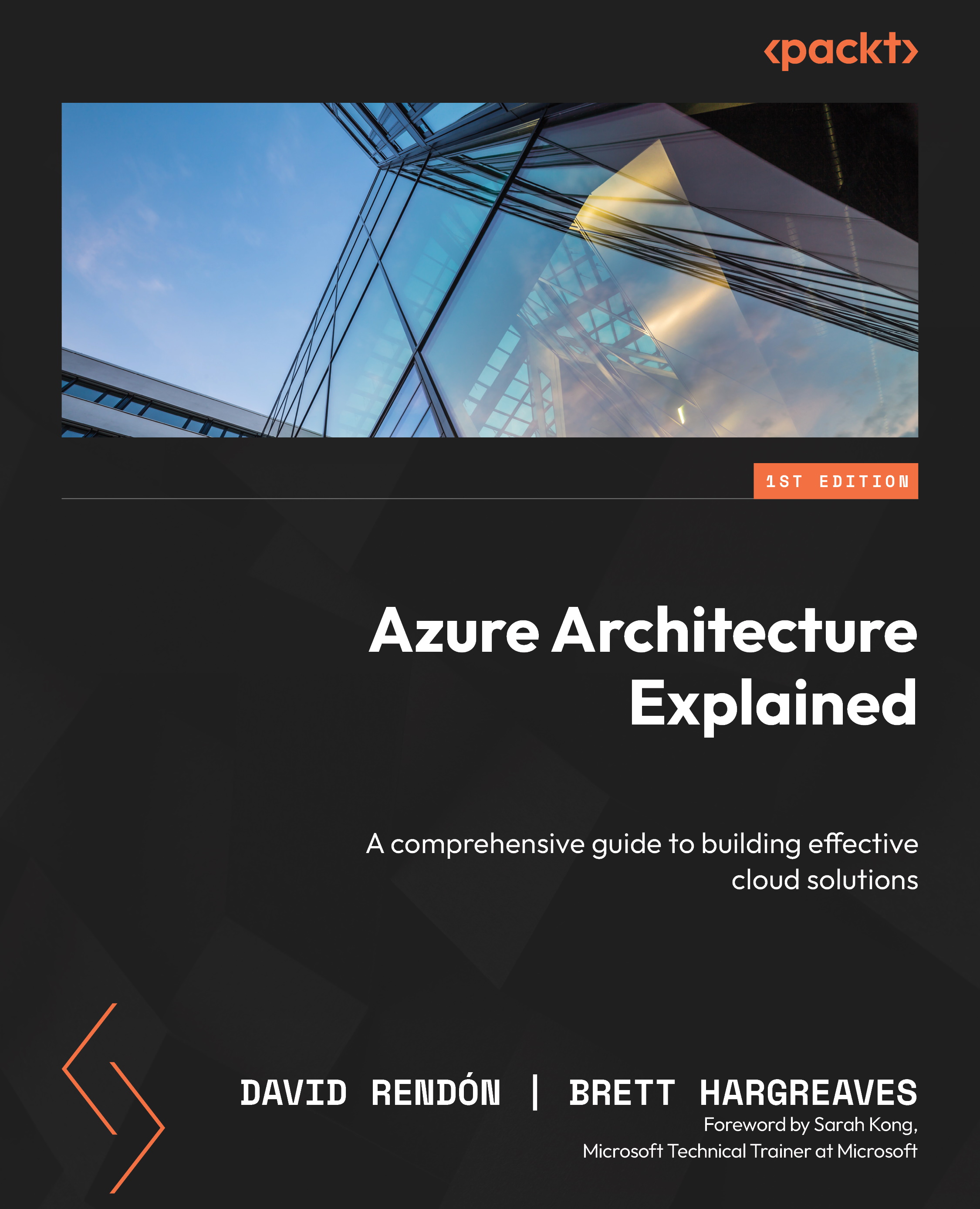Understanding the capabilities of Microsoft Entra ID
To better understand Azure AD’s potential (now Microsoft Entra ID), we will perform a series of exercises with practical examples that you can follow step by step. Despite the recent renaming of the product, we will stick to the name Azure AD for the following exercises. We will perform the following tasks:
- Task 1: Create a new Azure AD tenant using the Azure portal and activate the Azure AD Premium P2 offer
- Task 2: Create and configure Azure AD users
- Task 3: Create an Azure AD group with dynamic membership
Let’s begin!
Task 1 – creating a new Azure AD tenant using the Azure portal
To create a new tenant, take the following steps:
- First, we will go to the Azure portal and select Azure Active Directory. Then, we will create a new Azure AD tenant, as shown here:

Figure 2.4 – Create a tenant – the Basics tab
- Now, we will provide...