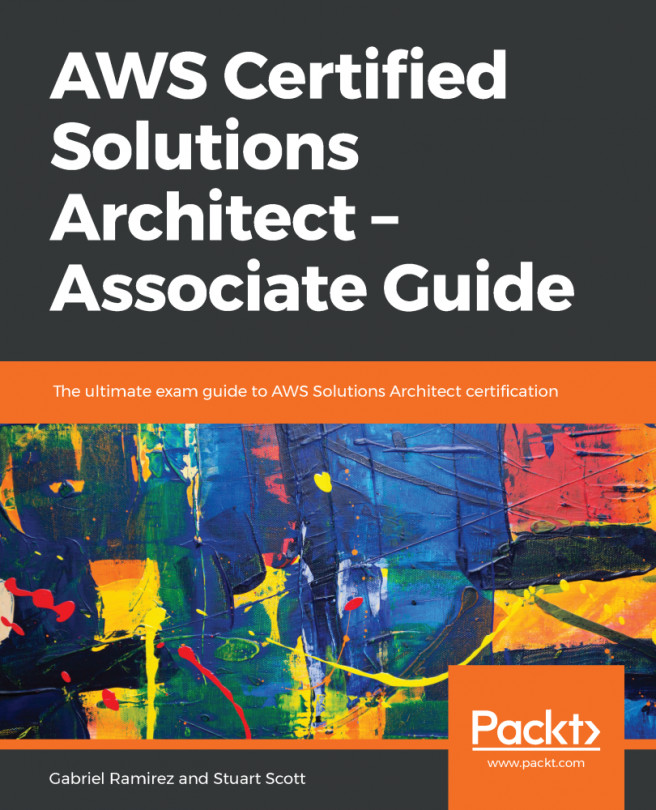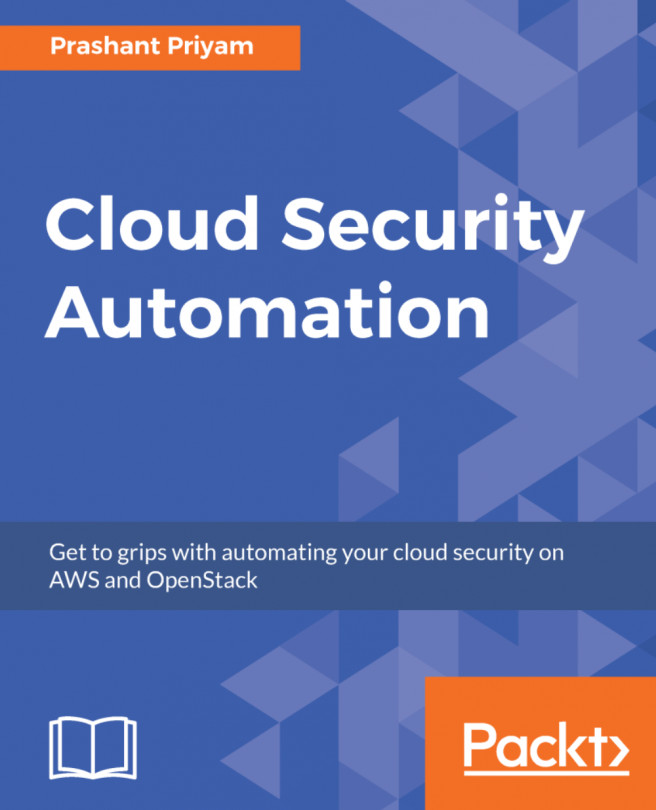This section allows you to review your choices from the previous four steps before creating your web ACL. Once you click on the Next button (seen in step 4), you will arrive at the following screen, presented in four different steps (I have broken down the screenshot here to focus on each step separately).
This screenshot provides us with a summary of the selections we made in step 1:

This screenshot provides us with a summary of the selections we made in steps 2 and 3:

Finally, here is a summary of the choices we made for step 4:

When you are happy with your configuration, click Create web ACL and your web ACL will then appear on the dashboard of your WAF console:

Your web ACL is now associated with your CloudFront distribution and is providing additional protection to your infrastructure. Now, every time a request is received by your CloudFront distribution, that web request will be processed by your newly configured AWS WAF web...