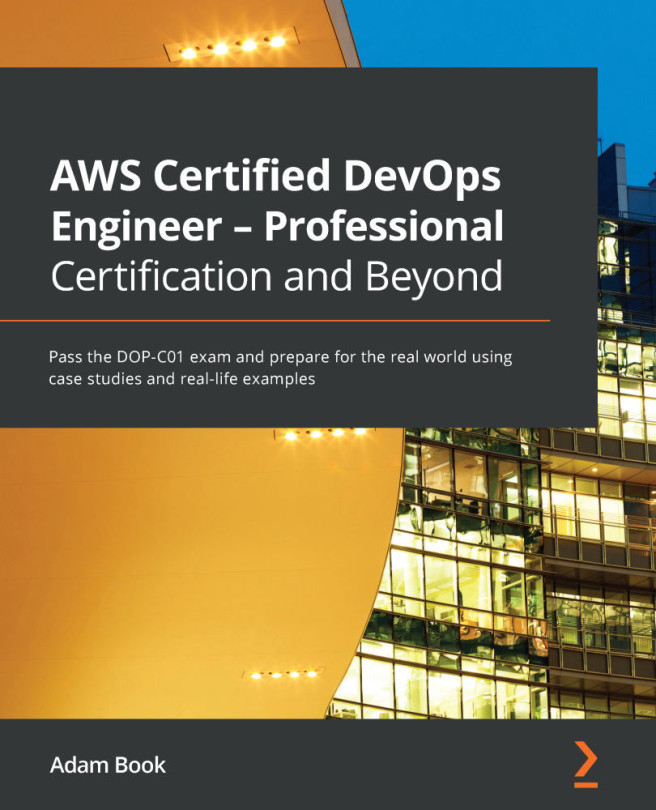Using VPC Flow Logs
Flow logs help you capture information regarding the IP traffic going in and out of the network interfaces of your Virtual Private Cloud (VPC). Once this data has been captured, it can be written to either an S3 bucket or pushed out to a CloudWatch log group.
Once a flog log group has been created and has started writing logs, the logs do not appear immediately. It can take up to 5 minutes for the logs to appear in either the S3 bucket or the log group:
Figure 16.9 – VPC Flow Logs traveling to and from different sources
Flow logs can be created for network interfaces. These include the network interface of a VPC itself or even other services that contain network interfaces, such as the following:
- Elastic Load Balancers
- Amazon RDS databases
- Amazon ElastiCache caches
- Amazon Redshift databases
- Amazon WorkSpaces
- Transit Gateway
- NAT Gateway
Now that we understand what VPC Flow Logs are...