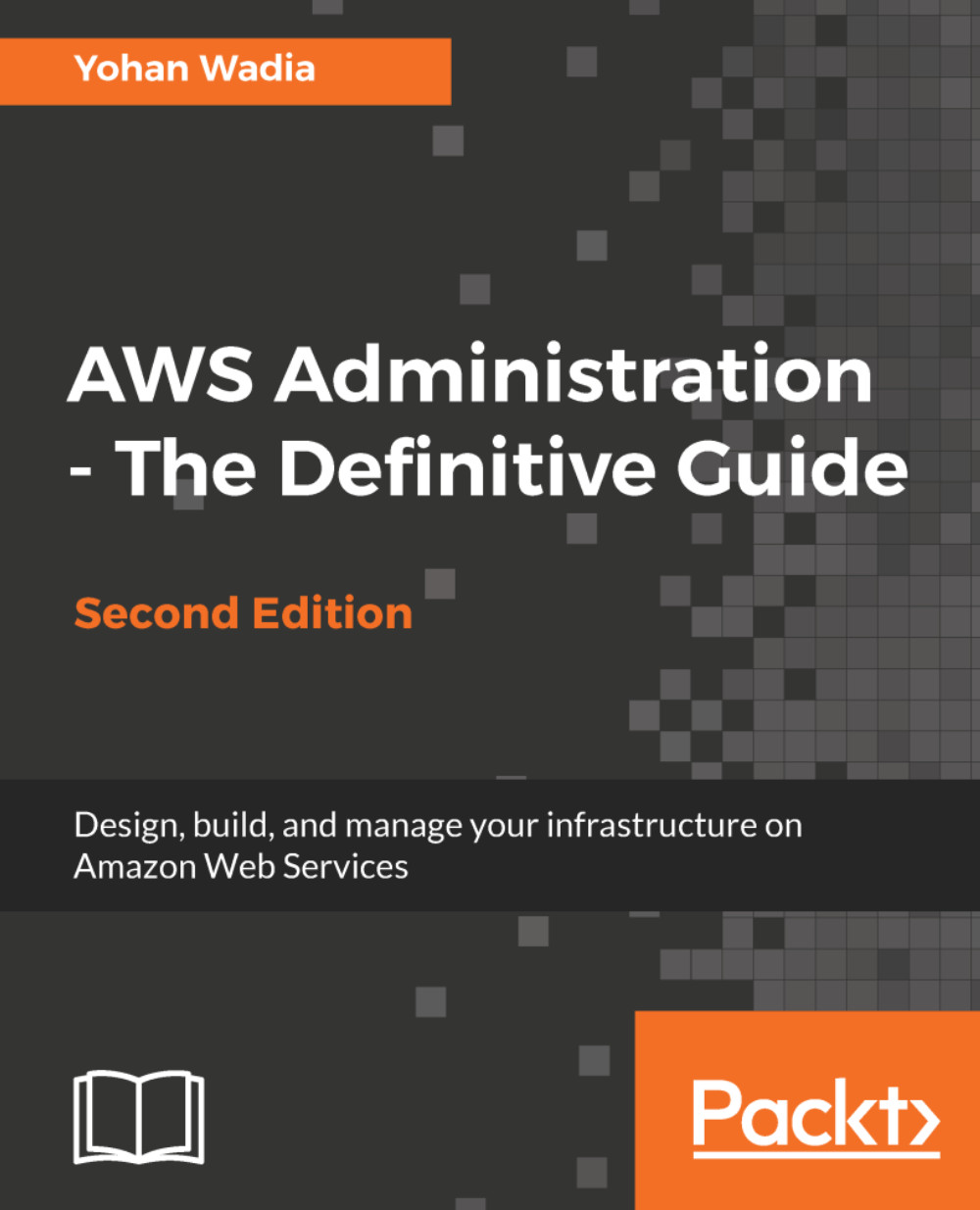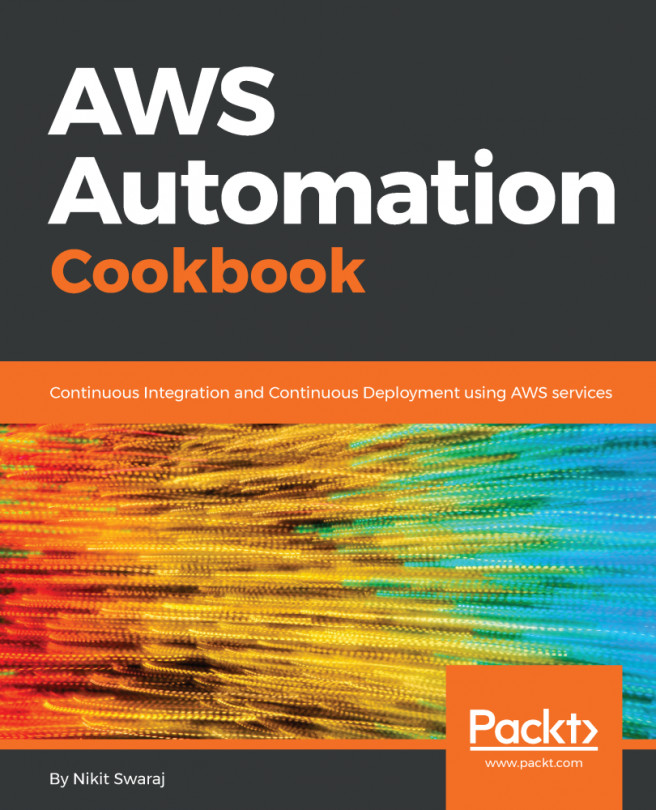There have been quite a few improvements in the services that were covered back in the first edition of AWS Administration - The Definitive Guide. In this section, we will highlight a few of these essential improvements and understand their uses. To start off, let's look at some of the key enhancements made in EC2 over the past year or two.
Improvements in existing services
Elastic Compute Cloud
Elastic Compute Cloud (EC2) is by far one of the oldest running services in AWS, and yet it still continues to evolve and add new features as the years progress. Some of the notable feature improvements and additions are mentioned here:
- Introduction of the t2.xlarge and t2.2xlarge instances: The t2 workloads are a special type of workload, as they offer a low-cost burstable compute that is ideal for running general purpose applications that don't require the use of CPU all the time, such as web servers, application servers, LOB applications, development, to name a few. The t2.xlarge and t2.2xlarge instance types provide 16 GB of memory and 4 vCPU, and 32 GB of memory and 8 vCPU respectively.
- Introduction of the I3 instance family: Although EC2 provides a comprehensive set of instance families, there was a growing demand for a specialized storage-optimized instance family that was ideal for running workloads such as relational or NoSQL databases, analytical workloads, data warehousing, Elasticsearch applications, and so on. Enter I3 instances! I3 instances are run using non-volatile memory express (NVMe) based SSDs that are suited to provide extremely optimized high I/O operations. The maximum resource capacity provided is up to 64 vCPUs with 488 GB of memory, and 15.2 TB of locally attached SSD storage.
Availability of FPGAs and GPUs
One of the key use cases for customers adopting the public cloud has been the availability of high-end processing units that are required to run HPC applications. One such new instance type added last year was the F1 instance, which comes equipped with field programmable gate arrays (FPGAs) that you can program to create custom hardware accelerations for your applications. Another awesome feature to be added to the EC2 instance family was the introduction of the Elastic GPUs concept. This allows you to easily provide graphics acceleration support to your applications at significantly lower costs but with greater performance levels. Elastic GPUs are ideal if you need a small amount of GPU for graphics acceleration, or have applications that could benefit from some GPU, but also require high amounts of compute, memory, or storage.
Simple Storage Service
Similar to EC2, Simple Storage Service (S3) has had its own share of new features and support added to it. Some of these are explained here:
- S3 Object Tagging: S3 Object Tagging is like any other tagging mechanism provided by AWS, used commonly for managing and controlling access to your S3 resources. The tags are simple key-value pairs that you can use for creating and associating IAM policies for your S3 resources, to set up S3 life cycle policies, and to manage transitions of objects between various storage classes.
- S3 Inventory: S3 Inventory was a special feature provided with the sole purpose of cataloging the various objects and providing that as a useable CSV file for further analysis and inventorying. Using S3 Inventory, you can now extract a list of all objects present in your bucket, along with its metadata, on a daily or weekly basis.
- S3 Analytics: A lot of work and effort has been put into S3 so that it is not only used just as another infinitely scalable storage. S3 Analytics provides end users with a medium for analyzing storage access patterns and defines the right set of storage class based on these analytical results. You can enable this feature by simply setting a storage class analysis policy, either on an object, prefix, or the entire bucket as well. Once enabled, the policy monitors the storage access patterns and provides daily visualizations of your storage usage in the AWS Management Console. You can even export these results to an S3 bucket for analyzing them using other business intelligence tools of your choice, such as Amazon QuickSight.
- S3 CloudWatch metrics: It has been a long time coming, but it is finally here! You can now leverage 13 new CloudWatch metrics specifically designed to work with your S3 buckets objects. You can receive one minute CloudWatch metrics, set CloudWatch alarms, and access CloudWatch dashboards to view real-time operations and the performance of your S3 resources, such as total bytes downloaded, number of 4xx HTTP response counts, and so on.
- Brand new dashboard: Although the dashboards and structures of the AWS Management Console change from time to time, it is the new S3 dashboard that I'm really fond of. The object tagging and the storage analysis policy features are all now provided using the new S3 dashboard, along with other impressive and long-awaited features, such as searching for buckets using keywords and the ability to copy bucket properties from an existing bucket while creating new buckets, as depicted in the following screenshot:

- Amazon S3 transfer acceleration: This feature allows you to move large workloads across geographies into S3 at really fast speeds. It leverages Amazon CloudFront endpoints in conjunction with S3 to enable up to 300 times faster data uploads without having to worry about any firewall rules or upfront fees to pay.
Virtual Private Cloud
Similar to other services, Virtual Private Cloud (VPC) has seen quite a few functionalities added to it over the past years; a few important ones are highlighted here:
- Support for IPv6: With the exponential growth of the IT industry as well as the internet, it was only a matter of time before VPC too started support for IPv6. Today, IPv6 is extended and available across all AWS regions. It even works with services such as EC2 and S3. Enabling IPv6 for your applications and instances is an extremely easy process. All you need to do is enable the IPv6 CIDR block option, as depicted in the VPC creation wizard:

Each IPv6 enabled VPC comes with its own /56 address prefix, whereas the individual subnets created in this VPC support a /64 CIDR block.
- DNS resolution for VPC Peering: With DNS resolution enabled for your VPC peering, you can now resolve public DNS hostnames to private IP addresses when queried from any of your peered VPCs. This actually simplifies the DNS setup for your VPCs and enables the seamless extension of your network environments to the cloud.
- VPC endpoints for DynamoDB: Yet another amazing feature to be provided for VPCs later this year is the support for endpoints for your DynamoDB tables. Why is this so important all of a sudden? Well, for starters, you don't require internet gateways or NAT instances attached to your VPCs if you are leveraging the endpoints for DynamoDB. This essentially saves costs and makes the traffic between your application to the DB stay local to the AWS internal network, unlike previously where the traffic from your app would have to bypass the internet in order to reach your DynamoDB instance. Secondly, endpoints for DynamoDB virtually eliminate the need for maintaining complex firewall rules to secure your VPC. And thirdly, and most importantly, it's free!
CloudWatch
CloudWatch has undergone a lot of new and exciting changes and feature additions compared to what it originally provided as a service a few years back. Here's a quick look at some of its latest announcements:
- CloudWatch events: One of the most anticipated and useful features added to CloudWatch is CloudWatch events! Events are a way for you to respond to changes in your AWS environment in near real time. This is made possible with the use of event rules that you need to configure, along with a corresponding set of actionable steps that must be performed when that particular event is triggered. For example, designing a simple back-up or clean-up script to be invoked when an instance is powered off at the end of the day, and so on. You can, alternatively, schedule your event rules to be triggered at a particular interval of time during the day, week, month, or even year! Now that's really awesome!
- High-resolution custom metrics: We have all felt the need to monitor our applications and resources running on AWS at near real time, however, with the least amount of configurable monitoring interval set at 10 seconds, this was always going to be a challenge. But not now! With the introduction of the high-resolution custom metrics, you can now monitor your applications down to a 1-second resolution! The best part of all this is that there is no special difference between the configuration or use of a standard alarm and that of a high resolution one. Both alarms can perform the exact same functions, however, the latter is much faster than the other.
- CloudWatch dashboard widgets: A lot of users have had trouble adopting CloudWatch as their centralized monitoring solution due to its inability to create custom dashboards. But all that has now changed as CloudWatch today supports the creation of highly-customizable dashboards based on your application's needs. It also supports out-of-the box widgets in the form of the number widget, which provides a view of the latest data point of the monitored metric, such as the number of EC2 instances being monitored, or the stacked graph, which provides a handy visualization of individual metrics and their impact in totality.
Elastic Load Balancer
One of the most significant and useful additions to ELB over the past year has been the introduction of the Application Load Balancer. Unlike its predecessor, the ELB, the Application Load Balancer is a strict Layer 7 (application) load balancer designed to support content-based routing and applications that run on containers as well. The ALB is also designed to provide additional visibility of the health of the target EC2 instances as well as the containers. Ideally, such ALBs would be used to dynamically balance loads across a fleet of containers running scalable web and mobile applications.
This is just the tip of the iceberg compared to the vast plethora of services and functionality that AWS has added to its services in just a span of one year! Let's quickly glance through the various services that we will be covering in this book.