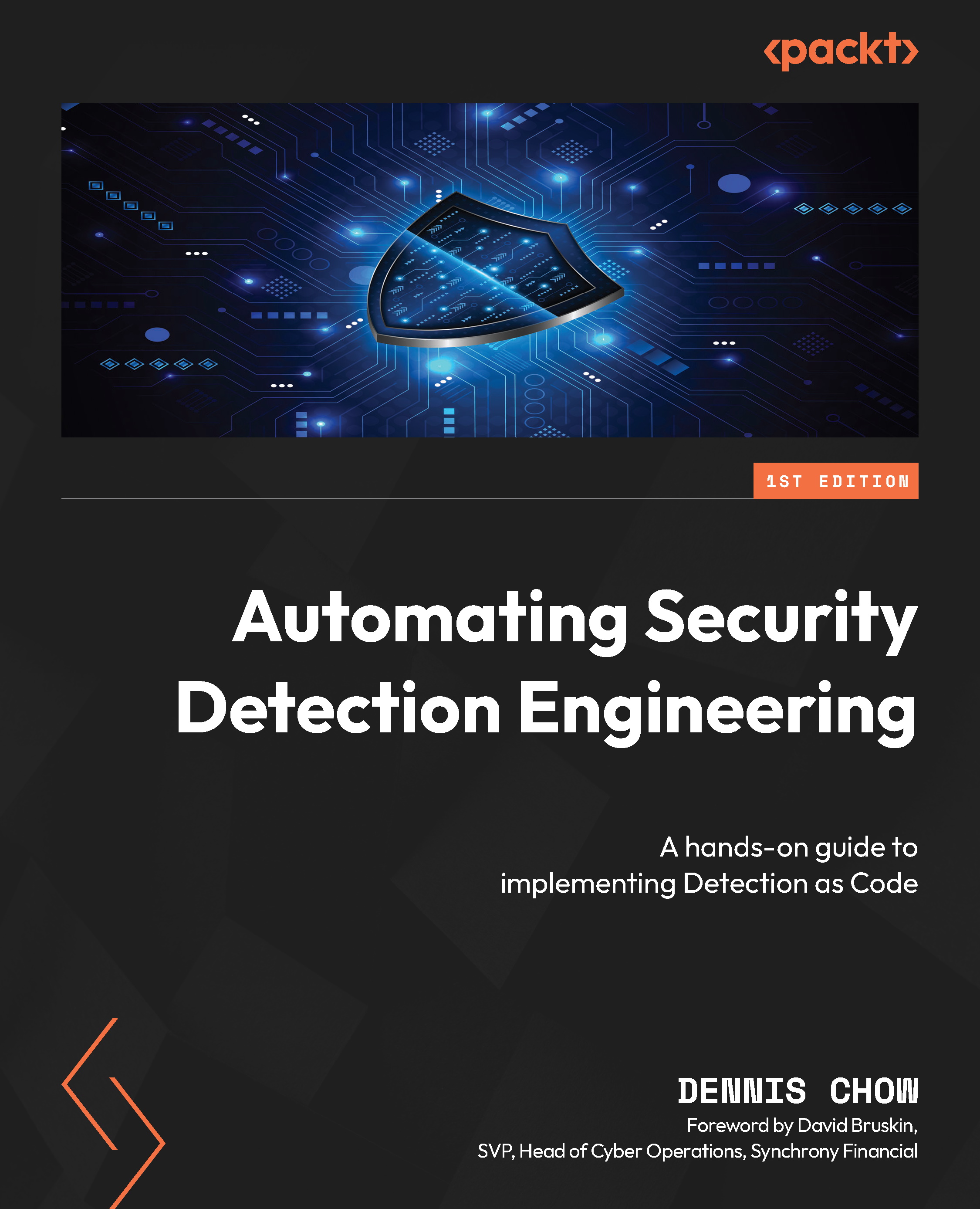Creating dashboard visualizations
After selecting the appropriate metrics, we’ll need to visualize them in a clear and easy-to-interpret manner. Depending on your visualization preferences, the SIEM may or may not support what is required. Tools, such as Microsoft Power BI and Tableau, can take structured data, such as CSVs, and create visualizations based on the statistics required. Ideally, we should allow our leadership transparent access to all of our dashboards on demand. Let’s cover some of the common use cases and recommended visualizations for each application. Continuing our Splunk example, the following image examples are taken from the official Splunk Viz app located at https://docs.splunk.com/Documentation/SplunkCloud/9.1.2308/Viz/Visualizationreference.
|
Visualization Type |
Recommended Use |
Example |
|
Dial or gauge |
... |