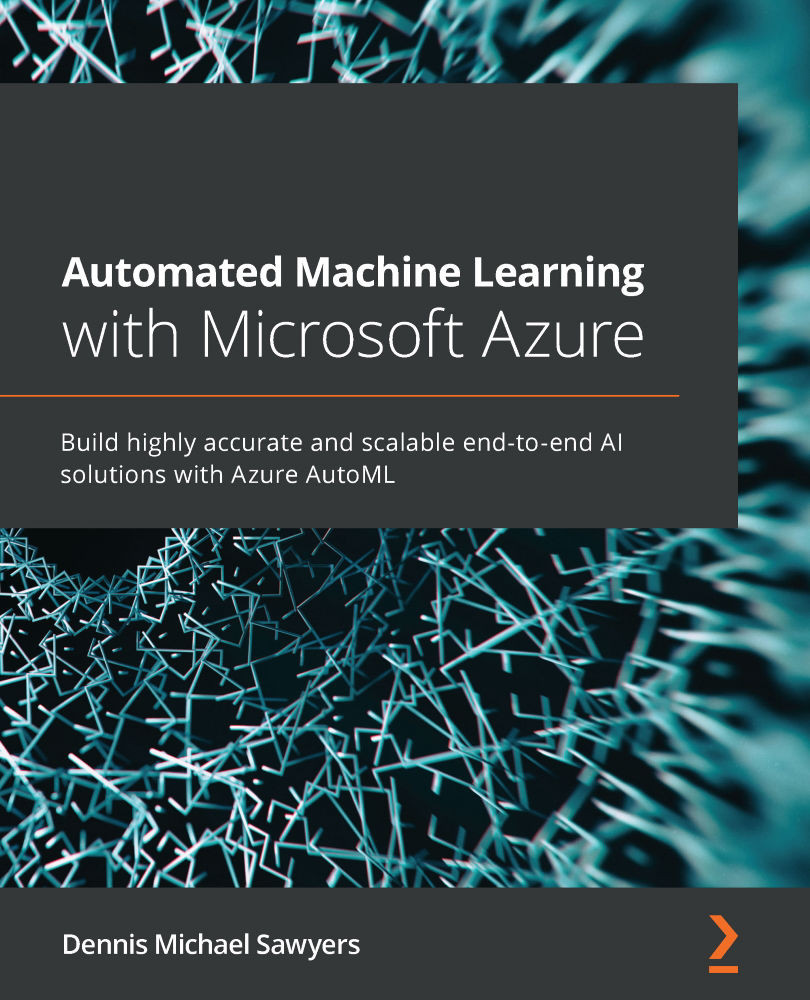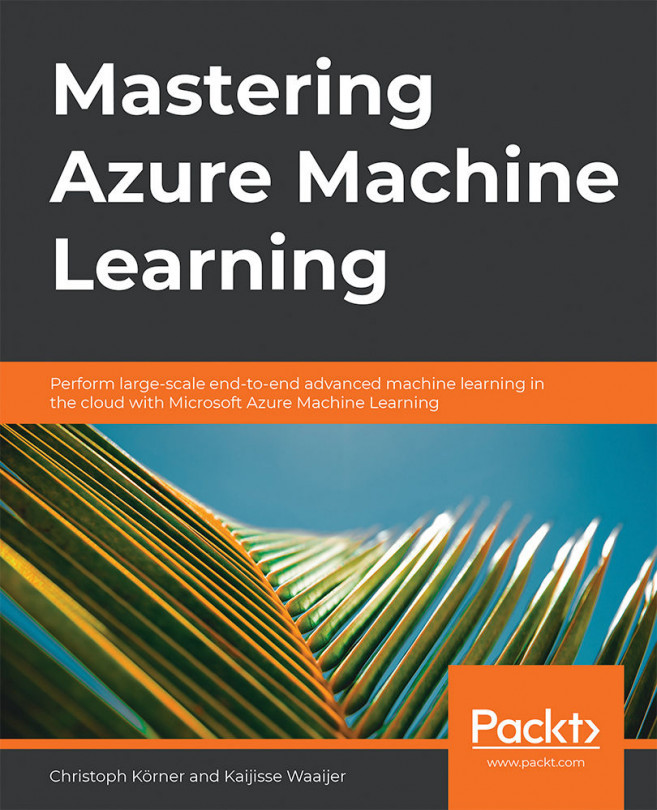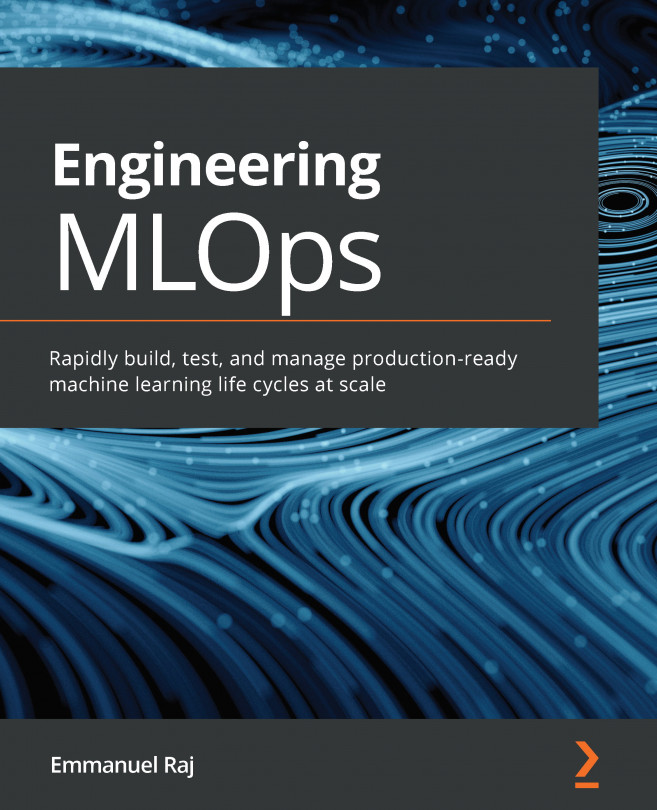Creating your first AMLS workspace
Navigating Microsoft Azure for the first time can be a daunting experience. With hundreds of services with similar capabilities, it's easy to get lost. Therefore, it is important for you to follow this guide step by step, beginning by creating an Azure account. If you already have an Azure account, you can skip ahead to the Creating an AMLS workspace section.
Creating an Azure account
Let's begin:
- To create an Azure account, navigate to https://azure.microsoft.com.
- Click the green Start free button, as shown in the following screenshot. Depending on your location, this button may be located in a slightly different location. Once you've clicked this button, you will be asked to select an email address associated with your Microsoft account:
Note
If you use Microsoft Windows, you should have a Microsoft account. If you do not, then you can create a Microsoft account by following the instructions at https://account.microsoft...