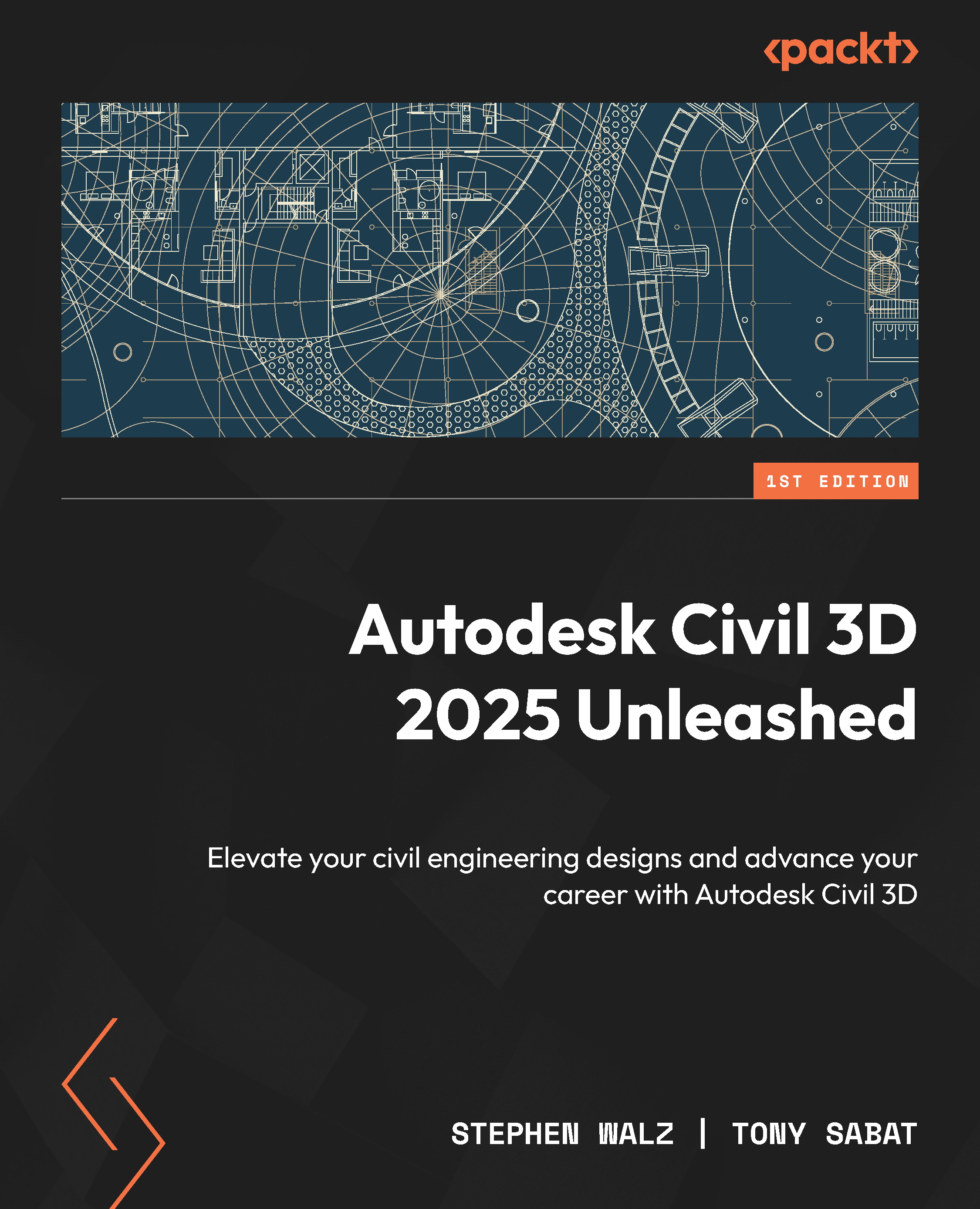Familiarizing ourselves with Infrastructure Parts Editor
When the Infrastructure Parts Editor program is launched, we are presented with a few options to begin exploring and developing new catalogs. Along the top, we have Catalogs, Parts, and Publish dropdown menus, which are all greyed out at this point (these will become available for selection and interaction once a catalog has been opened). On the left-hand side of the program (shown in Figure 8.2), our first two selections, Save and Save As, are greyed out and unable to be selected currently, with the remaining options that are available to us listed here:
- Open my parts Lib: This allows us to open either an out-of-the-box or custom catalog already developed using Infrastructure Parts Editor.
- Open by Model: This allows us to open either an out-of-the-box or custom catalog being utilized on a particular project file.
- Open by File: This allows us to open an out-of-the-box or custom catalog by its
.icbtor.ACCatextension...