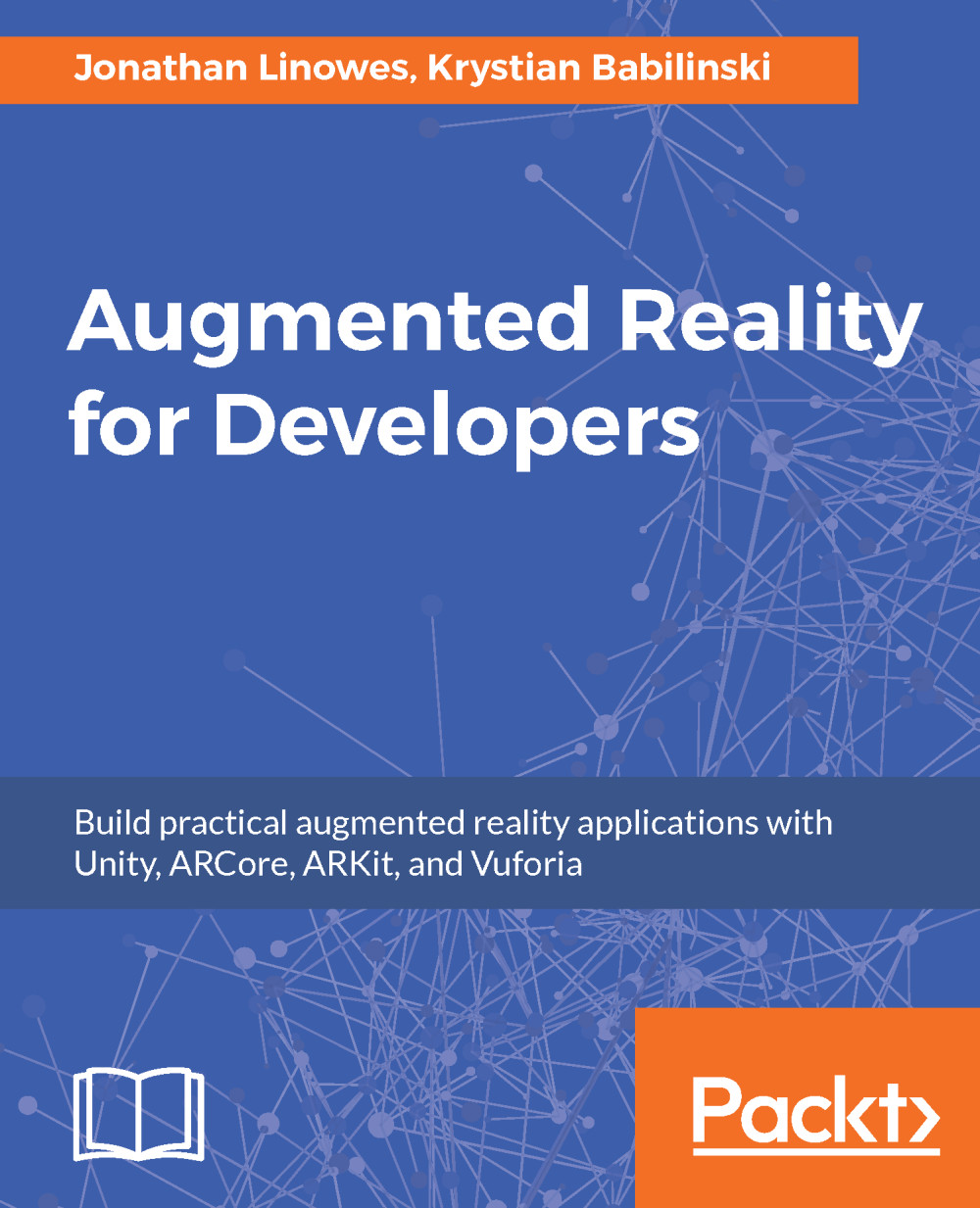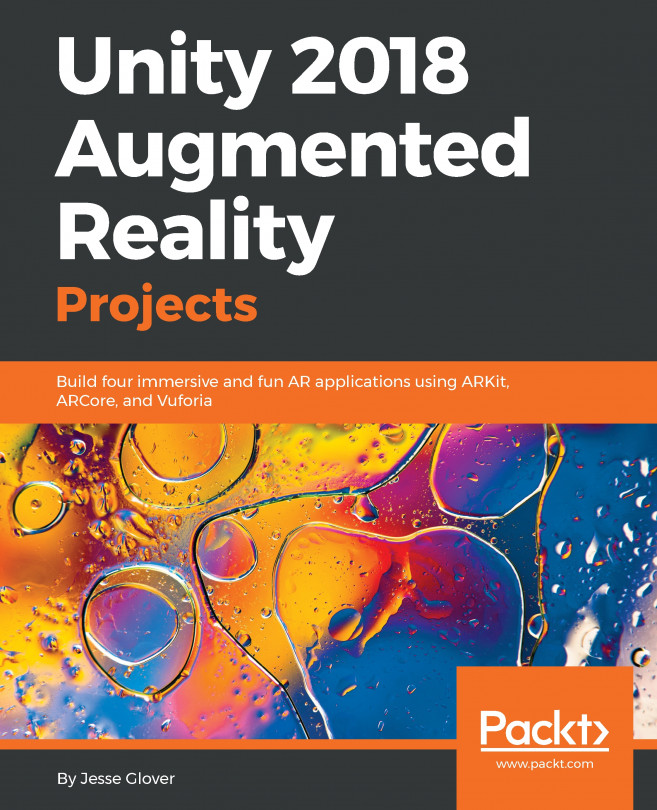We can start creating the AR application. As we saw in Chapter 2, Setting Up Your System, we can use the Vuforia cloud service to generate and maintain the database of our target image(s) and then download it for import into Unity, using the following steps.
Adding the image target
Adding ImageTarget prefab to the scene
The first part of that is requiring an image target in the scene:
- In the Project Assets/Vuforia/Prefabs folder there's a prefab named ImageTarget. Drag that into the Hierarchy.
- In the Inspector, in the Image Target Behavior component, locate the Type parameter. It may say No Targets Defined. Press the button to do the creation.
That will open your internet browser to the Vuforia Target Manager web page...