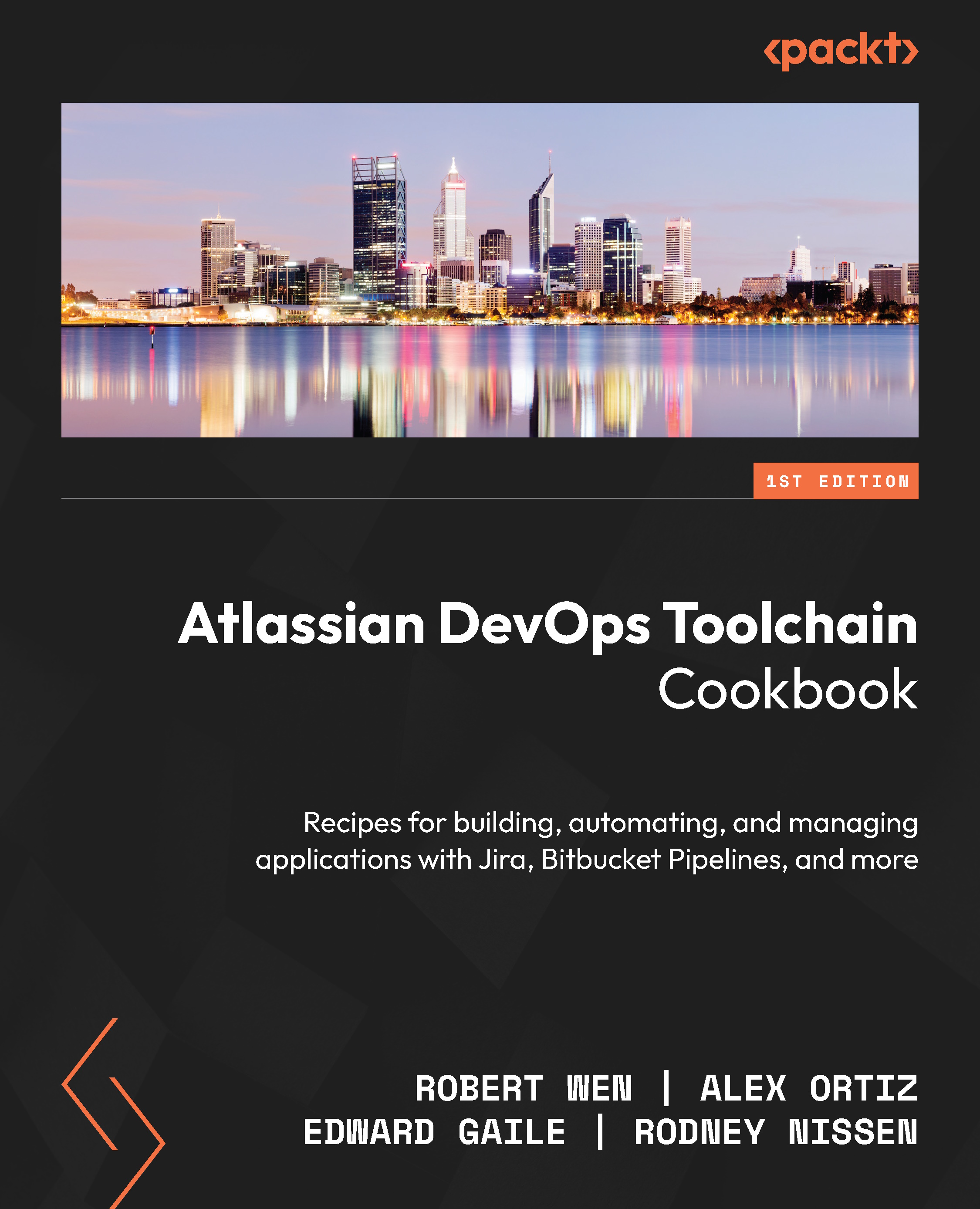Creating a workspace, project, and repository in Bitbucket
Bitbucket is a very different tool when you compare it against Jira or Confluence. Unlike Jira and Confluence, which require very little configuration to get started, Bitbucket requires some upfront technical configuration before it can be used by a team. This recipe focuses on building your understanding of how Bitbucket is structured and explains the various initial configuration steps required to enable Bitbucket for your team.
How to do it…
When Bitbucket is configured for the first time, you want to first create a workspace. Workspaces contain repositories, which will be discussed later in this recipe. When you log in to Bitbucket, you’ll see your available workspaces, as shown in the following screenshot:

Figure 5.1 – Overview of available workspaces within Bitbucket
Important note
An initial workspace may have already been created when you first signed up for...