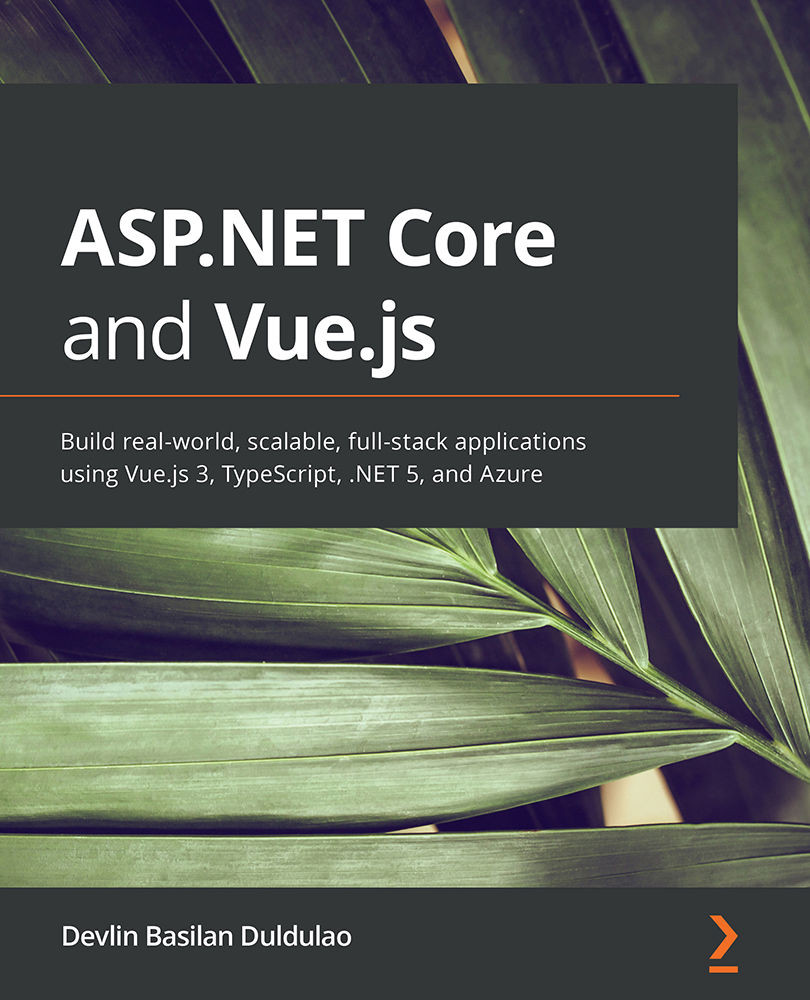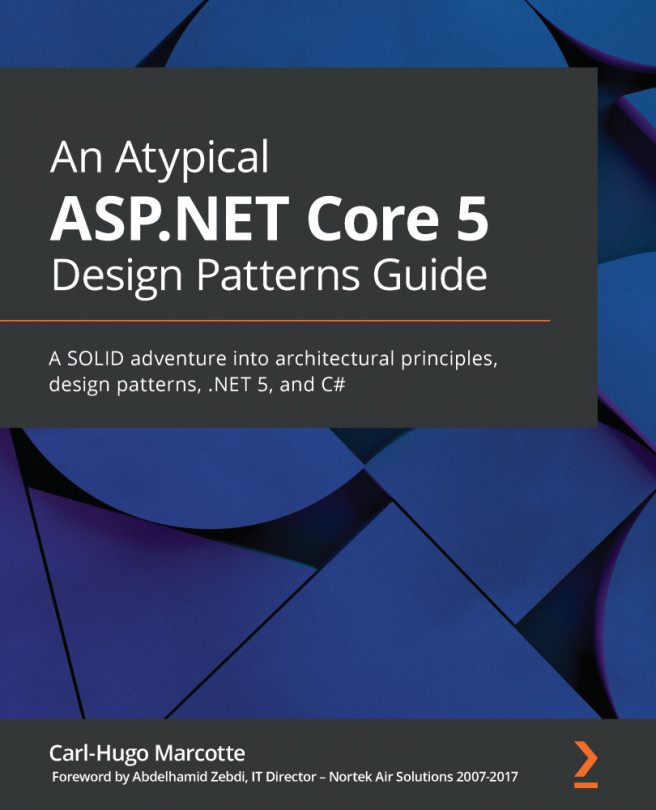Setting up the .NET Core CLI and Vue CLI
The .NET Core CLI is the cross-platform command-line interface for writing, building, running, and publishing .NET Core applications. The .NET Core SDK installation also installs the .NET Core CLI behind the scenes.
Vue CLI, on the other hand, is the standard tooling for developing Vue.js applications. You will use Vue CLI when creating a project and adding third-party libraries such as the Vue.js UI library and Vue.js state management library. To install the Vue.js CLI, just run the npm install -g @vue/cli command, which will install the Vue.js CLI globally on your machine.
You will be able to use Vue CLI in Chapter 10, Performance Enhancement with Redis.
Now you have learned what the .NET Core CLI and Vue CLI are and how they can speed up your development, and you have experienced installing them.
In the next section, you will install Postman, a tool for testing APIs, and Vue DevTool, a browser extension for Vue.js apps.