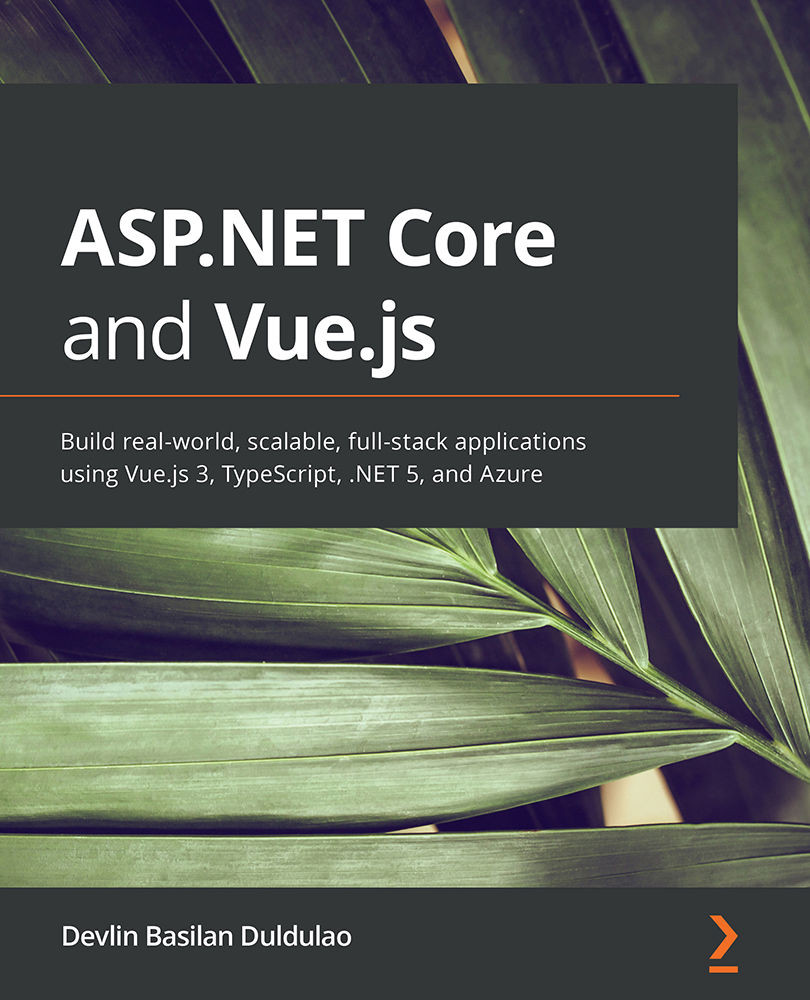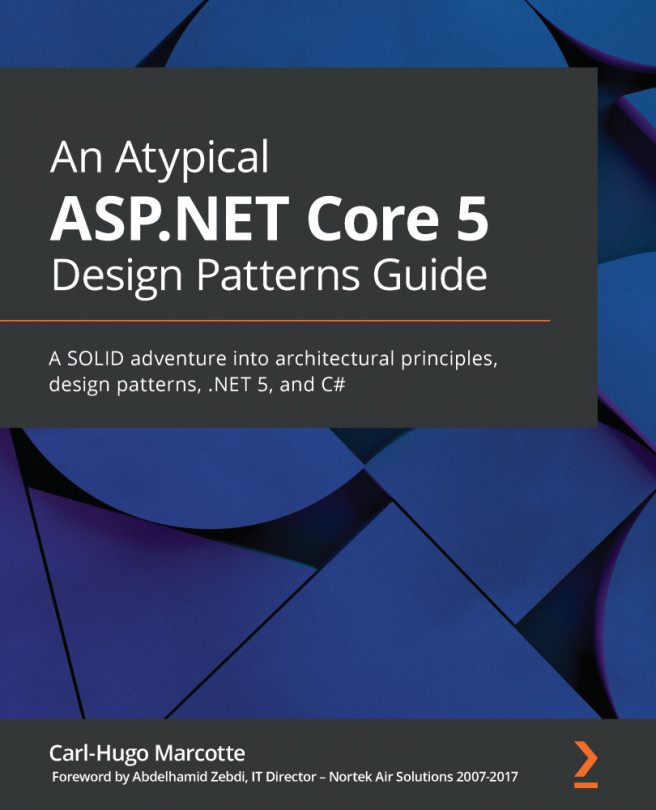Installing an input validation library
A user-friendly validation informs the user why the field is not valid while typing the input. We can build it from scratch by writing a validator in every field of the form and making sure that the validators are reactive. The implementation is doable, but it will require a lot of time, and the cleanliness of the code will depend on the developer.
So why not use a library that validates us? Fortunately, there are several Vue.js libraries for validation, and in this section, we will use one of the top libraries.
So let's install an input validation library:
npm i vuelidate
The vuelidate library is a simple lightweight model-based validation that we can use for our Vue application.
Now, let's create a JavaScript file called vuelidate.js in the src/plugins folder and apply the following code:
import Vue from "vue"; import Vuelidate from "vuelidate"; Vue.use(Vuelidate);
The preceding code imports...