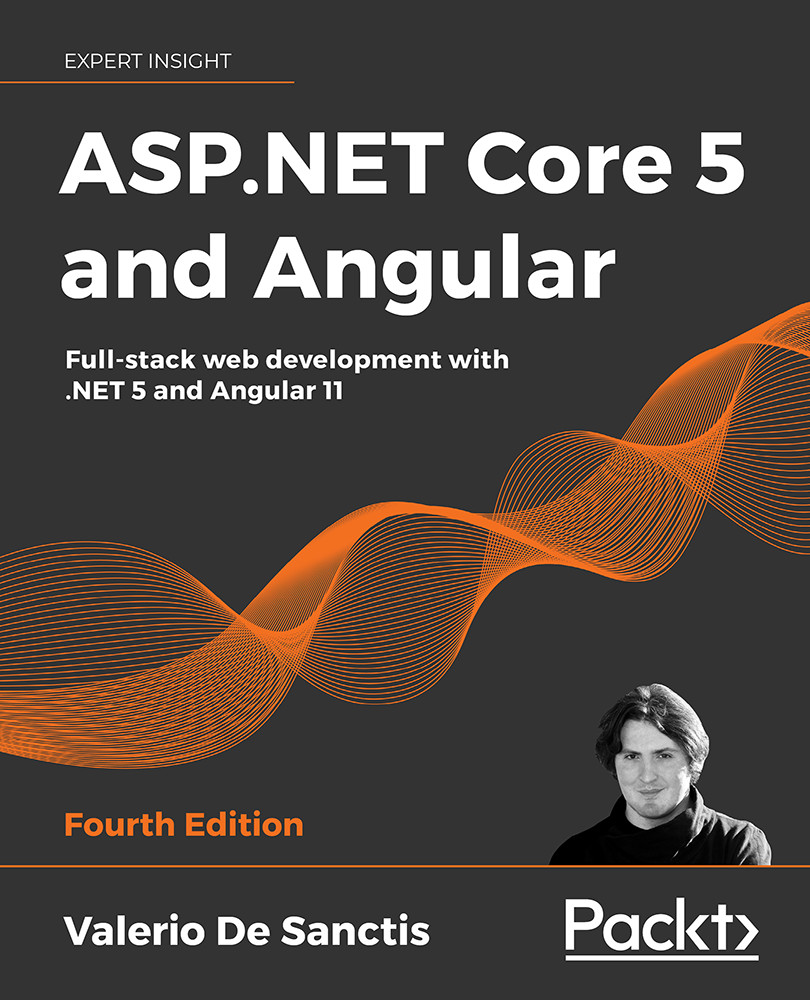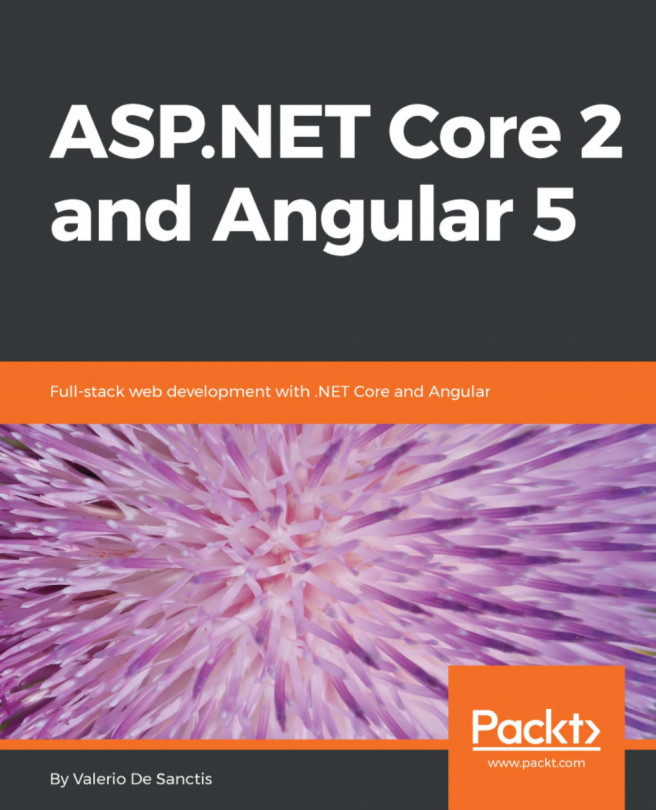Azure App Service deployment
Throughout this section, we'll learn how to deploy our HealthCheck web application on MS Azure App Service, a fully managed platform for building, deploying, and scaling web apps.
As we'll be able to see, this deployment will be considerably easier and faster than the previous ones, because we won't need to deploy a virtual machine; App Service's fully managed approach grants a deployment experience similar to the one we experienced back in Chapter 4, Data Model with Entity Framework Core, when we created an MS Azure database: we'll just get what we need to publish our app, without the need to perform any hardware and/or software setup. This approach can be a tremendous advantage for most projects, as long as we don't need to perform complex low-level infrastructure configuration tasks.
Here's what we'll do in detail:
- Create a Web App instance on MS Azure using the free-tier (F1) pricing plan ...