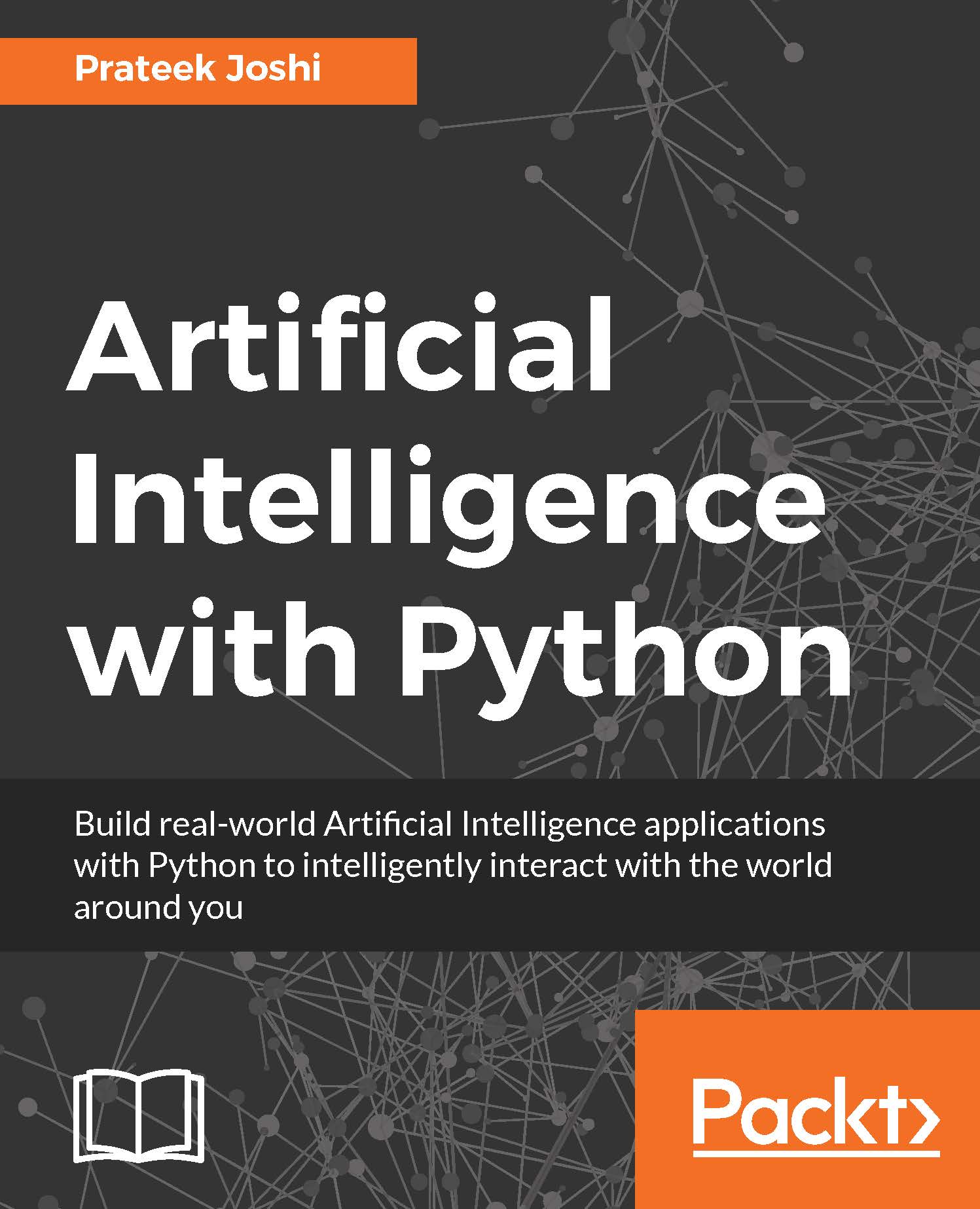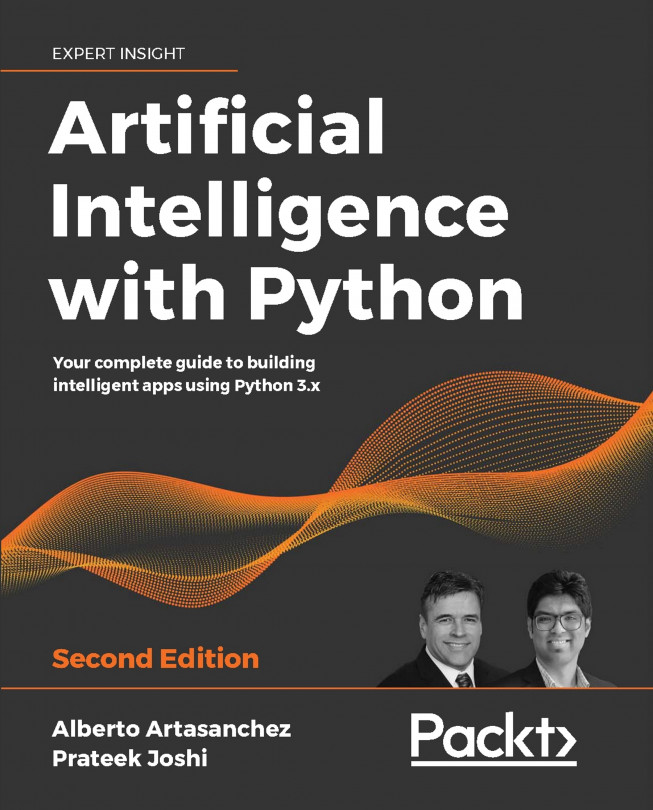Generating audio signals
Now that we know how audio signals work, let's see how we can generate one such signal. We can use the NumPy package to generate various audio signals. Since audio signals are mixtures of sinusoids, we can use this to generate an audio signal with some predefined parameters.
Create a new Python file and import the following packages:
import numpy as np import matplotlib.pyplot as plt from scipy.io.wavfile import write
Define the output audio filename:
# Output file where the audio will be saved output_file = 'generated_audio.wav'
Specify the audio parameters such as duration, sampling frequency, tone frequency, minimum value, and maximum value:
# Specify audio parameters duration = 4 # in seconds sampling_freq = 44100 # in Hz tone_freq = 784 min_val = -4 * np.pi max_val = 4 * np.pi
Generate the audio signal using the defined parameters:
# Generate the audio signal t = np.linspace(min_val, max_val, duration * sampling_freq) signal = np...