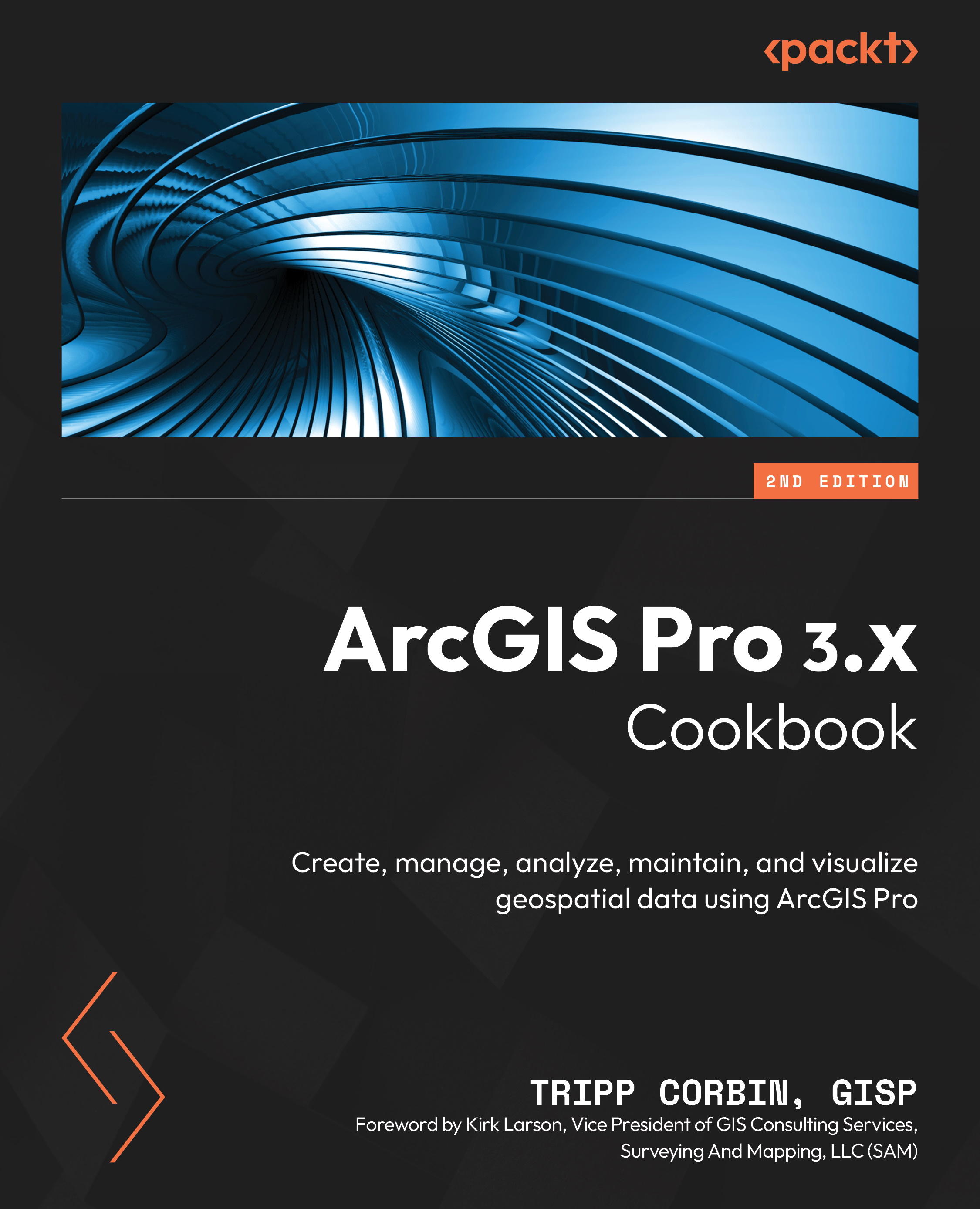Creating 3D features
So far, you have learned how to create 3D features from existing 2D features. The first method you learned was creating a new Z-enabled feature class and importing existing 2D features into it. Then, you update the Z coordinates based on an elevation surface. Next, you learned how to convert extruded features into a new multipatch feature class. So, how do you create new 3D features from scratch?
Like most things in ArcGIS Pro, there are several methods you can use. You can create new 3D features in either a 2D map or a 3D scene. You can then specify a specific Z coordinate or have them automatically inherit the ground surface elevation.
In this recipe, you will create a few new 3D features. These are based on requests from the director of planning for the City of Trippville. For the first, he wants to flesh out the 3D view of the city so that it includes fences. So, you will begin digitizing fences. You will start with a 2D map and then move to the 3D scene...