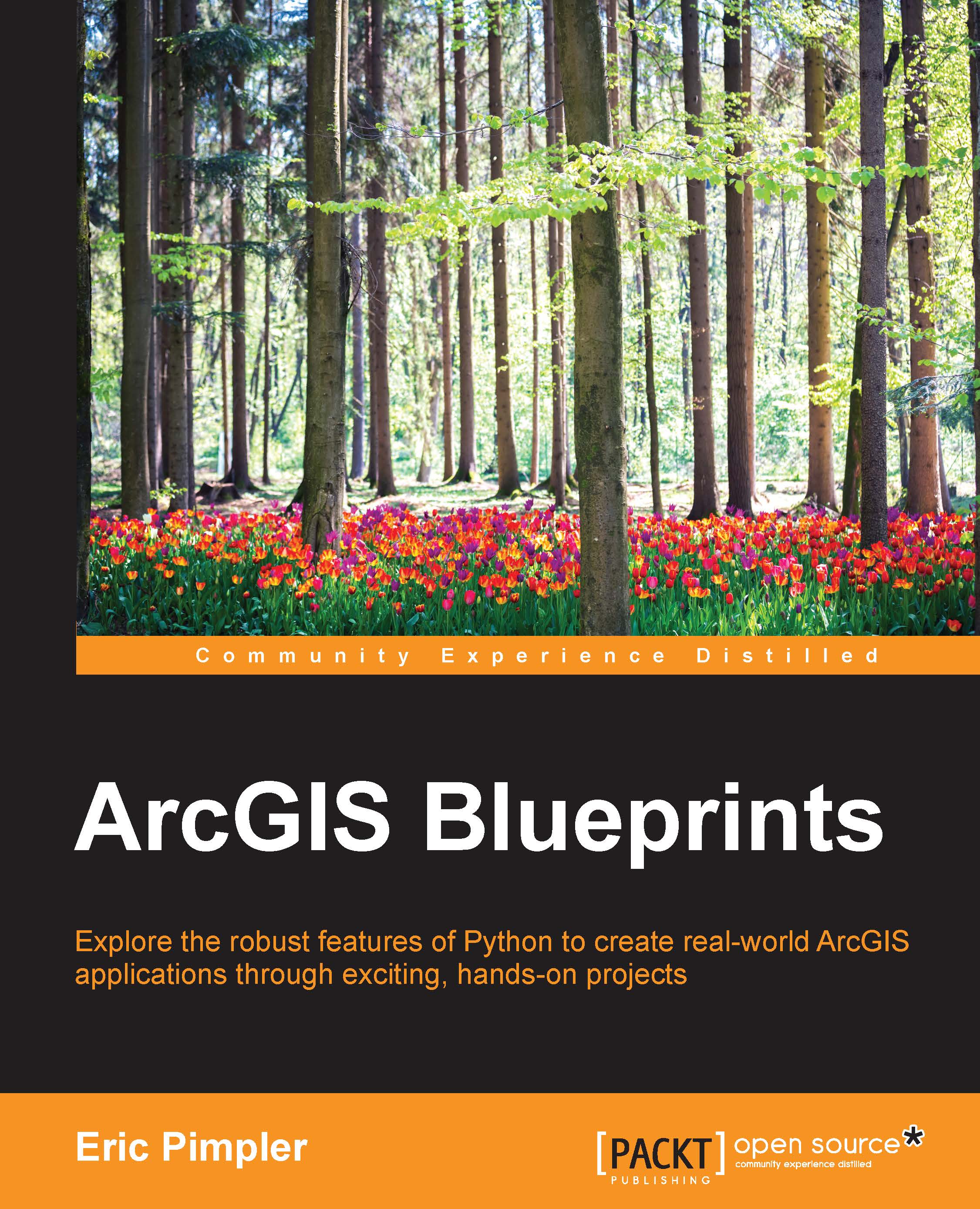Creating the Last Known Position tool
In this step, you'll create an ArcGIS Python Add-In for the purpose of allowing an analyst to define the LKP of the individual in the need of rescue. This LKP tool will be created inside a toolbar container that will eventually house a second tool that will be used to create polygon search sectors. A screenshot of the final toolbar is shown as follows:

The LKP tool will enable the selection of a point location on the map. After selecting the LKP, the tool will then display a dialog that collects attribute information about the location, including the subject name, incident date, gender, weight, hair color, and other attributes. This information will be collected via a custom tool inside an ArcGIS Python Toolbox, which will be created in this section as well.
The user interface for the attribute tool will appear as seen in the following screenshot:

Follow these to create the ArcGIS Python Add-In and the custom ArcGIS tool to capture the location and attributes...