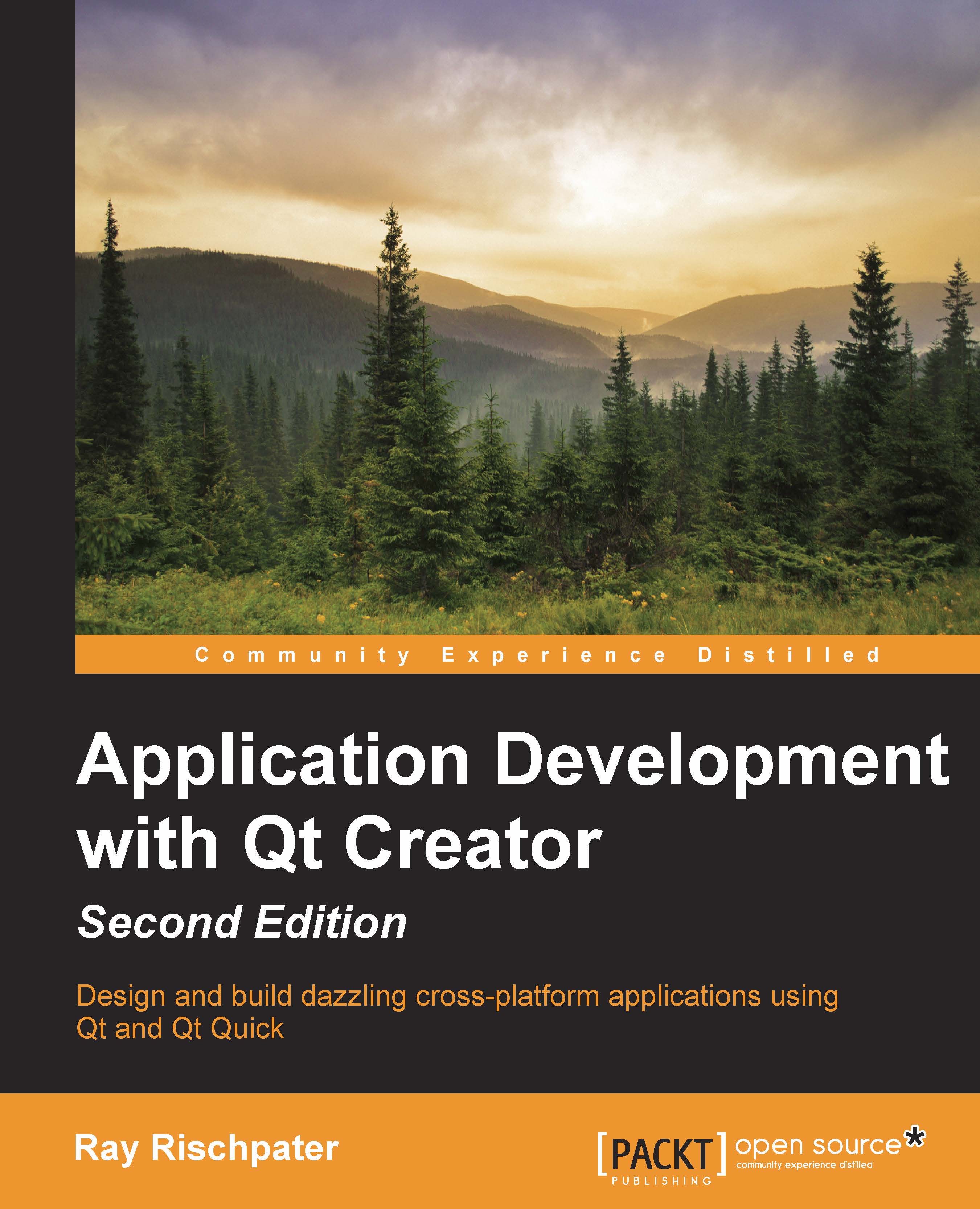Learning more about Qt
In the first few chapters, I pointed you to the Help panel of Qt Creator as well as the editor's facility for the autocompletion of class members when editing code. Qt Creator's help view is really a subview of Qt Assistant, the full documentation for Qt. This should be installed by default if you install all of the Qt installation; the documentation is packaged as HTML files locally. Much of this documentation is also available on the Web, but it's much faster to access it this way.
When we start Qt Assistant from the Qt SDK (either from the command line with qtassistant or by finding it in the installed list of applications), we should see something similar to the following screenshot:

Qt Assistant is the definitive place to learn about Qt. In the column on the left-hand side, you can see a table of contents; the best place to start is with Qt Core, and then either Qt GUI or Qt Quick, depending on whether you want to write GUI or Qt Quick applications. The main view...