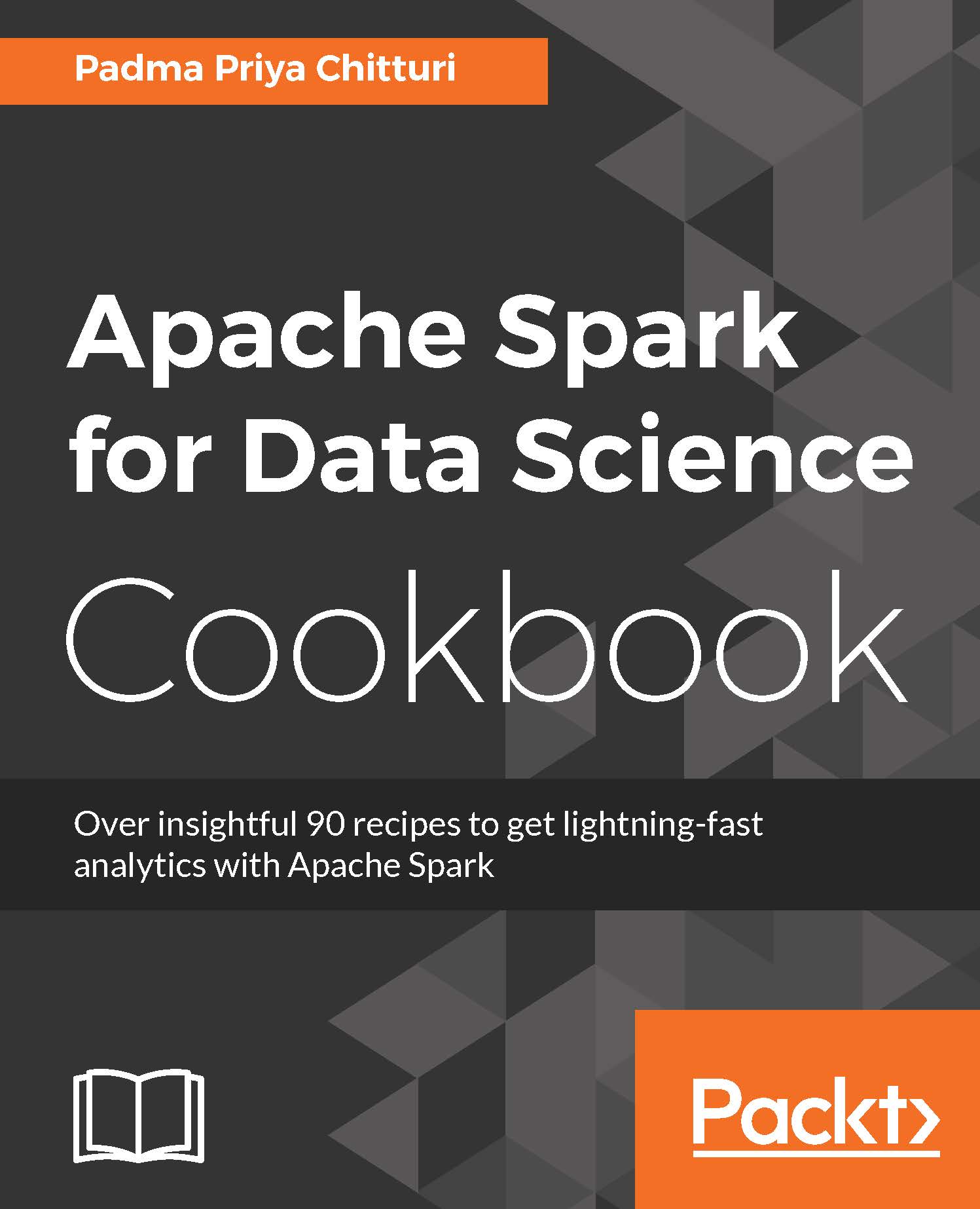Working with DataFrames
Spark SQL is a Spark module for structured data processing. It provides the programming abstraction called DataFrame (in earlier versions of Spark, it is called SchemaRDD) and also acts as distributed SQL query engine. The capabilities it provides are as follows:
- It loads data from a variety of structured sources (for example, JSON, Hive, and Parquet)
- It lets you query data using SQL, both inside a Spark program and from external tools that connect to Spark SQL through standard database connectors (JDBC/ODBC), such as BI tools like Tableau.
- Spark SQL provides rich integration between SQL and regular Python/Java/Scala code, including the ability to join RDDs and SQL tables, expose custom functions in SQL, and more.
A DataFrame is an RDD of row objects, each representing a record. It is also known as a schema of records. These can be created from external data sources, from results of queries, or from regular RDDs. The created DataFrame can be registered as a temporary table and apply SQLContext.sql or HiveContext.sql to query the table. This recipe shows how to work with DataFrames.
Getting ready
To step through this recipe, you will need a running Spark cluster either in pseudo distributed mode or in one of the distributed modes, that is, standalone, YARN, or Mesos.
How to do it…
- Let's see how to create a DataFrame from a JSON file:
import org.apache.spark.sql._ import org.apache.spark.sql.SQLContext import org.apache.spark.SparkConf import org.apache.spark.SparkContext object JSONDataFrame { def main(args:Array[String]) { val conf=new SparkConf conf.setMaster("spark://master:7077") conf.setAppName("sql_Sample") val sc=new SparkContext(conf) val sqlcontxt=new SQLContext(sc) val df = sqlContext.read.json("/home/padma/Sparkdev/spark- 1.6.0/examples/src/main/resources/people.json") df.show df.printSchema df.select("name").show df.select("name","age").show df.select(df("name"),df("age")+4).show df.groupBy("age").count.show df.describe("name,age") } } - Now create a DataFrame from a text file and query on the DataFrame:
object DataFrames { case class Person(name:String, age:Int) def main(args:Array[String]) { val conf = new SparkConf conf.setMaster("spark://master:7077") conf.setAppName("DataFramesApp") val sc = new SparkContext(conf) val sqlContext = new SQLContext(sc) import sqlContext.implicits._ val peopleDf = sc.textFile("/home/padma/Sparkdev/spark- 1.6.0/examples/src/main/resources/people.txt"). map(line => line.split(",")).map(p => Person(p(0),p(1).trim.toInt)).toDF peopleDf.registerTempTable("people") val teenagers = sqlContext.sql("select name, age from people where age >=13 AND name in(select name from people where age= 30)") teenagers.map(t => "Name: " + t(0)).collect().foreach(println) } } - Here is the code snippet to show how to create a DataFrame from a parquet file:
val sc = new SparkContext(conf) val sqlContext = new SQLContext(sc) import sqlContext.implicits._ val df1 = sc.makeRDD(1 to 5).map(i => (i,i*2)).toDF("single","double") df1.write.parquet("/home/padma/Sparkdev/SparkApp/ test_table/key=1") val df2 = sc.makeRDD(6 to 10).map(i => (i,i*4)).toDF("single","triple") df2.write.parquet("/home/padma/Sparkdev/SparkApp/ test_table/key=2") val df3 = sqlContext.read.parquet("/home/padma/Sparkdev/ SparkApp/test_table") df3.show
How it works…
Initially, the JSON file is read, which is the DataFrame, and the API such as show(), printSchema(), select(), or groupBy() can be invoked on the data frame. In the second code snippet, an RDD is created from the text file and the fields are mapped to the case class structure Person and the RDD is converted to a data frame using toDF. This data frame peopleDF is converted to a table using registerTempTable() whose table name is people. Now this table people can be queried using SQLContext.sql.
The final code snippet shows how to write a data frame as a parquet file using df1.write.parquet() and the parquet file is read using sqlContext.read.parquet().
There's more…
Spark SQL in addition provides HiveContext, using which we can access Hive tables, UDFS, SerDes, and also HiveQL. There are ways to create DataFrames by converting an RDD to a DataFrame or creating them programmatically. The different data sources, such as JSON, Parquet, and Avro, can be handled and there is provision to directly run sql queries on the files. Also, data from other databases can be read using JDBC. In Spark 1.6.0, a new feature known as Dataset is introduced, which provides the benefits of Spark SQL's optimized execution engine over RDDs.
See also
For more information on Spark SQL, please visit: http://spark.apache.org/docs/latest/sql-programming-guide.html. The earlier Working with the Spark programming model, Working with Spark's Python and Scala shells, and Working with pair RDDs recipes covered the initial steps in Spark and the basics of RDDs.