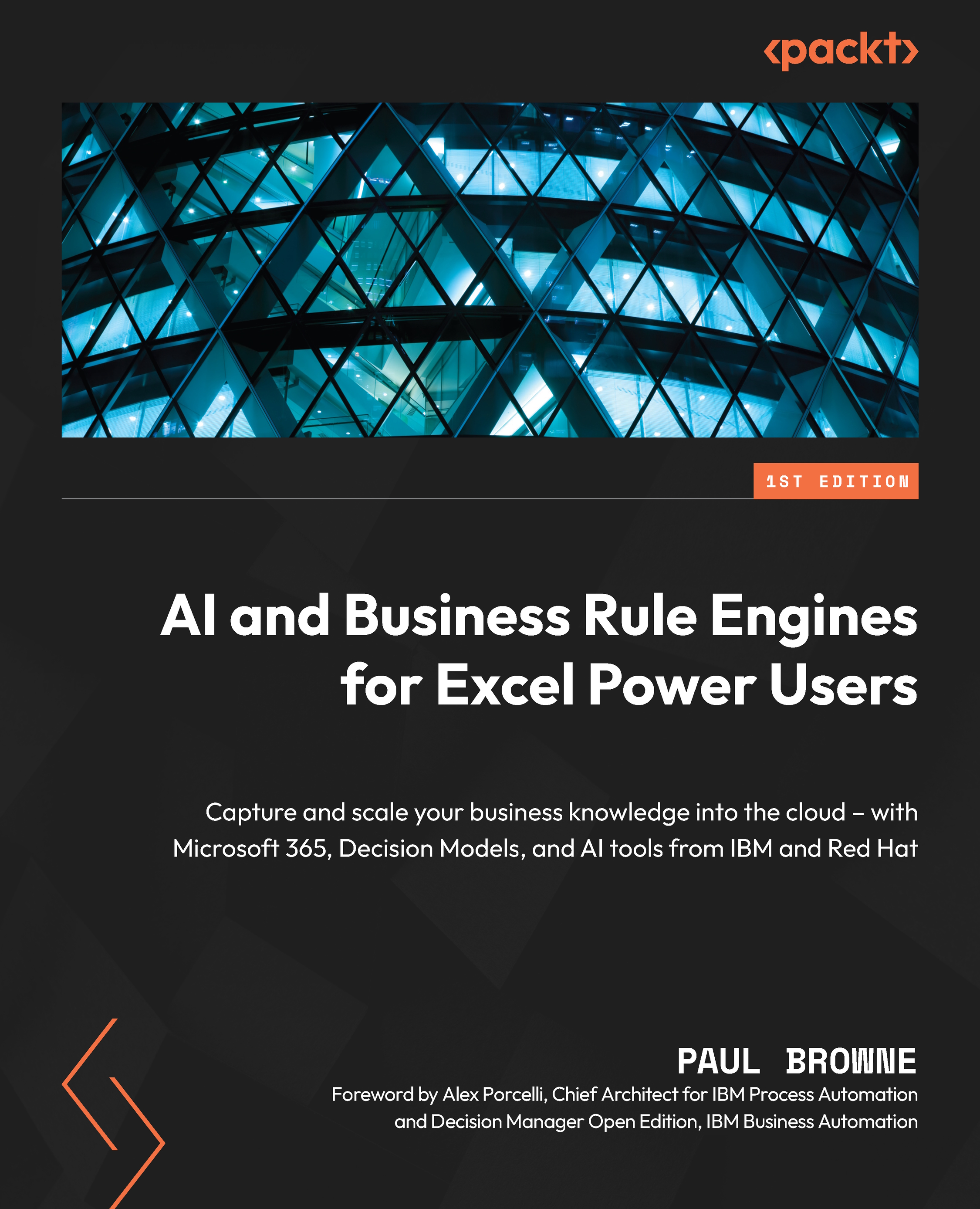Getting started with VSCode and Codespaces
A key first step is to make sure you have a GitHub account created and you are logged in to the site using a web browser. You should have already done this if you worked your way through Chapter 5. Once logged in, open the repository containing your decision models – Figure AB.1 shows the repository with the models we used in Chapter 9.
VSCode.Dev or Codespaces?
In KIE Sandbox, you’ll see an option to open the project in VSCode.Dev. This is not what you’re looking for. It will open a Visual Studio editor and allow you to modify the decision model.But you will still need to find the Connect to Codespaces button in this editor to provision the Azure cloud, which does the heavy lifting or running/testing rules.
For most people, it’s quicker to open Codespaces via GitHub using the instructions that follow.

Figure AB.1 – Starting Codespaces from GitHub
Microsoft has now rolled...