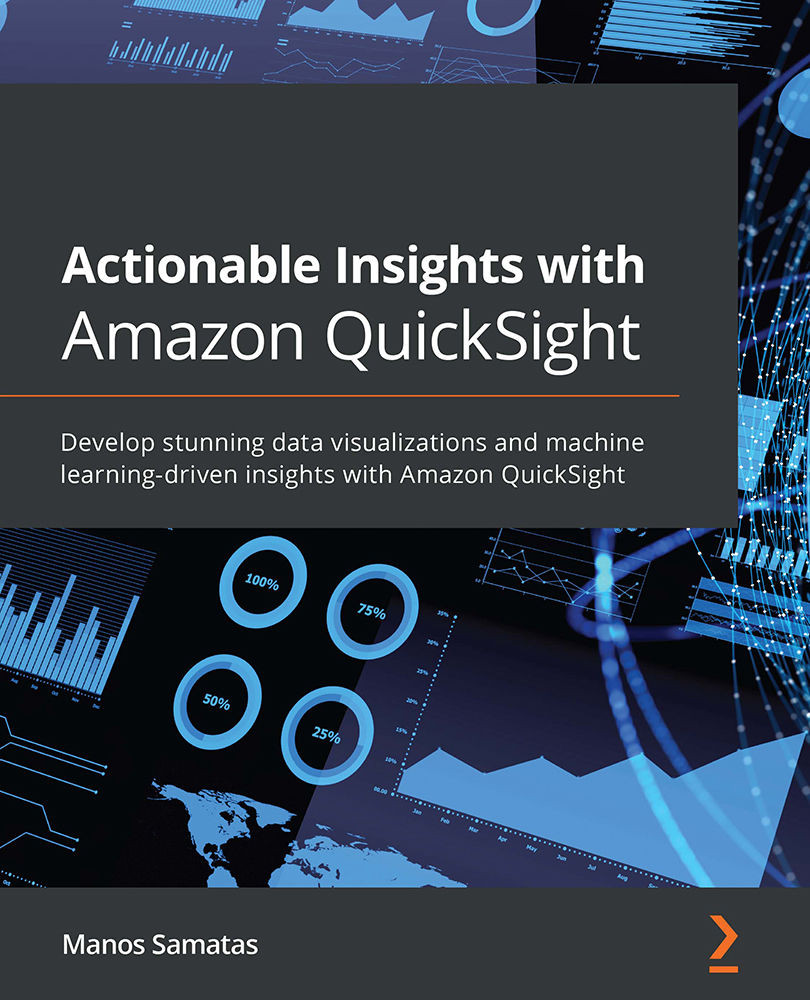Setting up multitenancy
In this chapter, we will set up a simple multi-tenant environment using the namespace API. This exercise will help you understand how to set up multi-tenant environments as a QuickSight Admin user. It will also help you understand what your BI users' experience will be in multi-tenant scenarios, and how QuickSight prevents users from sharing assets with other tenants.
Creating a namespace
Creating namespaces is simple, and it can be done using the QuickSight API. At the time of writing, it is not possible to create namespaces through the QuickSight graphical user interface (GUI):
- First, you need to log into Amazon QuickSight as the QuickSight Admin user.
- Next, open the AWS Command Line Interface (CLI), and type the following command, replacing the highlighted values with the values from your environment. For this exercise, we will create a custom namespace called
companyA. Note that we already have a default namespace for our existing...