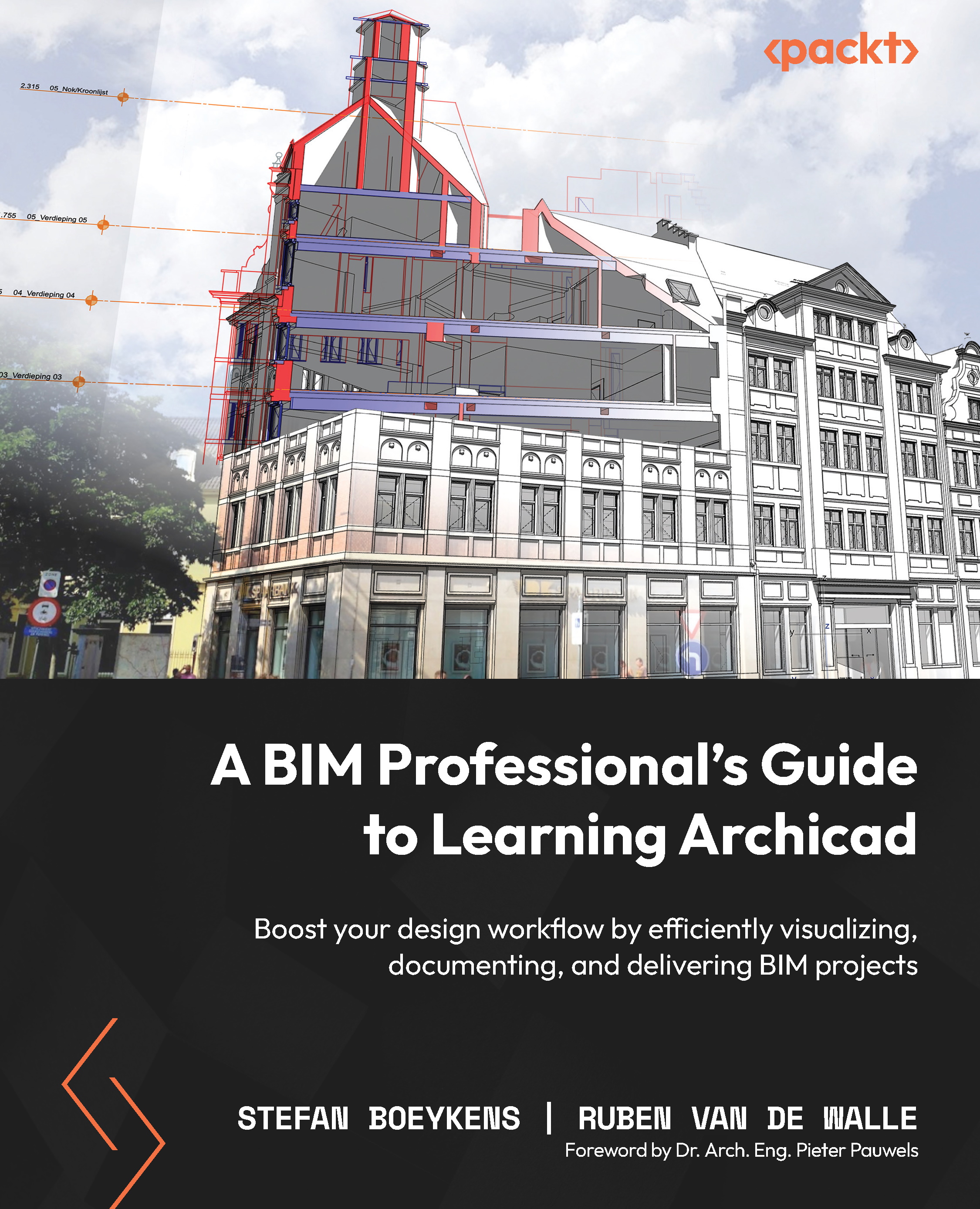Adding Annotations and Creating 2D Output
Although our first project is completely modeled and we have already created the necessary views based on this 3D model, these views are not finished yet. To explain a design to other parties, the 2D drawings also contain dimensions and other annotations.
In this chapter, we will learn how to annotate a basic project efficiently and correctly. We will learn how to add plain text, use labels to derive data from the building information model, and add the dimensions of the project.
The following topics are covered:
- Understanding and adding annotations to your project
- Linking (external) reference drawings to your project
- Learning a basic way to create the 2D output of your project by exporting and printing
In this chapter, you can use the result achieved at the end of Chapter 6 or download our version on GitHub: https://github.com/PacktPublishing/A-BIM-Professionals-Guide-to-Learning-Archicad/blob/main/CH06_Result...