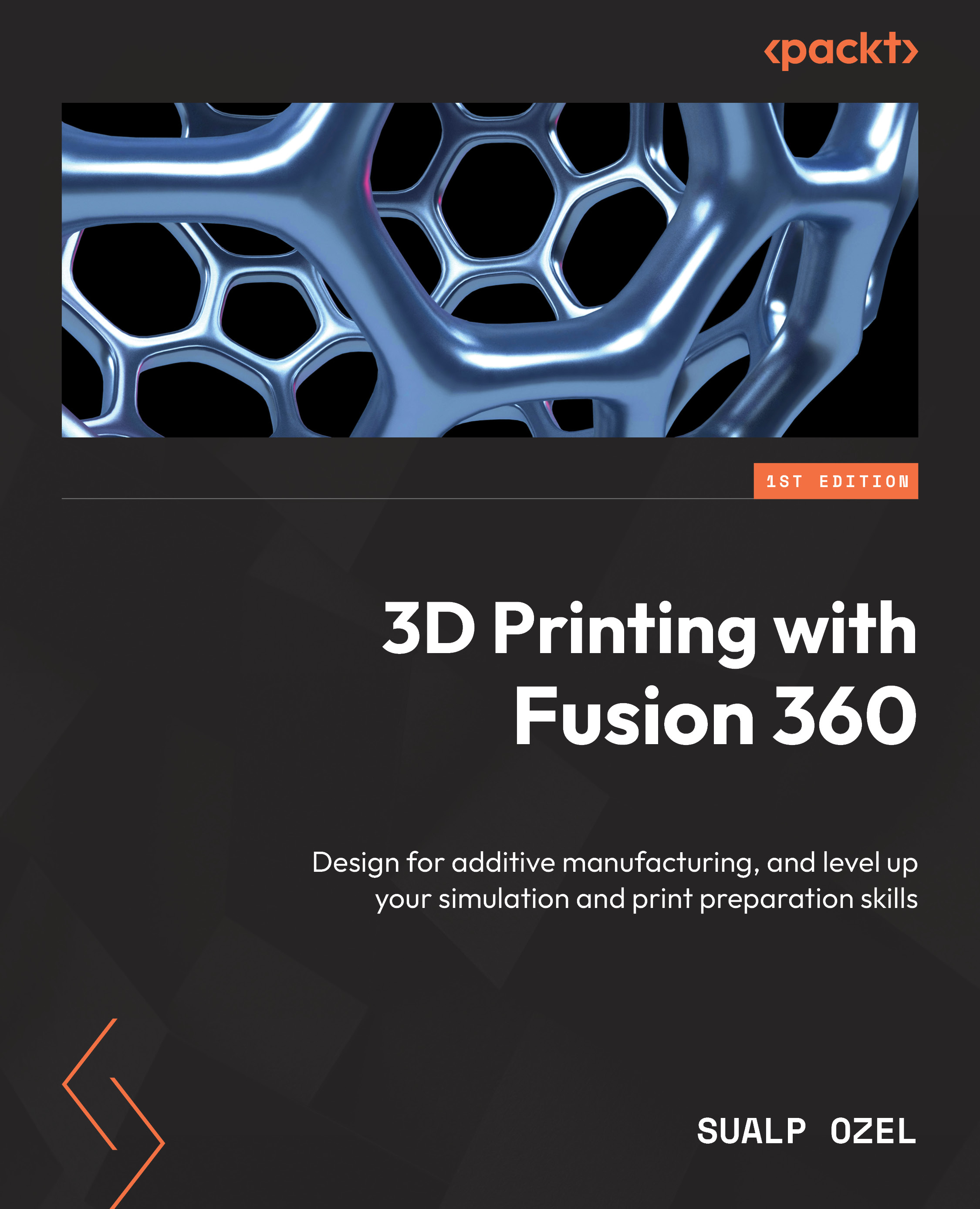Orienting Components Automatically
In the previous section, we talked about the various ways we can utilize Fusion 360 for positioning our parts within the build volume of our printer. However, all the translations and rotations we have shown up until now were explicit actions. Fusion 360 also offers tools to help us automatically orient our parts so that we can choose an orientation based on our 3D printer’s specific technology in order to minimize material usage and increase our chances of a successful print.
To demonstrate how to automatically orient parts with Fusion 360, we will be using a model named Connector Bracket, as shown in Figure 8.10. This is a model we created in the previous chapter as a part of a larger assembly. In this chapter, we’ll open this Fusion 360 design document and switch to the MANUFACTURE workspace. We will create an additive setup using an FFF printer (Prusa i3 MK3S +) and a PLA-specific print setting, as shown in Figure 8.10. We will...