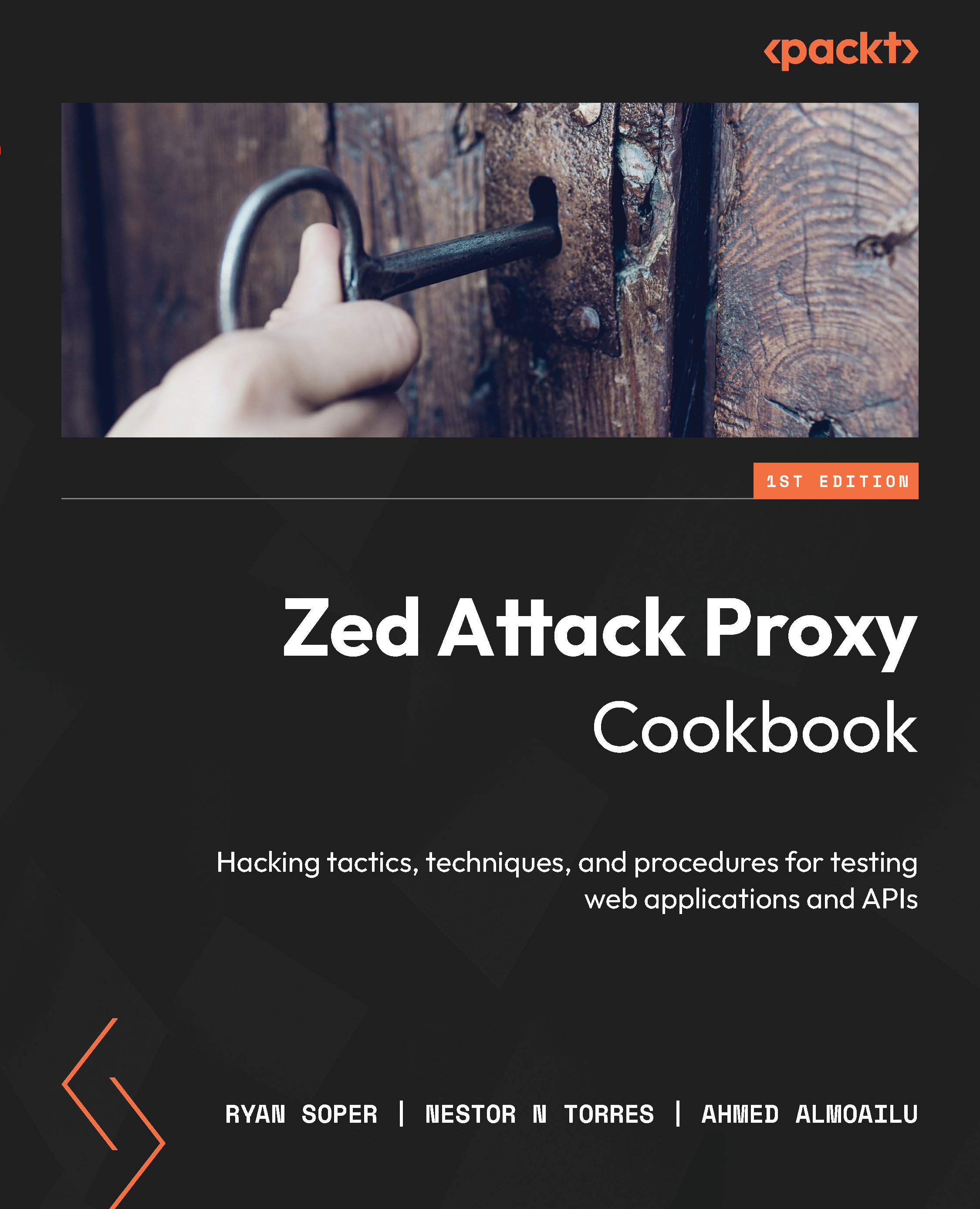Setting scope in ZAP
It is critical to set the scope of the project before starting the application security assessment. The scope defines the targets and boundaries of the assessment, such as targeting only pages in 192.168.254.61 in the Setting scope in ZAP section, as shown in Figure 3.1. Setting up the scope prevents out-of-scope (unauthorized) testing.

Figure 3.1 – Sites | Session Properties to add scope
Getting ready
To prepare for this recipe, please start ZAP and OWASP Juice Shop. Make sure that ZAP intercepts traffic on the OWASP Juice Shop application home page.
How to do it…
- First, you need to start OWASP Juice Shop. In a browser window, while ZAP is intercepting traffic, navigate to the OWASP Juice Shop application using your IP address by entering the
3000in your browser, as shown in Figure 3.2.

Figure 3.2 – Accessing Juice Shop using the user’s IP Address
- Open...