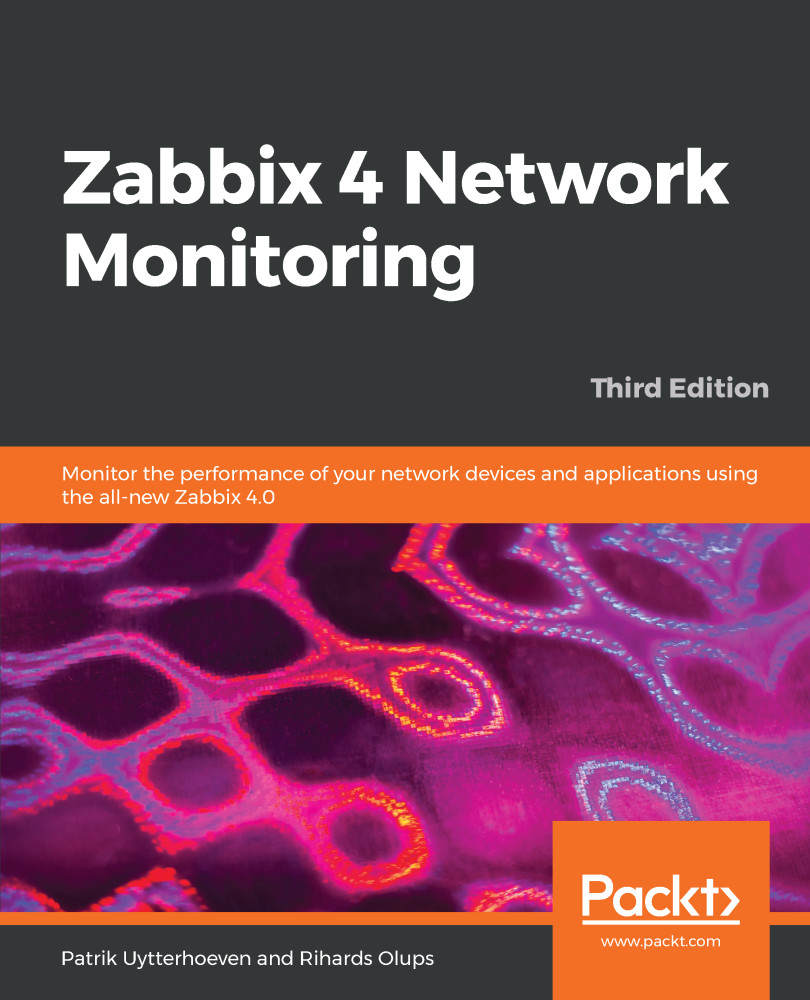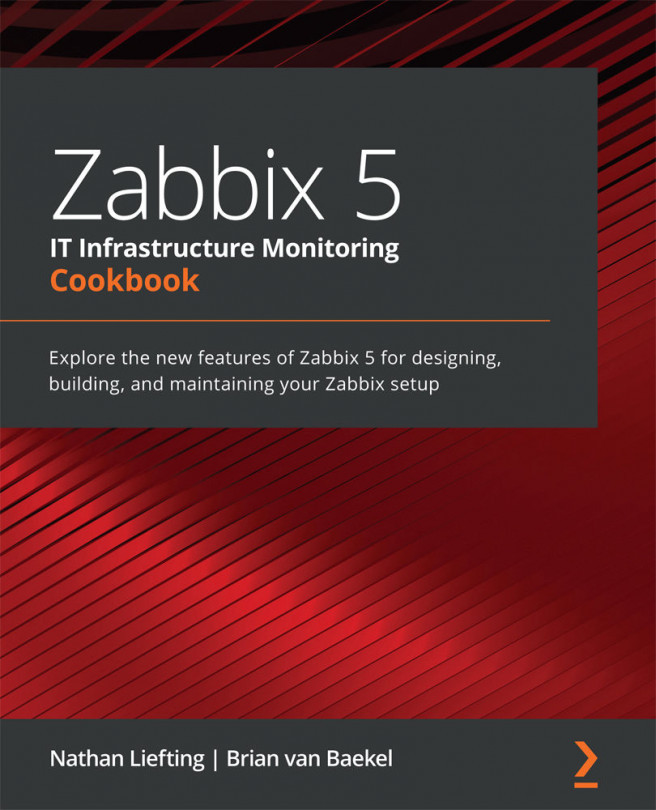The sensor list shows some sensors where the value is quite clear, such as for temperatures and fan RPMs. Some of these can be a bit trickier, though. For example, your sensor listing could have a sensor called Power Unit Stat or something similar. These are discrete sensors. You might think that they return 0 for an OK state and 1 for Failure, but they're usually more complicated than that. For example, the power unit sensor can actually return information about eight different states in one retrieved value.
Let's try to monitor it and see what value we can get in Zabbix for such a system:
- Navigate to Configuration | Hosts, click on Items next to IPMI host, and click on Create item. Fill in the following:
-
- Name: Power Unit Stat (or, if your IPMI-capable device does not provide such a sensor, choose another useful sensor)
- Type: IPMI agent...