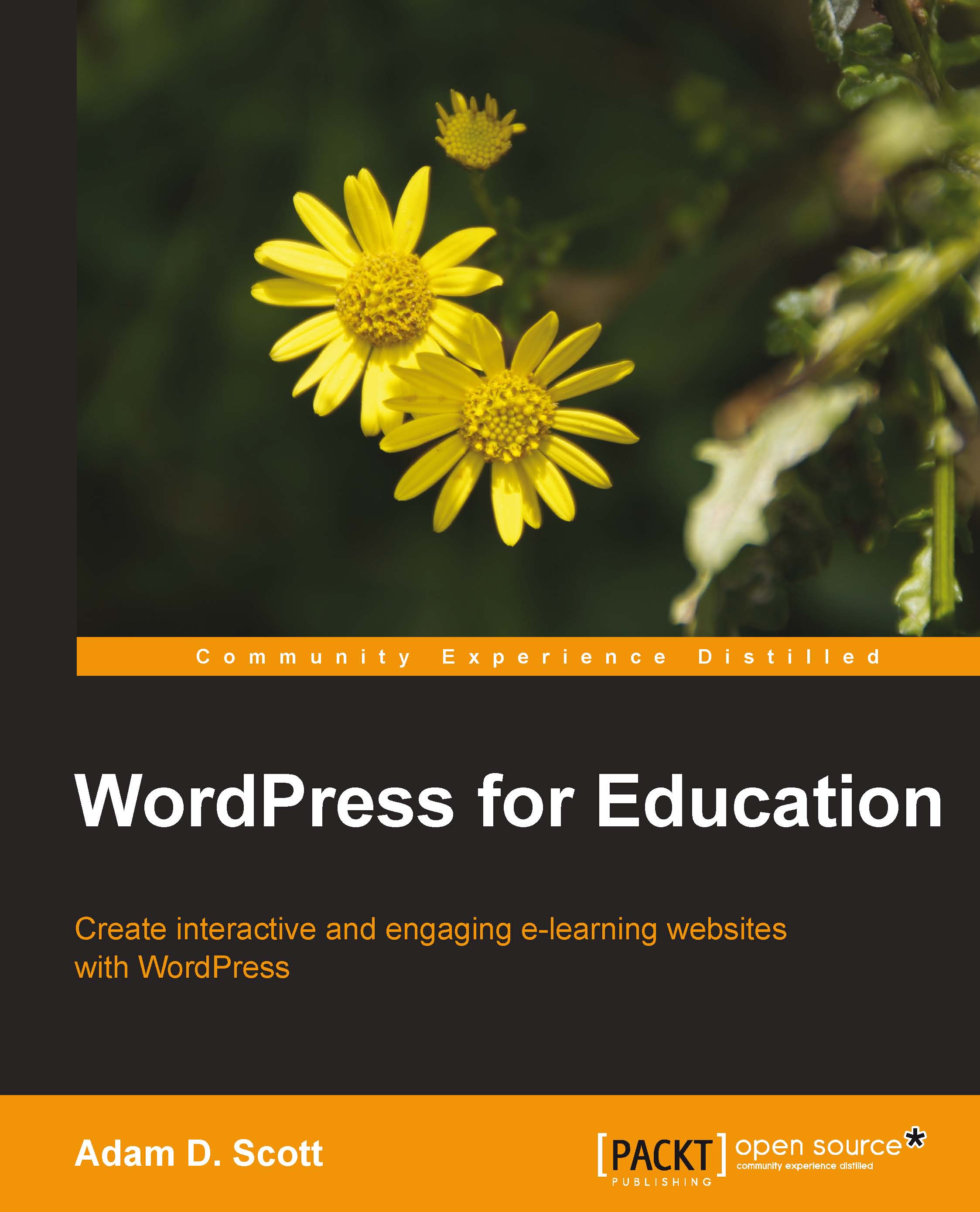Creating a course
When setting up a course we must first create a BuddyPress group, as described in Chapter 5, Creating a Social Network with BuddyPress
To create course or group:
1. From our public facing site, visit the Courses page (or Groups if not renamed).
2. Click on the Create a Group button.
3. From the Details screen, provide a Group Name such as the course name and section number and enter a Group Description such as the course catalog information.
4. On the Privacy Options page, select This is a public group, allowing any site member to join.
5. Complete the installation by optionally adding an avatar image and inviting members, as described in Chapter 5, Creating a Social Network with BuddyPress.
Enabling BP Courseware
Once the course group has been created, we may enable BP Courseware. This step may be skipped, if we selected Enable Courseware globally from the BuddyPress Courseware settings screen.
To enable BP Courseware:
1. Visit the page of the newly created group.
2. Click on...