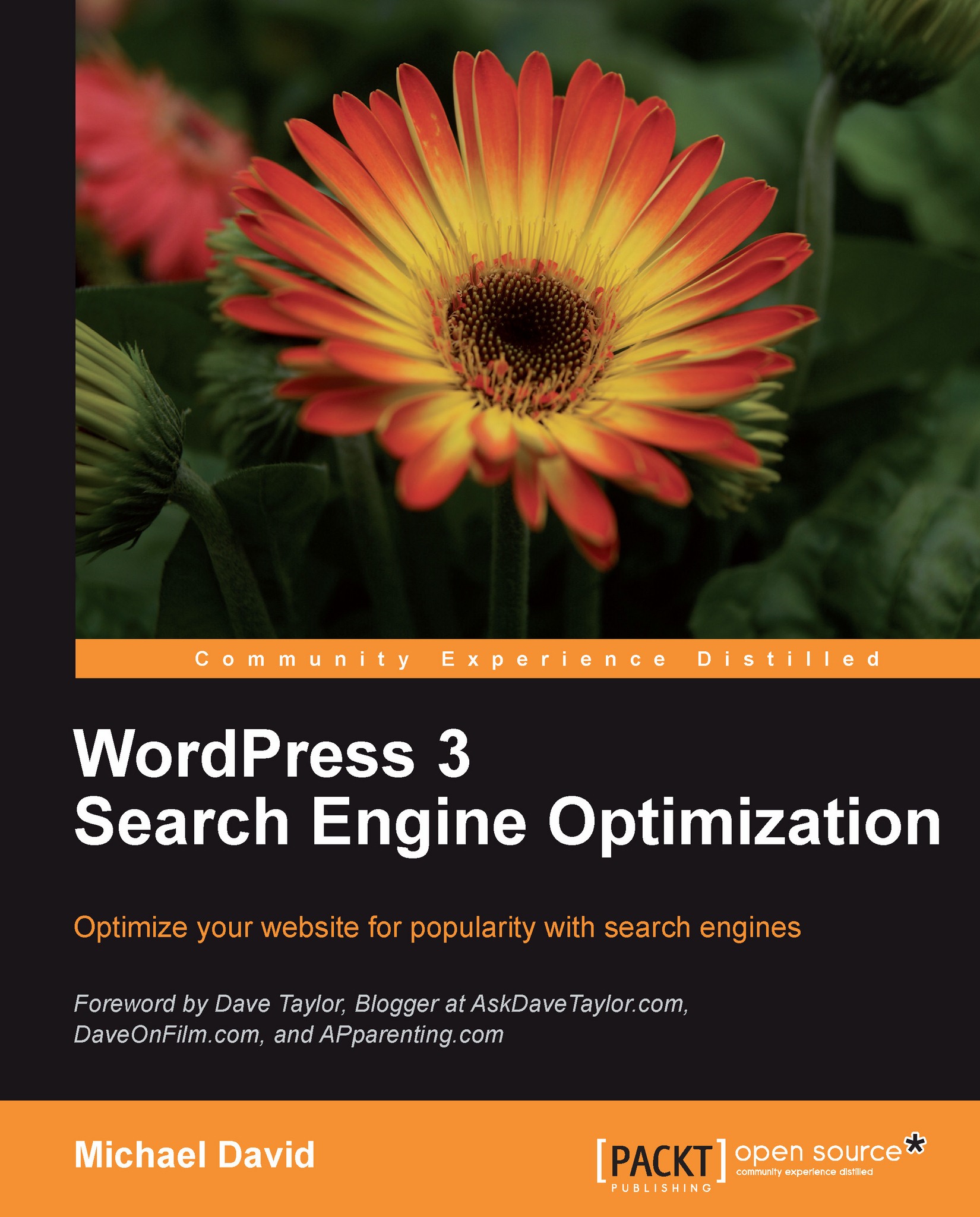Automatic SEO Links
Automatic SEO Links is a simple plugin that searches the text of your Pages and Posts and suggests internal hyperlinks within your content. After you download the plugin from http://wordpress.org/extend/plugins/automatic-seo-links/ and install it, you can set up your links by clicking on Automatic SEO Links in the settings menu. When you add your links, you can enter a word or phrase to make into a link, the URL you want to link to, a title, and a target. You can also set the link nofollow if you choose. The plugin searches your site, and creates internal links out of all of the instances of your requested search phrase.
Be careful with this plugin because if the word you choose as anchor text appears in the URL of any of the links on your site, the plugin will update the URL and break the link. Hopefully, this bug will be fixed in a future update.