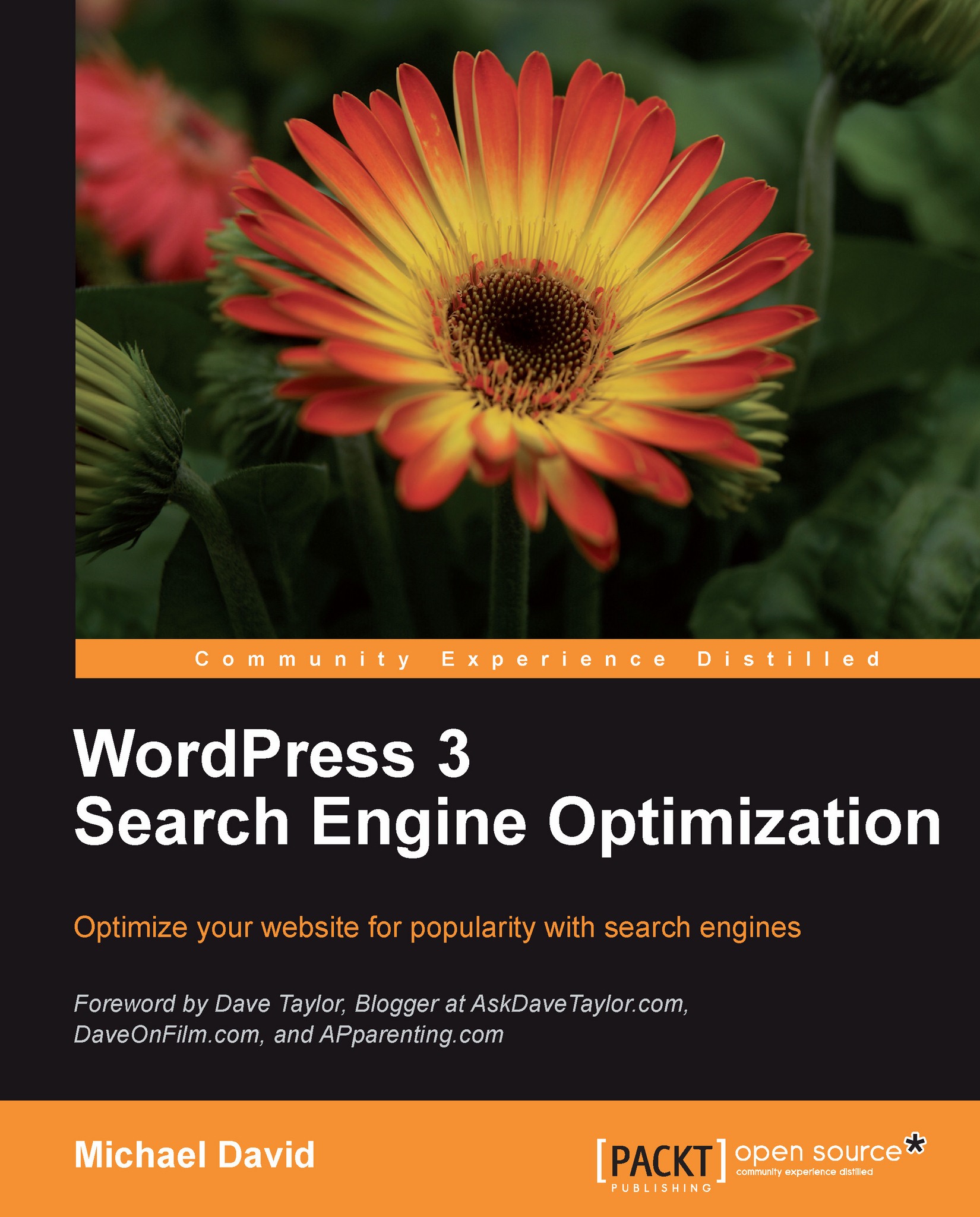Google Webmaster Tools
The process of setting up an account with Google Webmaster Tools has already been covered earlier in this book, along with a basic overview of the different tools available. Now we are going to go into a bit more detail and show you how to use Google Webmaster Tools to obtain information that you can use to improve your website.
On the Webmaster Tools Dashboard for each domain, you'll see a list of search queries. These search terms may or may not be the same as the ones you found using Google Analytics, so don't ignore them just because you looked at your keywords there. Take a look at the top queries that Google Webmaster Tools shows you are getting traffic for and add them to your list of keywords to work on if they are not already there. You will probably find that it is most beneficial to focus on those keywords that are currently ranked between #4 and #10 in Google, to try to get them moved up to one of the top three spots.
You'll also want to check for crawl errors...