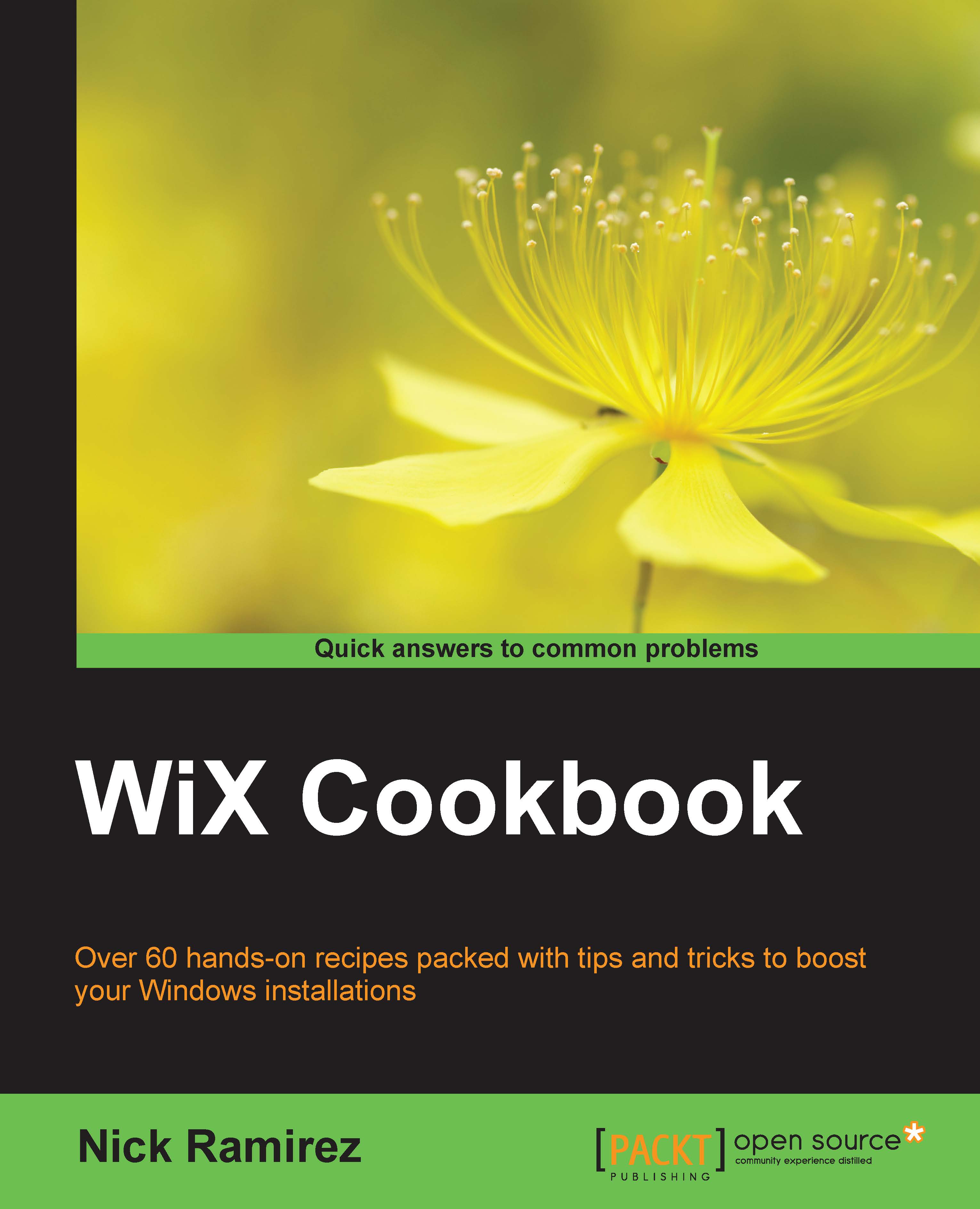Setting a property based on user input
There are many user interface controls at your disposal including textboxes, radio buttons, and checkboxes. The following MSDN article lists them all: http://msdn.microsoft.com/en-us/library/aa368039(v=vs.85).aspx. Although there are a few that are static and can't be interacted with, such as the Text control, which is simply a label, most of them take in and store input from the user. Those that can be interacted with use Property elements to store that data.
In this recipe, we'll cover one of the most useful controls: the Edit control, which is a textbox. We'll see how to save its value to a Property so that it can be used during later parts of the install. This is the same general pattern that can be applied to the other controls.
Getting ready
To prepare for this recipe, perform the following steps:
Create a new setup project and call it
StoringInputInstaller.As described in earlier recipes, reference
UIExtensionand add one of the default wizards....