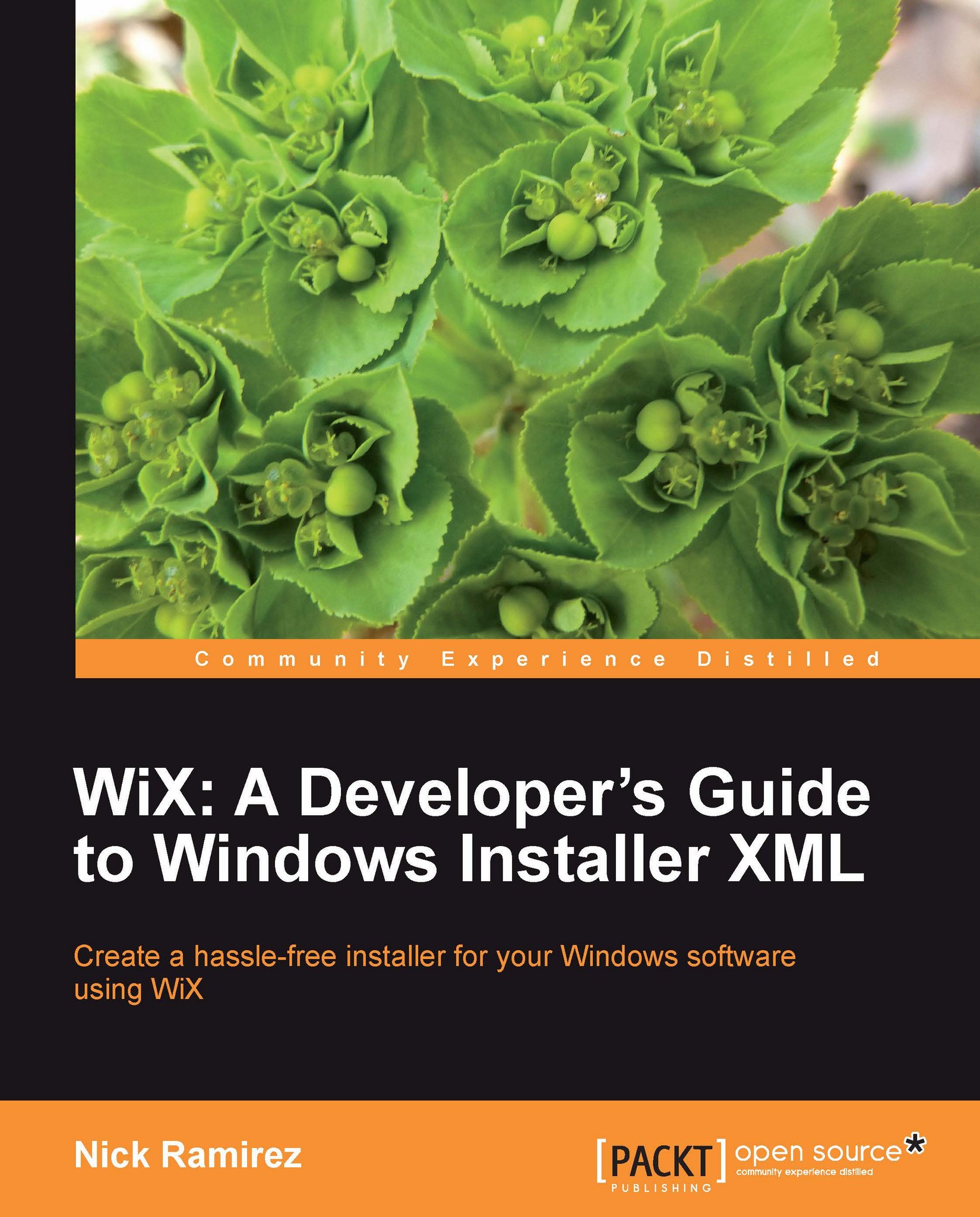Creating your own dialogs
In this section, we'll discard the premade dialogs and create our own. This should give you a much deeper understanding of how things work.
ICE20 errors
For these first exercises, you'll have to ignore some of WiX's warnings. Go to the Properties page for the project, select Tools Settings and add a rule to ignore the validation test ICE20. This test checks that you've added FilesInUse, Error, FatalError, UserExit, and Exit dialogs. That's a lot to start out with, so for now just ignore those rules.
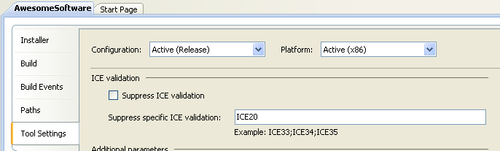
What are these dialogs? They are all windows that serve the purpose of showing an error or a message explaining that the installation has completed successfully. They show up automatically when they're needed. Later in the chapter, I'll show how you can create these dialogs to meet the requirements of ICE20.
Adding dialog files
Let's remove the reference to the WixUIExtension.dll and the UIRef that points to a standard dialog. We'll be creating everything ourselves now to...