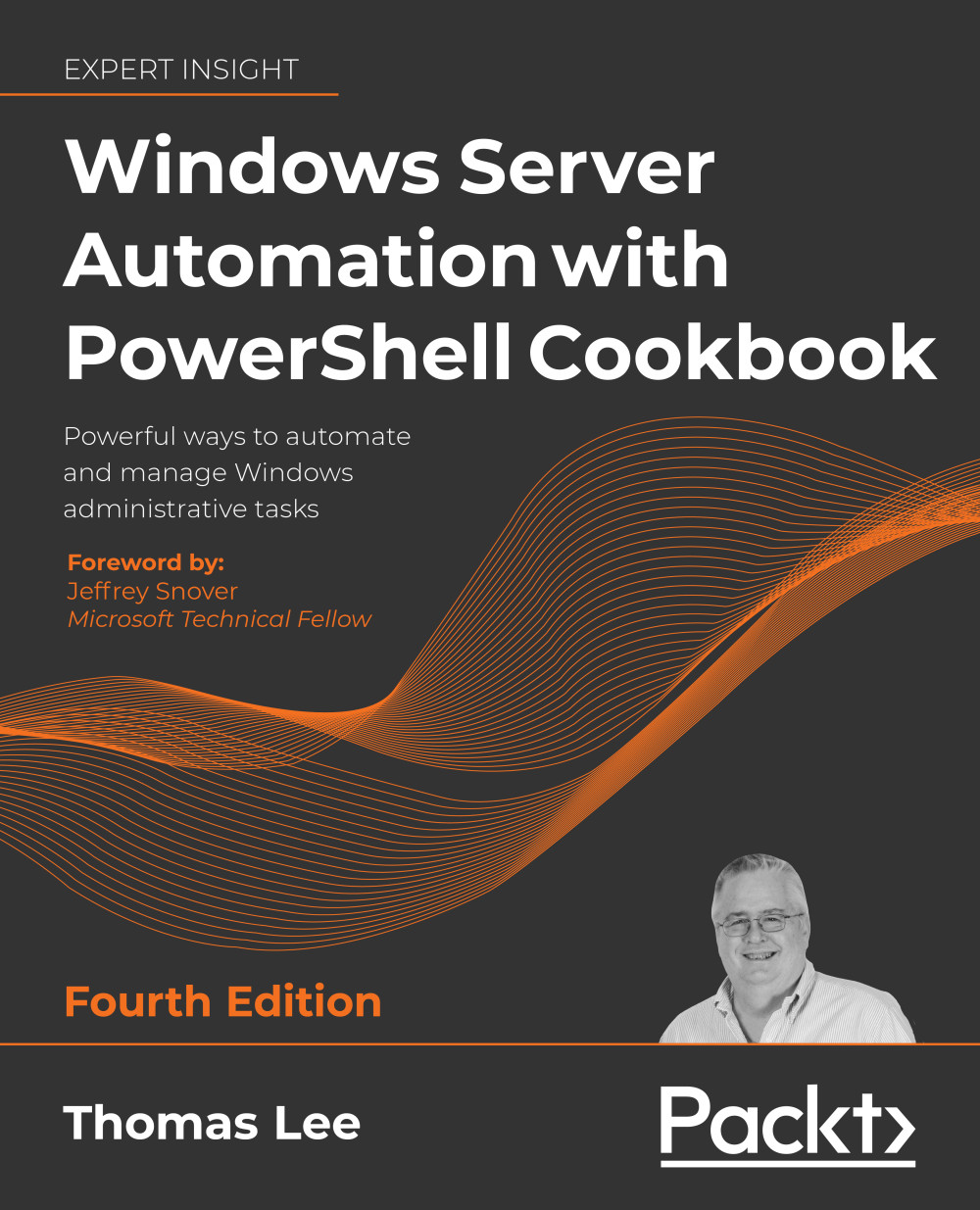Installing an AD forest root domain
You create an AD forest by creating your first domain controller. Installing Active Directory and DNS has always been reasonably straightforward. You can always use the Server Manager GUI, but using PowerShell is also straightforward.
To create a DC, you start with a system running Windows Server. You then add the AD DS Windows feature to the server. Finally, you create your first DC, for example, a single domain controller, DC1.Reskit.Org, for the Reskit.Org domain.
Getting ready
You run this recipe on DC1, a workgroup server on which you have installed PowerShell 7 and VS Code. You install this server as a workgroup server using the build scripts at https://github.com/doctordns/ReskitBuildScripts.
How to do it...
- Installing the AD DS feature and management tools
Install-WindowsFeature -Name AD-Domain-Services -IncludeManagementTools - Importing the...