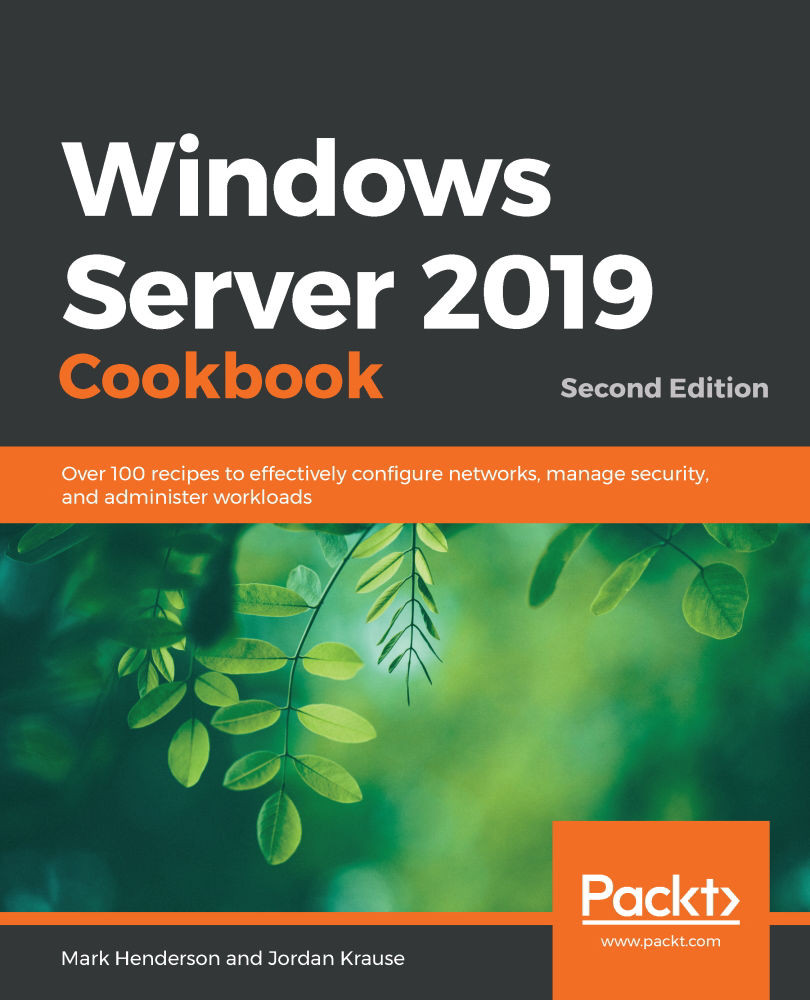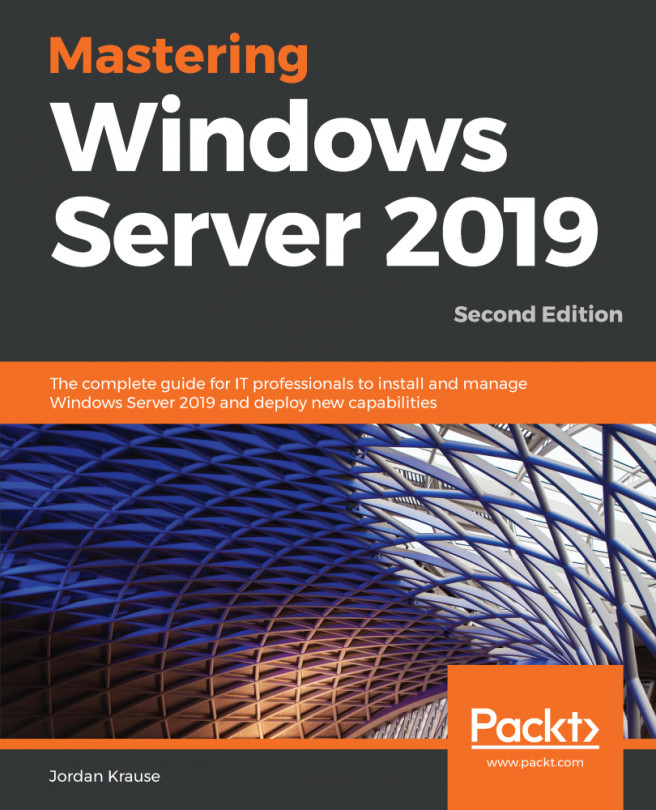Windows Server System Insights capabilities
System Insights has several items it can forecast on. The common ones are things such as CPU and disk usage, but Microsoft are adding new features to System Insights on a regular basis. In this recipe, we're going to look at the some of the actual forecasting that System Insights can do.
Getting ready
We need a Windows server that has had System Insights enabled for long enough that it's collected some data and presented some forecasts. In this example, we have had System Insights running for around 3 months on our CA01 server.
How to do it…
We're going to complete this in Windows Admin Center. Follow these steps:
- Open Windows Admin Center from the Start menu.
- Locate the computer you want to look at the insights for and click on its name to connect to it.
- In the left-hand navigation, find the System Insights menu item and click on it:
Figure 9.3 – The default System Insights view for...