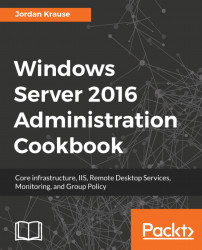Adding a second Domain Controller
AD is the core of your network. It has ties to everything! As such, it makes sense that you would want this to be as redundant as possible. In Windows Server 2016, creating a secondary DC is so easy that you really have no reason not to do it. Can you imagine rebuilding your directory following a single server hardware failure where you have 100 user accounts and computers that are all part of the domain that just failed? How about with 1,000 or even 10,000 users? That could take weeks to clean up, and you'll probably never get it back exactly the way it was before. Additionally, while you are stuck in the middle of this downtime, you will have all kinds of trouble inside your network since your user and computer accounts are relying on AD, which would then be offline. Here are the steps to take a second server in your network and join it to the existing domain that is running on the primary DC to create our redundant, secondary DC. The larger your network...